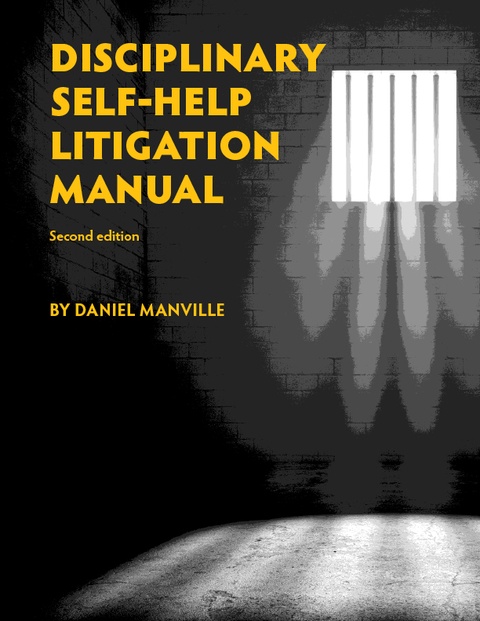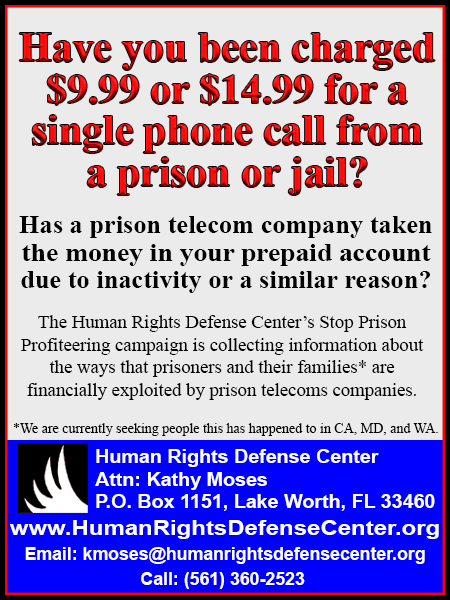Training - User Course, Taser Intl, 2010
Download original document:
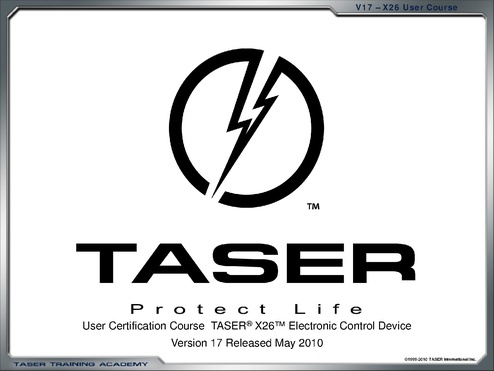
Document text
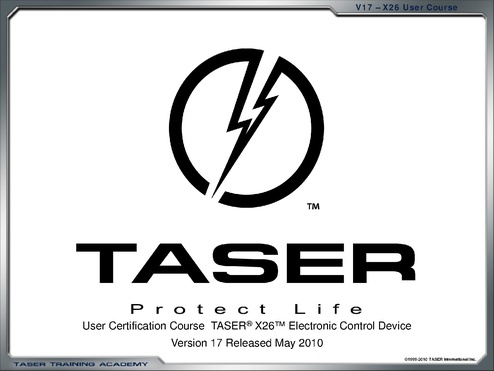
Document text
This text is machine-read, and may contain errors. Check the original document to verify accuracy.
V17 – X26 User Course User Certification Course TASER® X26™ Electronic Control Device Version 17 Released May 2010 ©1999-2010 TASER International Inc. V17 – X26 User Course PRIOR TO BEGINNING THE CLASS, EVERY STUDENT MUST FULLY READ, UNDERSTAND, AND AGREE TO: • THE TASER SAFETY RULES • SIGN THE LIABILITY RELEASE FORM ©1999-2010 TASER International Inc. Disclaimer V17 – X26 User Course • TASER does not establish, recommend, or endorse any use of force procedures, policies, or tactics. TASER training materials may include videos or other information from outside sources which are utilized for illustrative purposes only to depict certain concepts or to facilitate discussions. • TASER does not recommend or endorse any of the procedures, techniques, tactics, or methods depicted or illustrated in these materials and disclaims any liability for any such practices. ©1999-2010 TASER International Inc. V17 – X26 User Course Goal To provide the theory and practical training necessary to reasonably safely and effectively operate the TASER X26, Electronic Control Device (ECD). ©1999-2010 TASER International Inc. V17 – X26 User Course Safety Rules • The safety switch of all TASER ECDs will remain in the down (SAFE) position unless the instructor directs students to arm the ECD or when it is appropriate to do so during a training drill or scenario • TASER ECDs shall not be pointed at any person unless the instructor directs students to do so as part of a training exercise or when it is appropriate to do so during a training scenario ©1999-2010 TASER International Inc. V17 – X26 User Course Safety Rules • A TASER ECD loaded with a live cartridge must not be pointed at another person except during a scenario exercise when the cartridge is an LS (blue) training cartridge and the subject being aimed at is wearing a protective simulation suit or during voluntary exposures • LASERs must not be shined into eyes • Probes will be removed according to proper protocol ©1999-2010 TASER International Inc. V17 – X26 User Course Safety Rules • No live firearms will be brought into the training area • All activity will stop when any student or instructor calls, “Stop action!” • Every participant is a safety officer. All unsafe conditions will be immediately brought to the attention of the instructor. If an unsafe condition occurs or is noticed during an exercise, the student or instructor observing the unsafe condition will call, “Stop action!” ©1999-2010 TASER International Inc. V17 – X26 User Course TASER ECDs Are Not Risk Free At this time, review all current TASER Warnings contained in the instructor manual ©1999-2010 TASER International Inc. V17 – X26 User Course Share Materials & Research • Carefully review and research product manual and additional DVD materials • Recommend all TASER ECD users conduct their own research, analysis and evaluation • Important to timely review all materials, updates, training bulletins, etc. ©1999-2010 TASER International Inc. V17 – X26 User Course Technology ©1999-2010 TASER International Inc. V17 – X26 User Course What is Electricity? • Electricity is the flow of electrons through a conductor Unit “Water Analogy” “Water Unit” Voltage (V) Volt Pressure lbs / in2 Current (I) Ampere Flow Rate Gal / Second ©1999-2010 TASER International Inc. V17 – X26 User Course Myth: High Voltage is Dangerous HIGH VOLTAGE ©1999-2010 TASER International Inc. V17 – X26 User Course ©1999-2010 TASER International Inc. V17 – X26 User Course Wall Outlet TASER ECD Med Voltage: 110V High Voltage: 5,000+ V Continuous Current Pulsed Current High Current Low Current Danger: High Danger: Low ©1999-2010 TASER International Inc. V17 – X26 User Course TASER: Low Average Current ©1999-2010 TASER International Inc. V17 – X26 User Course Technology ©1999-2010 TASER International Inc. V17 – X26 User Course ©1999-2010 TASER International Inc. V17 – X26 User Course ©1999-2010 TASER International Inc. V17 – X26 User Course Nervous System Stun vs. NMI Central Nervous System Command center Sensory Nervous System Stun systems effect these nerves Motor Nervous System NMI systems affect BOTH the sensory and motor nerves ©1999-2010 TASER International Inc. V17 – X26 User Course Traditional “Blunt” Pulse Shaped Pulse Shaped Pulse ™ ™ Arc Phase Stim Phase Full Energy Penetration High Energy Energy, Loss “Brute Force” Approach ©1999-2010 TASER International Inc. V17 – X26 User Course Medical and Safety ©1999-2010 TASER International Inc. V17 – X26 User Course Cardiac • Risk of an ECD application having a negative effect on a person’s heart rate and/or rhythm is not zero • The risk of an ECD causing cardiac arrest in humans from ventricular fibrillation is sufficiently remote that making accurate estimates is very difficult. Current estimates of the risk are on the order of 1 in 100,000 applications ©1999-2010 TASER International Inc. V17 – X26 User Course Cardiac • Experts have identified heart to dart distance as being a key determining factor in whether an ECD can affect the heart. • The further an ECD dart is away from the heart, the lower the risk of affecting the heart. ©1999-2010 TASER International Inc. V17 – X26 User Course Cardiac • When possible, avoiding chest shots with ECDs reduces the risk of affecting the heart and avoids the controversy about whether ECDs do or do not affect the human heart. Preferred Target Areas in Blue ©1999-2010 TASER International Inc. V17 – X26 User Course Breathing • Over 13 research analysis on effects on breathing have been conducted • The available human data directly contradicts animal studies and does not reveal evidence of breathing impairment or respiratory acidosis ©1999-2010 TASER International Inc. V17 – X26 User Course Physiologic or Metabolic Effects • The ECD can produce physiologic or metabolic effects (see notes) • Reasonable effort should be made to minimize the number of ECD exposures and resulting physiologic and metabolic effects ©1999-2010 TASER International Inc. V17 – X26 User Course Physiologic or Metabolic Effects Studies show ECD effects are comparable or less than from: – Struggling – Resisting – Fighting – Fleeing – Some other force tools or techniques ©1999-2010 TASER International Inc. V17 – X26 User Course Higher Risk Populations • ECD use has not been scientifically tested on: – Pregnant women – The infirm – The elderly – Small children – Low body-mass index (BMI) persons • ECD use on these individuals could increase the risk of death or serious injury. ©1999-2010 TASER International Inc. V17 – X26 User Course Physiologically or Metabolically Compromised Persons • Law enforcement personnel are called upon to deal with individuals in crises that are often physiologically or metabolically compromised and may be susceptible to arrest-related death (“ARD”) • The subject may already be at risk of death or serious injury as a result of pre-existing conditions, individual susceptibility, or other factors • Any physiologic or metabolic change may cause or contribute to death or serious injury • Follow your agency’s Guidance when dealing with physiologically or metabolically compromised persons. ©1999-2010 TASER International Inc. V17 – X26 User Course Independent Conclusions Some of the latest TASER ECD Research can be viewed at • http://www.taser.com/RESEARCH ©1999-2010 TASER International Inc. V17 – X26 User Course Considerations for Handling Used Probes (Field Deployments) Each agency will establish its own procedure for probe collection, retention, and disposal Factors to be considered include: • Unanticipated probe-related injury • Probe in sensitive area • Deeper embedment of probe due to movement, body position, or pressure on probe • Evidence collection, proper storage, and retention* ©1999-2010 TASER International Inc. V17 – X26 User Course Considerations for Handling Used Probes (Field Deployments & Training) Each agency will establish its own procedure for probe collection, retention, and disposal • Treat probes that have penetrated the body as contaminated needles (use gloves) • Grab probe firmly and quickly pull (pluck) straight out (consistent with agency policy) • Carefully place used probes sharp-tip first into either a sharps container or into the cartridge side wire pocket container, secure in place, and place in a secure location where no one will accidentally touch probes ©1999-2010 TASER International Inc. V17 – X26 User Course Probe Removal ©1999-2010 TASER International Inc. V17 – X26 User Course Voluntary Exposures ©1999-2010 TASER International Inc. V17 – X26 User Course Voluntary Exposure • TASER does not require an ECD exposure for instructor or user certification. • Voluntary ECD exposure is each agency’s sole decision • Voluntary ECD exposures must only be conducted by a currently certified TASER Instructor • Group ECD exposures are prohibited ©1999-2010 TASER International Inc. V17 – X26 User Course Voluntary Exposure • Exposure to NMI involves physical exertion similar to an athletic activity, e.g. weight lifting or wrestling. Risks of injury from physical exertion, falling, etc. while low, are not zero • Notify instructor verbally and on waiver form of any pre-existing injuries, medical conditions, or individual susceptibilities • All volunteers must review the TASER warnings and complete the liability waiver form prior to the exposure ©1999-2010 TASER International Inc. V17 – X26 User Course Voluntary Exposure Benefits Risks • Instructor credibility as a • Discomfort or painful leader and subject matter experience expert • Risks of training injuries • Officers can better (see full warnings) understand the effects of the ECD – For deployment – Confidence to go “hands-on” with a subject without receiving shock – Self-defense – Court expertise – Secondary exposures ©1999-2010 TASER International Inc. V17 – X26 User Course Voluntary Exposure Guidelines • If probes are fired in lieu of attaching spent wires or alligator clips, then eye protection is required for the spotters, volunteer, and anyone downrange • Probes should be deployed from behind the volunteer (avoids face, throat, genitals). ©1999-2010 TASER International Inc. V17 – X26 User Course Voluntary Exposure Guidelines Persons volunteering for an ECD exposure must either be: • properly supported by two spotters so they do not fall, or • placed face down on the mat prior to exposure ©1999-2010 TASER International Inc. V17 – X26 User Course Voluntary Exposure Guidelines Each spotter should hold an upper arm of the standing volunteer under the armpit, so that: • The volunteer can be safely supported and lowered to the ground after being hit: – Without twisting, rotating, or putting undue stress on the arm or shoulder; or – Flailing forward after discharge ©1999-2010 TASER International Inc. V17 – X26 User Course Voluntary Exposure WARM-UP • Prior to taking an exposure, volunteers should stretch and warmup as you would before exercising. • Back • Shoulders • Legs • Torso ©1999-2010 TASER International Inc. V17 – X26 User Course Volunteer Safety Requirements • • • • • Proper matting Clear area of bystanders and objects Make area safe Careful probe removal using proper protocols Subjects with pre-existing injuries, medical conditions, or individual susceptibilities should avoid exposure to areas of concern WARNING: FAILURE TO FOLLOW SAFETY PROCEDURES INCREASES THE RISK OF INJURY. ©1999-2010 TASER International Inc. Spotters V17 – X26 User Course ©1999-2010 TASER International Inc. V17 – X26 User Course Voluntary Exposures • After demonstrating the following exposures, remaining hits should be done with the volunteer lying face down targeting the legs, or other areas of the body if necessary to avoid pre-existing injuries, medical conditions, or individual susceptibilities ©1999-2010 TASER International Inc. Back shot V17 – X26 User Course ©1999-2010 TASER International Inc. Leg Hit V17 – X26 User Course ©1999-2010 TASER International Inc. V17 – X26 User Course Clothing Disconnect ©1999-2010 TASER International Inc. V17 – X26 User Course Small Spread ©1999-2010 TASER International Inc. V17 – X26 User Course Hitting Items in Pockets ©1999-2010 TASER International Inc. V17 – X26 User Course Hit Remainder of Volunteers Laying Down ©1999-2010 TASER International Inc. V17 – X26 User Course Legal ©1999-2010 TASER International Inc. V17 – X26 User Course Beaver v. City of Federal Way, 1. The use of an ECD involves the application of force. (Each use of force on a person that is a seizure is the application of force and must be objectively reasonable.) 2. Each ECD application involves an additional use of force. (This is true of any use of force.) ©1999-2010 TASER International Inc. V17 – X26 User Course Beaver v. City of Federal Way, 3. Multiple ECD applications cannot be justified solely on the grounds that a suspect fails to comply with a command, absent other indications that the suspect is an immediate threat or about to flee. This is particularly true when more than one officer is present to assist in controlling a situation. ©1999-2010 TASER International Inc. V17 – X26 User Course Beaver v. City of Federal Way, 4. Any decision to apply multiple ECD applications must take into consideration whether a suspect is capable of complying with officers’ commands. ©1999-2010 TASER International Inc. V17 – X26 User Course Considerations to Avoid ECD Excessive Force Liability • Make sure that ECD use is within Agency Policy and Training • Use ECD only to accomplish lawful law enforcement objectives • Do not use an ECD for punishment • Use window of opportunity to restrain ©1999-2010 TASER International Inc. V17 – X26 User Course Considerations to Avoid ECD Excessive Force Liability • Justify/document every trigger pull/5 sec. discharge—articulate/document threat/behavior • Avoid multiple, repeated, prolonged, or continuous exposures unless necessary to counter reasonably perceived threat(s) and is justifiable—document your justification • Avoid intentionally targeting sensitive areas when possible ©1999-2010 TASER International Inc. V17 – X26 User Course Considerations to Avoid ECD Excessive Force Liability • Know your objectives for using force • Do not use pain compliance if circumstances dictate that pain is ineffective • Increase the likelihood of NMI & minimize skin damage by using probes ©1999-2010 TASER International Inc. V17 – X26 User Course Considerations to Avoid ECD Excessive Force Liability • Using force for compliance (when feasible): – Give a warning – Give adequate time for volitional compliance – Verify person is capable of complying • Prepare clear, complete, unambiguous reports ©1999-2010 TASER International Inc. V17 – X26 User Course X26 ECD ©1999-2010 TASER International Inc. V17 – X26 User Course Electronic Control Devices (ECD’s) are designed to use propelled wires or direct contact to conduct energy to affect the sensory and/or motor functions of the nervous system. The X26 is a software upgradable, ECD manufactured by TASER International, Inc. ©1999-2010 TASER International Inc. Electrical V17 – X26 User Course • Peak arcing voltage: 50,000 V – M26 peak voltage across the body– 5000 V – X26 Peak voltage across the body– 1200 V • Low average current: M26 & X26 < 0.004 A • Energy stored in device per pulse: M26 = 1.76 joules X26 = 0.36 joules • Energy delivered per pulse: M26 = 0.5 joules X26 = 0.07 joules – External cardiac defibrillators typically deliver 150-400 joules per pulse ©1999-2010 TASER International Inc. TASER X26 V17 – X26 User Course Constructed of impact resistant sonic welded polymer. Mass = 7 ounces. Serial Number plate Illumination Selector TASER Cartridge Blast Door Front Sight Wire Probes Rear Sight CID Safety AFIDs DPM Release button Trigger Laser Sight LIL: Low Intensity Lights (LED) DPM Stainless Steel Shock plate Blast Door ©1999-2010 TASER International Inc. V17 – X26 User Course Trigger Operation • Single trigger pull and release discharges an electrical charge for a 5-second cycle • Shift the Safety Switch down (SAFE) to stop a discharge (e.g., if accidentally discharged) • Holding the trigger continuously beyond the 5second cycle will continue the electrical discharge until the trigger is released. (The discharge will cease once the trigger is released after the initial 5-second cycle.) ©1999-2010 TASER International Inc. V17 – X26 User Course Digital Pulse Controller (DPC) • Digitally controls pulse rate • Consistent performance -4°F to +122°F -20 C to +50 C • 5-second burst • 19 Pulses per second ©1999-2010 TASER International Inc. V17 – X26 User Course Ambidextrous Safety • Safety Switch Down – (SAFE) • Safety Switch Up – (ARMED) – Activates CID and selected illumination ©1999-2010 TASER International Inc. V17 – X26 User Course Ambidextrous Safety • The ambidextrous safety switches do not operate independently of each other • Do not block the safety switch on one side of the X26 ECD while attempting to move it on the other side. – This can break the safety switch and disable the ECD ©1999-2010 TASER International Inc. V17 – X26 User Course CID display • 06..10..04--00..01..27..01..14--26—20 • (First 3 numbers) Warranty expiration yr-mo-day (As of May 11, 2009 warranty expiration does not show on CID and will display as three sets of “00” • -- (separator) • (Next 5 numbers) Yr-Mo-Day-24hr-Mn (GMT) • -- (separator) • (9th number) Temp in Celsius • -- (separator) • (last number) Software revision • Unit will display battery percentage for approximately five seconds when in fire mode, then will display two illuminated dots. Click video to start ©1999-2010 TASER International Inc. V17 – X26 User Course CID Countdown • Counts down the cycle • 05,04,03,02,IIII, 00 (with software version 20 or higher) Click video to start ©1999-2010 TASER International Inc. V17 – X26 User Course Illumination Button • With the safety switch in the down (safe) position, use finger to hold the illumination button down for approximately two seconds to bring up display (Do not use objects like pens, paper clips or knives as this can result in switch breakage or the switch could get stuck) • LO- Laser Only Mode • OF- Flashlight Only Mode • LF-Laser/Flashlight Mode • OO- Stealth Mode (no light/no laser and CID is dim) Illumination Display ©1999-2010 TASER International Inc. V17 – X26 User Course Batteries: DPM/XDPM • 2 x 3 volt lithium energy cells • Provides up to 195 5-second cycles at room temperature • Digital memory (% life remaining) ©1999-2010 TASER International Inc. V17 – X26 User Course DPM Digital Memory • Digital memory stored in DPM contains calculated percentage value of remaining battery life • X26 ECD interprets and displays this value on the CID ©1999-2010 TASER International Inc. V17 – X26 User Course DPM Replacement / Upgrading • Replace DPM when % remaining is < 20% • Use for training until 1% remaining • Dispose at 1% – Caution: Continued use at 1% or lower could cause damage to the X26 ECD Duty Use 99-20 Training Training 19-01 19-01 Replace & Dispose ©1999-2010 TASER International Inc. V17 – X26 User Course DPM Cautions • X26 ECD must be stored with DPM/XDPM inserted at all times – Failure to do so may result in loss of time and date settings, software corruption, and/or X26 ECD failure – This also applies to sending in an X26 ECD to TASER for repairs or replacement • If DPM/XDPM is left out for an extended period of time… – Software configurations in the X26 ECD may be corrupted and date/time will be reset • Refer to online troubleshooting guide ©1999-2010 TASER International Inc. V17 – X26 User Course DPM Upgrading • Caution: When a DPM/XDPM is replaced with a DPM/XDPM that contains a newer software version, a programming upgrade will occur • A “P” is displayed in the CID during the upgrade process – Process takes approximately 45 seconds for V-20 or older. V-21 programming takes 1012 seconds, V22 (released March, 2009) takes 6-8 seconds to upgrade. – During this time the X26 ECD must not be activated! ©1999-2010 TASER International Inc. V17 – X26 User Course DPM Upgrading • After programming has completed, the X26 ECD will start boot up sequence • Caution: Removal of DPM/XDPM during "P" state in the initial boot-up WILL corrupt the X26 ECD software – CID will display a code of “E”, “H” or will be blank and the X26 ECD must be returned to the factory ©1999-2010 TASER International Inc. V17 – X26 User Course DPM/XDPM & TASER Cam Gaskets • Keeps debris out • Must be inserted firmly • Failure to do so can result in disconnect ©1999-2010 TASER International Inc. V17 – X26 User Course X26 ECD: Important Tips • System date & time is always GMT – When you insert a DPM for system boot up, it will display GMT time and date – X26 ECD download software will compensate based on computer time zone settings • System “sleeps” after being armed for 20 minutes – – – – Helps avoid accidental battery depletion CID screen will go blank and will not fire. Re-arm by flipping safety switch down and then flipping back up. This includes an x26 ECD with TASER Cam installed • The TASER Cam will stop recording when the X26 ECD goes into “SLEEP” mode (20 minutes) • It will start recording when the X26 ECD is reactivated • X26 ECD MUST BE STORED WITH DPM INSTALLED! ©1999-2010 TASER International Inc. V17 – X26 User Course Spark Test • A daily spark test should be conducted once every 24 hours or prior to the start of your shift for individually issued X26 ECDs. • One spark (1/19th of a second) is adequate. However, this is not a practical duration. As long as the officer sees a visible spark between the electrodes, it is not necessary to extend the duration. In most cases, less than one second. • The reason for the spark test is: - To check that the ECD is sparking. - To check the battery’s performance. - There are components in the high voltage section of some older X26 ECDs that are more reliable when energized (“conditioned”) on a regular basis. ©1999-2010 TASER International Inc. V17 – X26 User Course Spark Test • When conducting a spark test: – Follow agency protocol – Remove the cartridge – Point in a safe direction – Put safety switch in the up (ARMED) position – Pull the trigger – Visually inspect the arc – Put safety switch in the down (SAFE) position – Load the ECD before taking into the field ©1999-2010 TASER International Inc. V17 – X26 User Course X26 ECD Dataport Connection Kits Sold Separately • X26 ECD USB Dataport – Time, date, duration, temp, battery status of each firing (last 2,000) – Connection protected inside DPM slot – Encrypted data files – Date range downloads – USB plug & play ©1999-2010 TASER International Inc. V17 – X26 User Course Download ©1999-2010 TASER International Inc. V17 – X26 User Course X26 ECD Download using EVIDENCE.COM • Must use EVIDENCE SYNC through EVIDENCE.COM to download the X26 ECD ©1999-2010 TASER International Inc. V17 – X26 User Course X26 ECD Download Maintenance • Recommend conducting a quarterly download and clock reset ©1999-2010 TASER International Inc. V17 – X26 User Course Attaching Serial Numbers to ECDs • Do not use metal tags, they are conductive and could cause the energy to be redirected back to the user or ECD • Do not use a vibrating etching machine. This could compromise the integrity of the plastic and introduce foreign material into the ECD’s internal components.; • Recommend: Apply paper or plastic labels with the serial number or write the serial number on the TASER ECD in permanent ink • Contact customer service at TASER for custom engraving NO! ©1999-2010 TASER International Inc. V17 – X26 User Course ECD Radio Interference • Interference from other electronic transmission devices in close proximity to the TASER ECD could interfere with the proper operation of the TASER ECD • Place the TASER ECD several inches away from other electronic devices • The safety switch on a TASER ECD should be placed in the down (SAFE) position whenever it is immediately adjacent to other electronic equipment ©1999-2010 TASER International Inc. V17 – X26 User Course X/M26 ECD Maintenance & Care Agency will establish agency maintenance SOP • Avoid dropping - sensitive, electronic device -- similar care of a cell phone • Check DPM regularly • Always store X26 ECD with DPM inserted • TASER cartridges expire five years from date of manufacture • Secure in protective holster, when not in use – Do not store in pockets without holster • When an X26 ECD needs to be returned to TASER, download the data for that unit and preserve for evidence for any concerns from a past event prior to returning. Also mark the RMA form indicating the files are evidence. • Avoid exposing X26 ECD to excessive moisture ©1999-2010 TASER International Inc. V17 – X26 User Course Dropped or Wet X/M26 ECD • If completely submerged, return to TASER For all others: • Safety switch down (SAFE) • Point in safe direction and remove cartridge • Remove DPM • Dry X26 ECD thoroughly (at least 24 hours) • Reinstall DPM • Safety switch up (ARMED) – If discharges without pulling the trigger, remove DPM and return to TASER • Spark test 3 full 5-second cycles • If X26 ECD does not function properly, return to TASER • If spark test is normal, return to service ©1999-2010 TASER International Inc. V17 – X26 User Course TASER Cartridge ©1999-2010 TASER International Inc. V17 – X26 User Course Cartridges • TASER Cartridges are used in the X26, M26 and SHOCKWAVE ECDs – Available in 15, 21, 25 and 35 ft • All TASER Cartridges have a 5 year expiration from date of manufacture ©1999-2010 TASER International Inc. V17 – X26 User Course 15 ft. (4.6 meters) Yellow Blast Doors Live Cartridge Regular Probe ©1999-2010 TASER International Inc. V17 – X26 User Course 21 ft. (6.4 meters) Silver Blast Doors Live Cartridge Regular Probe ©1999-2010 TASER International Inc. V17 – X26 User Course XP 25 ft. (7.6 meters) Green Blast Doors Live Cartridge XP Probe ©1999-2010 TASER International Inc. V17 – X26 User Course LS 21 ft. (6.4 meters) Blue Cartridge/Blue Blast Doors Short Probe ©1999-2010 TASER International Inc. V17 – X26 User Course LS Cartridge Improvement Released June 2006 LS cartridge has nonconductive electrodes to allow firing the cartridge and allowing drive stuns during simulation training. They are recognizable by the blue plastic electrodes and white wedges ©1999-2010 TASER International Inc. V17 – X26 User Course Cartridge Inspection • • • • Blast doors attached No cracks Locking tabs are not compressed Expiration date ©1999-2010 TASER International Inc. V17 – X26 User Course TASER Cartridge Primer Probes Nitrogen Capsule Puncture Pin AFIDs ©1999-2010 TASER International Inc. V17 – X26 User Course Electricity is conducted down the metal contacts and energizes ignition pin. The electricity fires a small primer that forces the nitrogen capsule rearward into a hollow puncture pin that releases the compressed nitrogen into the probe chambers, which forces the probes out of the bores. The blast doors, probes, probe wires, foam poron pads, ejectors and AFIDs are then propelled forward. ©1999-2010 TASER International Inc. V17 – X26 User Course 15, 21, LS & XP25 TASER Cartridges The top probe is “horizontal” relative to ECD 8° Bottom probe 8-degrees down ©1999-2010 TASER International Inc. V17 – X26 User Course TASER Cartridge Probe Spread For 15, 21 & 25 Foot Cartridges • Rule of thumb: ~1 foot (.3 m) spread for every 7 feet (2.1 m) of travel (m) Target Distance (ft) Spread (in) (cm) .6m 1.5m 2.1m 3m 4.5m 6.4m 7.6m 2′ 4″ 5' 9" 7' 13" 10' 18" 15′ 26" 21′ 36″ 25′ 38″ 10cm 23cm 33cm 46cm 66cm 91cm 109cm ©1999-2010 TASER International Inc. V17 – X26 User Course XP 35 ft Special Duty (10.67 meters) Orange Door Live Cartridge XP Probe © 1998-2009 TASERTASER International ©1999-2010 International Inc. V17 – X26 User Course XP35 TASER Cartridge ©1999-2010 TASER International Inc. V17 – X26 User Course Probe Trajectory For XP35 Special Duty Cartridge ©1999-2010 TASER International Inc. V17 – X26 User Course Cannot Discharge May Discharge (but not reliably) ©1999-2010 TASER International Inc. V17 – X26 User Course Wires • Steel with insulated coating • Can break easily if stepped on or pulled • Inadvertent contact with wires or the probe during discharge can result in electrical shock ©1999-2010 TASER International Inc. V17 – X26 User Course Wires • TASER operator should advise officers to avoid wires during restraint • Avoid crossing wires when multiple TASER ECDs are deployed ©1999-2010 TASER International Inc. V17 – X26 User Course AFIDs ©1999-2010 TASER International Inc. V17 – X26 User Course Loading TASER Cartridges • Hold the TASER cartridge by the sides while keeping all body parts away from the front ©1999-2010 TASER International Inc. V17 – X26 User Course Loading TASER Cartridges • Ensure the Safety Switch is in the down (SAFE) position • Point the X26 ECD in a safe direction • Insert the TASER cartridge into the deployment bay until it is seated ©1999-2010 TASER International Inc. V17 – X26 User Course Cartridge Safety • Deployed by electrical discharge • Can be discharged by static electricity (TASER Cartridge only) • Keep hands away from the front of cartridges • Do not inadvertently point cartridges at yourself or at anyone else ©1999-2010 TASER International Inc. V17 – X26 User Course Hand In Front of TASER Cartridge ©1999-2010 TASER International Inc. V17 – X26 User Course Hand In Front of TASER Cartridge ©1999-2010 TASER International Inc. V17 – X26 User Course Tactical Considerations ©1999-2010 TASER International Inc. V17 – X26 User Course Flammability TASER ECD can ignite explosive materials, liquids, fumes, gases, vapors, or other flammable substances and materials Gasoline, sewer gases, meth labs, flammable personal defense sprays, hair gels, butane lighters, etc. ©1999-2010 TASER International Inc. Flammability V17 – X26 User Course ©1999-2010 TASER International Inc. V17 – X26 User Course Flammability • Personal Defense Sprays – Some propulsion agents (carriers) are flammable – Some carriers are alcohol and oil based ©1999-2010 TASER International Inc. V17 – X26 User Course Test your OC with TASER ©1999-2010 TASER International Inc. V17 – X26 User Course Probe Placement ©1999-2010 TASER International Inc. V17 – X26 User Course Line Up The ECD With The Target • Keep ECD in line with target • Get both probes on target • May need to angle so bottom probe hits leg • May need to turn ECD sideways if subject is laying down ©1999-2010 TASER International Inc. V17 – X26 User Course Warning • Avoid intentionally targeting the ECD on sensitive areas of the body such as the head, throat, chest/breast, or known preexisting injury areas without legal justification. • The preferred target areas are the lower center mass (below chest) for front shots and below the neck area for back shots. ©1999-2010 TASER International Inc. V17 – X26 User Course ©1999-2010 TASER International Inc. V17 – X26 User Course Preferred Target Zone Front Lower torso (blue zone) • More effective – Split hemisphere – Larger Muscles • Reduces risk of hitting sensitive body areas – Refer to warnings • Increases dart-to-heart safety margin distance • Do not intentionally target genitals ©1999-2010 TASER International Inc. V17 – X26 User Course Preferred Target Zone Rear • Below neck (blue zone) –Large muscles –Avoid head ©1999-2010 TASER International Inc. V17 – X26 User Course Probe Placement • Deploy per department SOP • Greater probe spread generally increases effectiveness - If practical, minimum four-inch spread - Narrow probe spreads typically are more effective if one probe is above the belt and the other probe is below the belt ©1999-2010 TASER International Inc. V17 – X26 User Course Probe Placement • If practicable, deploy probes at suspect’s back: - Clothing fits tighter - Surprise factor - Stronger muscles – usually even more overwhelming • Aim at preferred target zones • Avoid sensitive areas of the body ©1999-2010 TASER International Inc. V17 – X26 User Course Probe Placement Video learning points: • Aimed at open front of unzipped jacket • Utilized physical cover and cover officers • Custody plan in place prior to deployment • Suspect taken into custody during the TASER ECD cycle ©1999-2010 TASER International Inc. V17 – X26 User Course Probe Placement ©1999-2010 TASER International Inc. V17 – X26 User Course Probe Placement • Try to aim where clothing fits more tightly like the back or rear • XP cartridges are effective in reducing clothing disconnects ©1999-2010 TASER International Inc. V17 – X26 User Course Probe Placement Electrical arc can penetrate SOME soft body armor and may jump up through clothing up to approximately 2 inches total or approximately 1 inch per probe ©1999-2010 TASER International Inc. V17 – X26 User Course Arcing Distance Factors that may reduce the arcing (jumping) distance: – 25 foot & 35 foot cartridges • Thinner wire insulation • Longer wires = more resistance – Wires touch – Wires fall on conductive surface such as concrete or wet grass ©1999-2010 TASER International Inc. V17 – X26 User Course Causes of Limited Effectiveness • • • • • • Miss or single dart hit Loose or thick clothing Low nerve or muscle mass Limited probe spread Wires break Operator error ©1999-2010 TASER International Inc. V17 – X26 User Course “Silence is Golden” • No change in subject behavior + loud arc = bad connection or TASER ECD use is ineffective • Reload (M/X26 ECD) or advance to the next cartridge (X3 ECD) and target different area or 3-point drive stun follow up with cartridge still attached ©1999-2010 TASER International Inc. V17 – X26 User Course Loud Arc = Bad Connection ©1999-2010 TASER International Inc. V17 – X26 User Course Probe Spreads This video was filmed prior to current demonstration safety procedures. Make sure to follow demonstration safety procedures. ©1999-2010 TASER International Inc. V17 – X26 User Course Tactical Considerations • If practical, attempt to gain compliance using verbal commands • Verbal commands, display of TASER ECD, turning on the LASER, or arc display may gain compliance ©1999-2010 TASER International Inc. Jail Video V17 – X26 User Course ©1999-2010 TASER International Inc. V17 – X26 User Course Injuries From Falls • NMI frequently causes people to fall • Falls, even from ground level, can cause serious injuries • Consider the environment and the likelihood of a fall related injury ©1999-2010 TASER International Inc. V17 – X26 User Course Increased Deployment Risk Examples • Subject running or in an elevated position • Operating vehicle or machinery • Flammable or explosive environment ©1999-2010 TASER International Inc. V17 – X26 User Course Increased Deployment Risk Examples • • • • Obviously pregnant In water (drowning risk) Sensitive target areas Obviously frail or infirm ©1999-2010 TASER International Inc. V17 – X26 User Course Tactical Considerations • Avoid “TASER ECD over-dependence” • Consider having lethal cover or other reasonable and appropriate force options available when practical • Consider cover and distance tactics • When practical, have at least one back-up officer present to control/cuff under power ©1999-2010 TASER International Inc. V17 – X26 User Course Contingencies • No weapon system will operate or be effective all of the time • An ECD or cartridge may not fire or be effective • Be prepared to transition to other options ©1999-2010 TASER International Inc. V17 – X26 User Course Contingencies • Deploy with 2nd TASER cartridge if available, or have a 2nd TASER ECD nearby (M/X26) • If TASER cartridge is a “dud,” keep ECD aimed at target while placing the ECD on SAFE • Reload with a new cartridge and reengage target • Do not attempt to reuse a dud ©1999-2010 TASER International Inc. Dud? V17 – X26 User Course ©1999-2010 TASER International Inc. V17 – X26 User Course Probe Placement (Does not apply to 35 ft cartridges) • Deployment range from point blank to 15, 21, or 25 feet depending on cartridge • Preferred range = 7 to 15 feet from target for probe spread, officer safety, and accuracy ©1999-2010 TASER International Inc. V17 – X26 User Course Deployment Distance Considerations Deployments from 0-7 feet (0-2 meters): • Higher hit probability • Limited probe spread = low amount of muscle mass affected • Short reactionary distance • Consider targeting the waist area to “split the hemispheres” ©1999-2010 TASER International Inc. V17 – X26 User Course Deployment Distance Considerations Deployments from 7-15 feet(2-4.5 meters): • Higher hit probability • Good probe spread = good amount of muscle affected • Slack in wires (with 21 or 25 foot cartridges • Good reactionary distance ©1999-2010 TASER International Inc. V17 – X26 User Course Deployment Distance Considerations Deployments from 15-25 feet(4.5 – 7.6m): • May be out of range of 15/21’ cartridges • Fair hit probability with both probes • Large probe spread = large amount of muscle affected • Less slack in wires • Larger reactionary distance ©1999-2010 TASER International Inc. V17 – X26 User Course Controlling/Cuffing Under Power • You can go hands on with the subject during the 5-second cycle without feeling the effects of the NMI – Electricity follows the path of least resistance – Do not place hands on or between probes ©1999-2010 TASER International Inc. V17 – X26 User Course Controlling/Cuffing Under Power • Move in and control the subject while the TASER ECD is cycling and the subject is incapacitated • EDPs, focused, intoxicated, excited delirium individuals, etc may not comply with verbal commands ©1999-2010 TASER International Inc. V17 – X26 User Course Controlling/Cuffing Under Power • Use each TASER ECD cycle as a “window of opportunity” to attempt to establish control or cuff while the subject is affected by the TASER ECD cycle • The need for multiple cycles may be avoided by controlling/cuffing under power if contact officers are available ©1999-2010 TASER International Inc. V17 – X26 User Course Avoid Extended, Repeated or Prolonged TASER ECD Applications Where Practicable • Avoid extended, repeated, or prolonged ECD applications where practical • The application of the ECD is a physically stressful event • Attempt to minimize the physical and psychological stress to the subject ©1999-2010 TASER International Inc. V17 – X26 User Course Avoid Extended, Repeated or Prolonged TASER ECD Applications Where Practicable • Only apply the number of cycles reasonably necessary to capture, control or restrain the subject • Human studies have shown that ECD applications do not impair normal breathing patterns • If circumstances require extended duration or repeated discharges, the operator should carefully observe the subject and provide breaks in the ECD stimulation when practicable ©1999-2010 TASER International Inc. V17 – X26 User Course Tactical Considerations • Keep sufficient slack in the wires • Move with the subject if they start to roll • If only one probe hits or low probe spread, consider drive stun follow-up with cartridge still in place ©1999-2010 TASER International Inc. V17 – X26 User Course Look for a Change in Behavior • Look AND listen when evaluating the effectiveness of an ECD deployment • Watch the subject’s reaction and look for a change in their behavior • Listen to the sound of the ECD • Quiet pulsing typically indicates a good connection ©1999-2010 TASER International Inc. V17 – X26 User Course TASER Cam Use ©1999-2010 TASER International Inc. V17 – X26 User Course Look for a Change in Behavior • Loud arcing sound typically indicates NO connection • Intermittent arcing typically indicates a poor connection such as a clothing disconnect ©1999-2010 TASER International Inc. V17 – X26 User Course If No Change in Behavior • Reload new cartridge or advance to next cartridge (X3) and re-engage • Keep expended cartridge in place and apply a drive-stun follow up • Employ other force options, other alternatives, or disengage ©1999-2010 TASER International Inc. V17 – X26 User Course Selective Targeting • The ECD may be a good option for enclosed environments and close quarters such as houses, courts, jail cells, emergency rooms, crowd control, etc. • Target specific ©1999-2010 TASER International Inc. V17 – X26 User Course Suicidal Subjects • Follow your agency basic officer safety rules/training when dealing with suicidal subjects • Establish deadly-force cover as needed, available, necessary • ECDs can be an effective way to deal with suicidal subjects • The ECD is NOT a substitute for deadly force ©1999-2010 TASER International Inc. V17 – X26 User Course Suicidal Subject Video • Woman holding a knife to her abdomen • Moving toward bathroom (barricade) • Officer waits until she clears the wall to reduce likelihood of falling on the knife • Immediately drops the knife • Good communication • Cuffing under power ©1999-2010 TASER International Inc. V17 – X26 User Course ©1999-2010 TASER International Inc. V17 – X26 User Course Subject Chemical or Mental Influences • The ECD can be effective on subjects affected by chemical or mental influences because it is not dependent on pain for effectiveness • It achieves incapacitation by affecting the sensory and motor functions of the nervous system • Once the subject is controlled/cuffed, evaluate the need for medical attention ©1999-2010 TASER International Inc. V17 – X26 User Course Subject Chemical or Mental Influences ©1999-2010 TASER International Inc. V17 – X26 User Course Drive Stun ©1999-2010 TASER International Inc. V17 – X26 User Course Drive-Stun Backup • Probe deployments are usually more desirable/effective than drive stuns (that are not three-point deployments) • NMI vs. pain compliance • Can be applied from a safer distance • Usually require fewer cycles ©1999-2010 TASER International Inc. V17 – X26 User Course Drive Stun with Live Cartridge • Can be effective, but the probes may deploy into the subject • Close probe spread may not achieve NMI • Leave deployed cartridge in place and apply (three-point) drive stun away from probe impact sites • This tactic could result in significant injury if applied to a subject’s head or neck area ©1999-2010 TASER International Inc. Drive Stun with Live Cartridge V17 – X26 User Course ©1999-2010 TASER International Inc. V17 – X26 User Course One Probe Hit With (threepoint) Drive-Stun Follow up • If only one probe impacts the subject, a drive stun with the cartridge still attached can act as the second probe and complete the circuit, thus may cause NMI ©1999-2010 TASER International Inc. V17 – X26 User Course Drive Stun Follow Up ©1999-2010 TASER International Inc. V17 – X26 User Course Drive-Stun Backup • To use the drive stun without firing the probes, remove the live cartridge (X26 ECD), or depress the ARC button (X3 ECD) • The drive stun will typically not cause NMI, only pain compliance • If not effective, evaluate the location of the drive stun, consider an additional cycle to a different pressure point or consider an alternative force option ©1999-2010 TASER International Inc. V17 – X26 User Course Drive-Stun Backup • Do not hold on to a live cartridge while applying a drive stun • If cartridge gets within 2 inches of the ECD, it may deploy ©1999-2010 TASER International Inc. V17 – X26 User Course Drive-Stun Mode • For maximum effectiveness, drive the ECD into certain pressure points • Use care when applying the drive stun to the neck or groin • Stay away from the trachea and back of the neck ©1999-2010 TASER International Inc. V17 – X26 User Course Drive-Stun Marks (M26) ©1999-2010 TASER International Inc. V17 – X26 User Course Drive-Stun Techniques ©1999-2010 TASER International Inc. V17 – X26 User Course Animals ©1999-2010 TASER International Inc. V17 – X26 User Course Effects on Animals • 92% success in 165 reported incidents as of 6/07 • If animals are stunned, consider having animal control stand by to apply a restraint during the cycle ©1999-2010 TASER International Inc. V17 – X26 User Course Animal Use Video • Not a good environment for a firearm • Successful deployment on running and charging dogs • Pit bull video was captured on TASER Cam ©1999-2010 TASER International Inc. V17 – X26 User Course Animal Use ©1999-2010 TASER International Inc. V17 – X26 User Course Police/Military K-9 Caution • If K-9 bites probe or between probes during ECD deployment, the dog may receive a shock • Develop procedures and train K-9 handlers and ECD operators on this issue ©1999-2010 TASER International Inc. V17 – X26 User Course Additional Information ©1999-2010 TASER International Inc. V17 – X26 User Course Consumer TASER ECD’s X26c M26c C2 ©1999-2010 TASER International Inc. V17 – X26 User Course Law Enforcement Pricing • Sworn law enforcement officers receive a 10% discount on all consumer models ©1999-2010 TASER International Inc. V17 – X26 User Course Policy Considerations * ©1999-2010 TASER International Inc. V17 – X26 User Course Holster: Pros & Cons Support Side Carry Dominant Side Carry + Lower Risk of Drawing Wrong Weapon Under Stress + Weapon Retention + Hip crossdraw = Faster Engagement on Target + Easier ID as an ECD By Other Officers - Higher risk of weapon confusion - Weapon retention issues, depending on DT training - Known incidents of shootings by mistaken weapon Refer to your department’s tactical experts to make your own policy on how to carry, holster, and deploy the TASER ECD ©1999-2010 TASER International Inc. V17 – X26 User Course Agency Policy Considerations for Use of Force • Each agency is responsible for creating their own use-of-force policy and determining how TASER ECDs fit into their policy and training based on legal and community standards • Use-of-force policy should address ECD use and be communicated to all officers • The TASER ECD is NOT a substitute for deadly force ©1999-2010 TASER International Inc. V17 – X26 User Course ©1999-2010 TASER International Inc. V17 – X26 User Course Insert photo of class room ©1999-2010 TASER International Inc. V17 – X26 User Course Courses • • • • • Instructor Technician Evidence Collection & Analysis Corrections Use of Force, Risk Management and Legal Strategies • Master Instructor ©1999-2010 TASER International Inc. V17 – X26 User Course TASER Courses Go to www.TASER.com for more information on these courses and the current schedule of course dates and locations. ©1999-2010 TASER International Inc. V17 – X26 User Course Non-Firing Drills ©1999-2010 TASER International Inc. V17 – X26 User Course Firing Drills ©1999-2010 TASER International Inc. V17 – X26 User Course Isolation Exercises ©1999-2010 TASER International Inc. V17 – X26 User Course Stress Course ©1999-2010 TASER International Inc. V17 – X26 User Course Scenarios ©1999-2010 TASER International Inc. V17 – X26 User Course Conclusion and Test Questions? ©1999-2010 TASER International Inc. V17 – XREP User Course TASER eXtended Range Electronic Projectile (XREP) ECD User Course ©1999-2010 TASER International Inc. V17 – XREP User Course Expectations • Students will describe: –XREP ECD characteristics and specifications –How XREP ECD is designed to achieve Neuro-Muscular Incapacitation (NMI) –How XREP ECD is deployed ©1999-2010 TASER International Inc. V17 – XREP User Course Goal To provide the theory and practical training necessary to reasonably safely and effectively operate the TASER XREP, Electronic Control Device (ECD). ©1999-2010 TASER International Inc. V17 – XREP User Course Expectations • Students will hit targets consistently in preferred target zones from various distances ©1999-2010 TASER International Inc. V17 – XREP User Course TASER ECDs Are Not Risk Free ©1999-2010 TASER International Inc. V17 – XREP User Course Technology ©1999-2010 TASER International Inc. V17 – XREP User Course Nervous System Stun vs. NMI Central Nervous System Command center Sensory Nervous System Stun systems effect these nerves Motor Nervous System NMI systems affect BOTH the sensory and motor nerves ©1999-2010 TASER International Inc. V17 – XREP User Course Munitions Overview • • • • Definition Characteristics/ classifications Kinetic energy Blunt trauma ©1999-2010 TASER International Inc. V17 – XREP User Course Definition • These munitions are designed to be used in situations that allow the operator to deliver blunt trauma from a distance making a dangerous situation safer for all parties involved. • These munitions allow the operator to utilize distance while engaging the subject. ©1999-2010 TASER International Inc. V17 – XREP User Course Kinetic Energy • Traditionally, less-lethal impact munitions are designed, upon impact, to transfer a significant amount of kinetic energy into the body at once, causing a temporary wound cavity, but are not intended to penetrate. This impact will cause blunt trauma which may incapacitate the subject via pain compliance affecting the sensory system only. ©1999-2010 TASER International Inc. V17 – XREP User Course Kinetic Energy (cont) • Kinetic energy is measured in ft-lbs, – Kinetic energy is one factor that can contribute to injury in the human body, greater energy has potential for greater injury. – The impact surface area and composition is also a significant factor in injury potential based upon the density of energy transferred to the subject. Example: square bean bag rounds Ft-Lbs transfer comparison – PepperBall® projectile 12 ft-lbs* – FN 303® projectile 26 ft-lbs * – (12ga) Bean bag rounds 89-120 ft-lbs* – PR-24 power spin 900 ft-lbs* – Blue Nose 40 mm 113 ft-lbs* – XREP ECD (fired from smoothbore) 45 ft-lbs – XREP ECD (fired from X12) 37 ft-lbs ©1999-2010 TASER International Inc. V17 – XREP User Course Blunt Trauma • Kinetic energy transferred into the body causes blunt trauma when the projectile contacts the subject and leaves the body’s surface intact. • Blunt trauma is a desired effect of an impact munition. ©1999-2010 TASER International Inc. V17 – XREP User Course Impact Munitions Characteristics • Impact munitions have been classified as: – Flexible (will conform to surface) – Non-flexible (rigid and will not conform) • Traditionally, impact munitions are designed to be fired directly at the suspect (flexible), or indirectly (often skip fired non-flexible) ©1999-2010 TASER International Inc. V17 – XREP User Course XREP ECD Round • XREP ECD is the only long range munition that incorporates NMI technology • Non-flexible impact munition • Direct impact • Less than ½ kinetic energy of most bean bags • DO NOT Skip Fire! ©1999-2010 TASER International Inc. V17 – XREP User Course Radial Key System Standard Shotgun Lethal TASER X12 Lethal XREP ECD XREP ECD ©1999-2010 TASER International Inc. V17 – XREP User Course TASER XREP ECD XREP ECD (Live) XREP ECD (Training) Flat base with Radial Key X12 LLS by MOSSBERG TASER X12 LLS by Mossberg * Includes TASER X12 ©1999-2010 TASER International Inc. V17 – XREP User Course X12 Radial Key System Eliminates Possible Round Confusion “Key” Rejects Lethal Rounds “Key” allows keyed shell base ©1999-2010 TASER International Inc. V17 – XREP User Course TASER X12 LLS by Mossberg CUSTOM TASER YELLOW GHOST RING SIGHTS CUSTOM TWIST BARREL Radial Key Bolt Action Bar Release PICATINNY RAIL FOREARM TASER X-RAIL CROSS BOLT SAFETY Capacity of X-12 = 4/1 Proper cleaning and care required ©1999-2010 TASER International Inc. V17 – XREP User Course XREP ECD Fins Flat Base Radial Key Shell ©1999-2010 TASER International Inc. V17 – XREP User Course Conductive Areas Tether Chollas Hand Trap Wires Reflex Probes Nose Probes Natural reactions will be to grab at or near point of impact ©1999-2010 TASER International Inc. V17 – XREP User Course Intelligent Electrode Selection ©1999-2010 TASER International Inc. V17 – XREP User Course XREP ECD NMI Engine Similar NMI to X26 ECD Pulses like X26 ECD yet quiet Low voltage (500 volts) - Lower voltage enables miniaturization - Skin contact is required due to low voltage ©1999-2010 TASER International Inc. V17 – XREP User Course XREP ECD Volunteer Exposure ©1999-2010 TASER International Inc. V17 – XREP User Course Electrical Specifications • • • • Peak voltage: Amperes Pulse rate: Run time 500 volts 1.3 milliamperes (avg.) 19 pulses per second 20 seconds ©1999-2010 TASER International Inc. V17 – XREP User Course Projectile • Dimensions: – Outer diameter: – Length: probes) • Weight: • Shell length: • Spread: .715 inch 2.015 inches (w/o 18.3 grams 2.685 inches 14 inches ©1999-2010 TASER International Inc. V17 – XREP User Course Projectile • Velocity (average): Smoothbore 266 fps X12 242 fps • Kinetic Energy (average): Smoothbore45 ft-lb X1237 ft-lb ©1999-2010 TASER International Inc. V17 – XREP User Course Warnings • The XREP ECD is a non-flexible impact munition – Unlike many non-flexible impact munitions, XREP ECD CANNOT be skip fired as it will destroy the round • Read and heed all warnings prior to XREP ECD deployment ©1999-2010 TASER International Inc. V17 – XREP User Course Shotgun Requirements • Standard 12 gauge shotgun or X12 • XREP will not cycle a semi-automatic shotgun • Do not use XREP in a modified or full choke barrel –Improved choke or cylinder bore barrels only ©1999-2010 TASER International Inc. V17 – XREP User Course Targeting • Consideration must be given to the risk of physical injury if the XREP ECD hits non-preferred target areas. These areas: the chest, throat, head, genitalia, and spine pose a greater risk of physical injury and should be avoided when practical ©1999-2010 TASER International Inc. V17 – XREP User Course Targeting • Preferred Target Areas – Waist – Abdomen – Legs – Buttocks ©1999-2010 TASER International Inc. V17 – XREP User Course Probe Placement • If practicable, deploy XREP at suspect’s back: - Clothing fits tighter - Surprise factor - Stronger muscles – usually even more overwhelming • Aim at preferred target zones • Avoid sensitive areas of the body ©1999-2010 TASER International Inc. V17 – XREP User Course Deployment Considerations • 15 feet (4.5 meters): Minimum “safe” distance from the end of the barrel • 20 - 80 feet (6-24.5 meters): Recommended deployment distance • 100 feet (30.5 meters): Maximum effective distance: • NOTE: XREP ECD will drop rapidly at ranges beyond 100 feet (30.5 meters) ©1999-2010 TASER International Inc. V17 – XREP User Course Injuries From Falls • NMI frequently causes people to fall • Falls, even from ground level, can cause serious injuries • Consider the environment and the likelihood of a fall related injury ©1999-2010 TASER International Inc. V17 – XREP User Course Increased Deployment Risk Examples • • • • • • Subject running or in an elevated position Operating vehicle or machinery Obviously pregnant In water (drowning risk) Sensitive target areas Obviously frail or infirm ©1999-2010 TASER International Inc. Deployment V17 – XREP User Course ©1999-2010 TASER International Inc. V17 – XREP User Course Deployment-spread ©1999-2010 TASER International Inc. V17 – XREP User Course Controlling/Cuffing Under Power • You can go hands on with the subject during the 20-second cycle without feeling the effects of the NMI • Do not touch any part of the XREP ECD ©1999-2010 TASER International Inc. V17 – XREP User Course Controlling/Cuffing Under Power • Move in and control the subject while the XREP ECD is cycling and the subject is incapacitated • EDPs, focused, intoxicated, excited delirium individuals, etc may not comply with verbal commands ©1999-2010 TASER International Inc. V17 – XREP User Course Accuracy : Vertical-drop (average) • Smoothbore – 15 ft: +2 inches – 50 ft: +4 inches – 100 ft: -8 inches • X12 – 15 ft: – 50 ft: – 100 ft: +2 inches +2 inches -12 inches * All accuracy measurements were calculated by firing a TASER X12 and smoothbore shotgun using a bead sight, from a fixed bench position. Accuracy may vary with other types of shotguns, sights, different barrel lengths, or other conditons. ©1999-2010 TASER International Inc. Comparison Manufacturer Projectile Projectile Weight V17 – XREP User Course Muzzle Velocity Energy Max Effective Range TASER XREP (smoothbore) 18.3 grams XREP (X12) 18.3 grams 266 fps 242 fps 45 ft lbs 37 ft lbs 100 feet 100 feet CTS Super-Sock® Bean Bag 40 grams 280 fps 106 ft lbs 60 feet Def-Tec Drag Stabilized® Bean bag 40 grams 280 fps 106 ft lbs 75 feet Data from individual manufacturers’ marketing materials. ©1999-2010 TASER International Inc. V17 – XREP User Course Velocity/Energy By Distance 18 inches 15 ft 40 ft 75 ft 100 ft Bean Bag Velocity 302 fps 298 fps 289 fps 255 fps 235 fps Bean Bag Energy 118 ft-lb 111 ft-lb 99 ft-lb 82 ft-lb 69 ft-lb XREP ECD Smooth bore 266 fps 258 fps 247 fps 233fps 225 fps Energy 45 ft-lb 41 ft-lb 38 ft-lb 34 ft-lb 31 ft-lb XREP ECD X12 242 fps 234 fps 224 fps 213 fps 204 fps Energy 37 ft-lb 34 ft-lb 31 ft-lb 28 ft-lb 26 ft-lb Numbers shown are averages based on TASER test results ©1999-2010 TASER International Inc. V17 – XREP User Course After action • Medical attention – As with any time a person is struck with an impact munition, subjects hit by an XREP ECD should be checked for injuries and treated by medical personnel as needed – XREP ECD may cause blunt impact trauma to subject which includes swelling, bruising and puncture wounds by the probes ©1999-2010 TASER International Inc. V17 – XREP User Course Considerations for Handling Used XREPs Each agency will establish its own procedure for probe collection, retention, and disposal Factors to be considered include: • Probes that penetrate the skin should be treated as a biohazard • After being removed, store the XREP in a sharps container ©1999-2010 TASER International Inc. V17 – XREP User Course Probe removal • The XREP ECD projectile probes are different from the TASER hand held ECD probes. • Probes should be removed by medical staff – copy this slide, including notes, and provide to medical personnel • Recommend using two curved hemostats(towel clips) ©1999-2010 TASER International Inc. V17 – XREP User Course XREP Training Round • Similar dimensions, weight, velocity, flight characteristics • Constructed of similar plastic, weighted similarly to live round (balance) • Solid red in color • No spread, shows impact only • Not for human use…DO NOT FIRE AT HUMANS! ©1999-2010 TASER International Inc. V17 – XREP User Course XREP Training Rounds DO NOT FIRE AT HUMANS ©1999-2010 TASER International Inc. V17 – XREP User Course XREP ECD TEST • Students MUST pass the XREP ECD test prior to any Live Fire ©1999-2010 TASER International Inc. V17 – XREP User Course Range Safety Briefing (MUST be read prior to all range activities) XREP ECD RANGE FOUR PRIMARY RULES OF FIREARMS SAFETY • Treat all firearms as if they are loaded. • Never point your weapon at anything you do not intend to shoot. • Keep your finger off the trigger and on the frame until you are on target and have decided to shoot. • Be sure of your target and beyond. SAFETY EQUIPMENT • Eye protection is mandatory for all personnel. FIRING LINE PROCEDURES • Muzzles are pointed down range or in a safe direction at all times. • Do not move forward of the firing line without clear authorization from the range instructors. • Do not bend down and pick up anything unless authorized from the range instructors. • Do not leave the firing line without authorization from the range instructors. • There will be no horseplay on the range. • MEDICAL SAFETY • The medical kit is located ____________________. • _____________ will be the designated Safety Officer with a cell phone to activate EMS. • Immediately report all injuries to the lead instructor – at least before leaving the range. • Everyone is a safety officer, if you see an unsafe act, call cease fire. ©1999-2010 TASER International Inc. V17 – XREP User Course Station #1 Weapon Manipulation Station • Familiarize the student with the X12 or shotgun to be used – Location of the; • Safety • Action Bar Release ©1999-2010 TASER International Inc. V17 – XREP User Course Training XREP Round Live Fire • Fire a minimum of 3 XREP Training rounds (5 recommended) at targets from varying distances ©1999-2010 TASER International Inc. C.D.P.M. TASER® CONTROLLED DIGITAL POWER MAGAZINE (CDPM™) CDPM Setting activation code Re-activating CDPM Password Configuring Getting started De-Configuring Trouble shooting ©1999-2010 TASER International Inc. C.D.P.M. CDPM • The CDPM is an option for the X26™ device only (it will not work with the X26C ™ citizen model) • The CDPM has the same function as the Digital Power Magazine (DPM™); however, the CDPM features a safety lanyard designed to secure to the officer and disable the TASER device if the lanyard becomes disconnected ©1999-2010 TASER International Inc. C.D.P.M. ©1999-2010 TASER International Inc. CDPM C.D.P.M. • The CDPM has a safety key on the base • A two-piece lanyard is attached between the safety key and the officer’s wrist, belt, vest, etc. ©1999-2010 TASER International Inc. C.D.P.M. Configuring a TASER X26 for the CDPM • Verify that the cartridge has been removed. Failure to do so may result in serious injury • Verify that the safety is in the down (SAFE) position • Remove the DPM from the X26 ©1999-2010 TASER International Inc. C.D.P.M. CCDPM and DCDPM • The Configuration Controlled Digital Power Magazine (CCDPM-color green) and Deconfiguration Controlled Digital Power Magazine (DCDPM-color red) two DPM kit is used to program a TASER X26 to accept either the CDPM or return it to a regular TASER X26 • One kit can configure or de-configure an arsenal of TASERs ©1999-2010 TASER International Inc. C.D.P.M. Configuration Kit ©1999-2010 TASER International Inc. C.D.P.M. Configuring for CDPM • Insert the green CCDPM into the X26 • Verify the DPM release button pops out completely with an audible click (failure to do so could result in software corruption) ©1999-2010 TASER International Inc. C.D.P.M. Configuring for CDPM • A “P” is displayed on the X26’s central information display (CID) for about 6 seconds indicating the configuration code is being programmed • When programming is complete, a 2 digit CCDPM revision level is displayed ©1999-2010 TASER International Inc. C.D.P.M. Configuring for CDPM • Place the safety in the up (ARMED) position. • The CID blinks a two-digit number • The left-side digit identifies the index of the five digit code • The right-side digit represents your programmed number for the activation code • When no code has been entered, the right side digit is zero ©1999-2010 TASER International Inc. C.D.P.M. Configuring the CDPM • No Code has been entered ©1999-2010 TASER International Inc. C.D.P.M. Configuring the CDPM • This code has been set for “2-4-6-8-9” ©1999-2010 TASER International Inc. C.D.P.M. Setting the Activation Code • Decide on a 5 digit number you want for your code • Only digits 1 through 9 are valid (you can not use the number “0”) • It is not recommended to make the activation code all “1’s” due to its simplicity ©1999-2010 TASER International Inc. C.D.P.M. Setting the Activation Code • Press the illumination selector to scroll through numbers for the first number to be programmed ©1999-2010 TASER International Inc. C.D.P.M. Setting the Activation Code • Once the desired number has been selected, press the trigger switch once • The system will select that number and advance to the next number in the 5 digit code • A number “2” should display on the left side of the CID ©1999-2010 TASER International Inc. C.D.P.M. Setting the Activation Code • This same process will be repeated using the illumination selector to select the desired number, then press the trigger to select that number • Once the trigger has been pressed on the fifth and final number, the CID will display the CCDPM battery’s capacity, then the letters “CC” to indicate configuration ©1999-2010 TASER International Inc. C.D.P.M. Setting the Activation Code • Place the safety switch in the down (SAFE) position • Remove the green CCDPM and insert the CDPM with lanyard attached to the safety key • Verify that the DPM release button pops out completely, accompanied by an audible click • The CID will display a “P” for about 6 seconds, indicating the operational code is programming into the device ©1999-2010 TASER International Inc. C.D.P.M. Getting Started • Place the safety switch in the up (ARMED) position • The CID will display a blinking “AC” • Enter the 5 digit activation code via the illumination selector and pressing the trigger to advance to the next digit ©1999-2010 TASER International Inc. C.D.P.M. Getting Started • A non-blinking “AC” on the CID indicates that the activation code has been accepted and validated • A non-blinking “AF” on the CID indicates that the activation code entered is not correct- reattempt code entry if this occurs ©1999-2010 TASER International Inc. C.D.P.M. Getting Started • Place the safety switch in the down (SAFE) position. • The X26 device is now configured and ready for use ©1999-2010 TASER International Inc. C.D.P.M. Re-activating the CDPM • With a CCDPM configured device, each time the CDPM is removed from the TASER X26 or the lanyard becomes disconnected from an installed CDPM for greater than 2 seconds, the user will have to enter the 5 digit code to make the device operational again • With cartridge removed, put safety in up (ARMED) position and enter the code using the illumination selector and trigger ©1999-2010 TASER International Inc. C.D.P.M. DE-CONFIGURING A TASER X26 • Why? - To return a TASER X26 to normal operation with a standard DPM • How? - Verify the cartridge has been removed from the TASER X26 – Verify that the safety switch is in the down (SAFE) position – Remove the CDPM from the device ©1999-2010 TASER International Inc. C.D.P.M. DE-CONFIGURING • Insert the red DCDPM – Verify that the DPM release button pops out completely accompanied by an audible click • A “P” is displayed on the CID for about 6 seconds • When complete, a 2 digit DCDPM revision level is displayed ©1999-2010 TASER International Inc. C.D.P.M. DE-CONFIGURING • Place the safety switch in the up (ARMED) position • The CID will display battery capacity followed by a display of “Cd” indicating that Control has been deconfigured ©1999-2010 TASER International Inc. C.D.P.M. DE-CONFIGURING • Place the safety switch in the down (SAFE) position • Remove the red DCDPM from the X26 device • Insert a standard DPM (software revision 22 or greater) or CDPM • Verify that the DPM release button pops out from the recessed position followed by an audible click – In the event that a CDPM is used on a non-configured X26, the lanyard will still act to disable the device; however, a code will not be required to reactivate it ©1999-2010 TASER International Inc. C.D.P.M. DE-CONFIGURING • A “P” is displayed on the CID for approximately 6 seconds • When programming is complete, the bootup sequence will display • If a “P” is not displayed, the DPM revision level is below 22. You can use the CDPM to upload V22 software only after DeConfiguring ©1999-2010 TASER International Inc. C.D.P.M. DE-CONFIGURING • Following the boot-up sequence, the DeConfiguration is complete • The device is now a standard X26 and may be operated with any version DPM ©1999-2010 TASER International Inc. C.D.P.M. Re-setting the Password • If the device detects that either the CDPM has been removed or the lanyard has been disconnected for greater than 2 seconds, you must re-enter the activation code for the device to work ©1999-2010 TASER International Inc. C.D.P.M. Changing the Password • If it becomes necessary to change the device’s password, perform the steps for Configuring for CDPM • If your code is ever forgotten, simply insert the green CCDPM and cycle the trigger 5 times. Each trigger actuation will display the current code entered for that weapon. ©1999-2010 TASER International Inc. C.D.P.M. Trouble shooting • If a code of “EO” is displayed, the device is an X26C (citizen) and is not compatible with the CDPM ©1999-2010 TASER International Inc. C.D.P.M. Trouble shooting • If a code of “EE” or “E1” is displayed: • Contact TASER customer service at 1800-978-2737 or visit www.TASER.com ©1999-2010 TASER International Inc. Version 17 Training Drills, Isolation Exercises, and Scenario-Based Training Procedures 1 © 1999-2010 TASER International Inc. All Rights reserved Table of Contents Safety Rules Pg. 03 Equipment Requirements Pg. 04 Training Drills, Isolation Exercises, and Scenario Training Introduction Pg. 05 Scenario Training Roles and Responsibilities Pg. 06 Training Drills • Drill #1: Safety Switch • Drill #2: Loading Cartridges • Drill #3: Aiming/holster Drill (Dry Fire) • Drill #4: Live Fire • Drill #5: Tactical Reloading • Drill #6: Live Firings with Tactical Reload • Drill #7: Cartridge Advance/Manual Mode live fire (X3 only) • Drill #8: Cartridge Advance/Semi Auto Mode live fire (X3 only) Pg. 07 Pg. 08 Pg. 09 Pg. 10 Pg. 11 Pg. 12 Pg. 13 Pg. 14 Isolation Exercises Pg. 15 Scenario Training • Scenario #1: Emotionally Disturbed Person • Scenario #2: Burglary In Progress Pg. 17 Pg. 19 Target-Based Scenario Training • Target Scenario #1: Single shot • Target Scenario #2: Multiple shot with failures Pg. 21 Pg. 22 XREP Course of Fire Pg. 23 2 © 1999-2010 TASER International Inc. All Rights reserved Training Drills, Isolation Exercises, and Scenarios Safety Rules WARNING: Ultimate responsibility for the safety of all instructors, students, and observers rests with the Master Instructor. The basic safety rules are a modified version of the standard firearms safety rules and apply to all classroom instruction and training drills. In order to allow dynamic, realistic training under controlled conditions during the scenario-based training, specific modifications to the basic safety rules are authorized as listed below. Basic Safety Rules: • All participants during live-fire scenario-based training must wear eye protection. • NO firearm (loaded or unloaded) shall be permitted in the Training Area with the exception of the XREP live fire drills • Treat all TASER ECD systems as if they are loaded • Keep finger outside the trigger guard until you are on target and ready to fire • Always point the TASER ECD in a safe direction • Know your target and what may be within a 25 foot perimeter • Except during scenario training, never deploy a TASER ECD toward another person even if they are well beyond the maximum range of your cartridge. • Unsafe behavior of any type will not be tolerated • Students must advise the Master Instructor if they have any injury or pre-existing health condition that would preclude their participation in any training exercise • Report any injuries immediately to the instructor. If any injuries are reported, the Master Instructor must complete the Accidental Discharge/Injury Report. • The command “Stop Action” will be used anytime a situation is deemed hazardous. This command may be given by ANY of the participants or observers. When given, every participant will cease all activity and point their ECDs in a safe direction and put the safety switch in the down (SAFE) position. The TASER Safety Officer (TSO) will advise when it is clear to resume the drill or scenario Additional Safety Rules for Scenario Training: • If any protective equipment becomes dislodged, an immediate “Stop Action” should be declared. The scenario can resume only when the equipment has been properly adjusted • Not all TASER products are designed for use in training against live targets. Treat all TASER cartridges as live and conductive until personally verified by the instructor or TASER Safety Officer (TSO) • The protective suit does not provide any ballistic protection from any conventional ammunition. Nor does it protect the wearer from the effects of the drive stun. DO NOT USE THE PROTECTIVE SUIT FOR ANYTHING OTHER THAN TRAINING WITH THE BLUE (LS) TASER CARTRIDGE • The temperature inside the suit can become warm when used over a long period of time especially during long drawn-out scenarios. It is recommended that roleplayers be given regular breaks and encouraged to drink lots of water. It also aids in cooling if the role-player wears loose fitting, comfortable clothing. The suit should not be worn directly over the skin since a layer of clothing provides an additional layer of protection. 3 © 1999-2010 TASER International Inc. All Rights reserved Equipment Requirements Specific equipment requirements are listed at the beginning of each training drill and scenario. In general, the following equipment is required. • X3 ECD with holster • X26 ECD with holster and XDPM • Expended TASER cartridges (X26) • TASER cartridges (standard and LS) • Inert Smart cartridges (X3) • Smart cartridges (standard and LS) • Safety glasses for all participants and instructors in the training area • Targets for firing drills • Simulation Suit for scenario training ECDS: TASER uses a dedicated inventory of training ECDs. These ECDs endure extreme conditions during training and potential damage during shipping to multiple locations. If a training ECD is defective, the Master Instructor must complete the Training ECD Malfunction Report and return the form with the ECDs. TASER CARTRIDGES: TASER requires deploying a minimum of four live cartridges during instructor training. That means four TASER cartridges for X26 and four Smart cartridges for X3. At least three live cartridges must be fired into targets during required drills (see Instructor Application). Since scenario training offers the most realistic training, use of the blue LS cartridges is highly recommended. Depending on the number of cartridges available, the Master Instructor must determine how many drills and/or scenarios may be conducted with standard and LS cartridges. Be aware that the standard cartridge used in training may be the 15-foot model. All LS (blue) TASER cartridges are 21 feet, and LS Smart cartridges are either 25-foot or 35-foot. WARNING: Handle TASER cartridges with care. Probes may deploy unexpectedly if exposed to static electricity or physical shock. Do not point toward face. Keep hands and all body parts clear of front of cartridge. SIMULATION SUIT: The protective suit was designed to be used with the TASER Live Simulation (Blue LS) Cartridge. It has been designed to resist multiple probe impacts from the LS cartridges when properly worn. The suit is also designed to give the role-player ease of movement and realism in his or her response to various scenarios. The components of the suit include: • Protective helmet with clear face shield and safety hood • Protective jacket with two arm-length extensions and throat protector • Two protective leg sleeves with leg extensions • Protective groin pad • Gloves (provide limited protection to hands) Proper Use and Maintenance: Inspect the suit prior to and immediately following any scheduled training. The inspection should include checks for tearing, ripping or other obvious damage. If the suit is damaged, get it repaired before it is used again. After donning the suit, another student or instructor should inspect the suit for proper fit. Pay particular attention to any exposed areas. Upon the completion of any training it is recommended that the suit be wiped down and allowed to dry. If the suit should need to a more thorough cleaning, wash it off with a mild soap and water, hang-up and allow to air dry. 4 © 1999-2010 TASER International Inc. All Rights reserved Training Drills, Isolation Exercises, and Scenario Training Introduction WARNING: Some X26 ECD training drills use expended (or no) cartridges and some require the use of live cartridges. The X3 ECD should not be arced without a cartridge or with an expended cartridge. Special inert Smart cartridges (blue body and blue blast doors) have been provided for drills that require arcing without live cartridges. Master instructors must use extreme care to ensure that no live cartridges are present during training drills requiring the use of expended or inert cartridges. Training Drills Objectives: To familiarize students with the basic operation of the TASER ECD controls and provide students with the practical experience to reasonably safely and effectively operate the TASER ECD. These are essential to create muscle memory! Isolation Exercise Objective: To provide a safe arena for the student to correctly perform the skills they learned in the drills and choose the correct response to the stimulus provided. That student should be able to assist in training others by also “role playing” as the stimulus. Scenario Training Objective: After developing competency with the mechanics of operating the ECD controls we move to the next step in the learning process. The objectives of isolation exercises are to train the application of the skill(s) in a tightly controlled setting with decision making removed. The purpose is for the student to correctly perform the skills and correctly respond to the given stimulus. Scenario training is a required component of the TASER Instructor Course. The more realistic the scenarios are the more the student will gain from the training. With this in mind, it is highly recommended that Instructors use training aids when possible to enhance the realism. No firearm that is capable of firing lethal munitions shall be used whether loaded or not. If for some reason the simulation suit and/or LS (blue) cartridges are not available to conduct the scenario training, the Master Instructor may still certify the student instructors by modifying the scenarios to use live cartridges and fixed (non-human) targets. WARNING: Due to the dynamic nature of scenario-based training and the greater risk for injury, TASER requires strict adherence to all safety guidelines. Instructors, students, and/or observers must command a “STOP ACTION” if they observe any violation of safety procedures. Scenario Training Location: The availability of facilities to conduct scenario-based training will vary. Instructors should contact the host agency to see what facilities are available. The site may be in-doors or out. Master Instructors are expected to modify procedures as necessary to ensure that safety is the first priority. Access in and out of the training site MUST be controlled and two definitive zones need to be established. • • Staging (Safe) Area: This area is outside the 25 foot perimeter surrounding the Training Area. If possible, a physical barrier should separate the training area from the staging area. This area is safe for observers and should be used for gear storage, scenario briefings, etc. Training Area: A 25 foot perimeter (from the TASER ECD) within which training takes place. This area will also include a “downrange” area where all TASER fire will be directed. The downrange area will be clear of all persons not wearing a simulation suit and free from anything that could be damaged by TASER probes. 5 © 1999-2010 TASER International Inc. All Rights reserved Scenario Training Roles and Responsibilities In order to safely and effectively manage the scenario training, the Master Instructor is responsible for designating students and/or other instructors to assume certain roles and responsibilities. TASER Safety Officer (TSO): The TSO is responsible for monitoring the overall safety of the scenario and is normally the Master Instructor. Since it is not possible to maintain overall awareness when actively participating in the scenario, the Master Instructor should not assume an active role in the scenarios and should not be the person wearing the simulation suit. The Master Instructor may also designate another instructor or student to perform the role of TSO during a scenario. The TSO will ensure all weapons are removed from students and role-players prior to participating or entering the training location. The TSO must personally supervise the pre-scenario personnel/equipment inspections to ensure that only the blue LS cartridges are used in the scenario. TASER Evaluation Officer (TEO): The TEO is responsible for setting-up and running the scenarios. The TEO also leads the post-scenario discussion and critique with all participants. The TEO should be very knowledgeable about the TASER and have a strong training background. The primary responsibility of the TEO is to ensure the scenario objectives are met. This includes evaluating the student’s performance on the scenario. The TEO shall also direct the role-players if needed. Normally, the Master instructor will be the TEO for the first scenario. The Master Instructor should select one or more student instructors to perform the functions of the TEO for subsequent scenarios. The students selected should have operational experience with the TASER at his/her agency. If the instructor class is comprised of students without any TASER experience, the TASER Instructor must assume the TEO role. Role Player (Subject): The role player is the subject in each scenario and must wear the simulation suit. The TEO provides clear and concise instructions to the role-player to ensure they understand the objectives. The Master Instructor needs to emphasize the importance of following the scenario parameters with the role player. Some latitude is given to the role player to get students to respond to the simulated threat, but not at the expense of safety. The TSO must ensure that the protective suit is properly adjusted on the role player before, during and after each scenario. The role-player must follow the directions of the TSO and TEO at all times. Responder(s): Each student should participate as a responder in at least one scenario, even if the student has also participated as a role player or TEO. The TEO provides clear and concise instructions to the responder regarding the specific scenario and critiques the student performance at the end of the scenario. Response to each scenario should be based on responder’s department SOP. 6 © 1999-2010 TASER International Inc. All Rights reserved Training Drills Drill #1: Safety Switch/ Spark Drill (X26 & X3) WARNING: Perform safety checks to ensure that only expended TASER cartridges or inert Smart cartridges are present during this drill. Pair students together and have each student verify there are only expended TASER cartridges or inert Smart cartridges on their partner’s ECD. Objective: To provide each student the practical training to safely and properly operate the safety switch and trigger on the TASER ECD. ECD Configuration: • X3 with EPM and X26 with DPM/XDPM • Expended TASER cartridges and inert Smart Cartridges Instructor Notes: Divide the class into two equal groups. Ensure that each student monitors their partner while performing the drills. This drill will also show how to stop the cycle on command in the event of an accidental firing, missed shot, etc. Commands for this exercise are: READY – THREAT - SAFE Exercise A: Spark only (X26 & X3) 1. Issue one ECD to each student pair with an expended or no TASER cartridge (X26) or three inert Smart cartridges (X3). 2. READY: Point in safe direction and place safety switch in the up (ARMED) position 3. THREAT: Pull trigger and allow cycle to run for full 5 seconds 4. Repeat as necessary until comfortable with trigger Exercise B: Spark & Safe (X26 & X3) 1. READY: Point in safe direction and place safety switch in the up (ARMED) position 2. THREAT: Pull trigger and allow to cycle until next command (which is “SAFE” to end the cycle early) 3. SAFE: Place safety switch in the down (SAFE) position Have each group perform this drill until everyone shows proficiency manipulating the TASER ECD. Note: Officers with smaller hands may have trouble manipulating the safety switch. If a student has trouble completing this drill with one hand, instruct them to use their support or off hand to work the safety switch. 7 © 1999-2010 TASER International Inc. All Rights reserved Training Drills Drill #2: Loading Cartridges (X26 & X3) WARNING: Perform safety check to ensure every TASER ECD has had the DPM or EPM removed. Pair students together and have each student verify the DPM or EPM has been removed on their partner’s ECD. Verify the cartridges are expended (X26) or inert (X3). Objective: To provide each student the opportunity to practice proper loading of the TASER cartridge and Smart cartridge. ECD Configuration: • X3/X26 • Safety switch – down (SAFE) for entire drill • At least two expended TASER cartridges or Smart cartridges Instructor Notes: Divide the class into two equal groups. Ensure that students monitor their partner when performing the reload drill. Each student must demonstrate how to perform a safe and proper reload. The instructor also needs to ensure that the safely switch on every TASER ECD is placed in the down (SAFE) position. Exercise A (X26 & X3): 1) Issue one ECD and at least two cartridges to each student pair 2) X26: Have students practice loading and unloading the TASER Cartridge, rotating the cartridge each time to emphasize reversible fit. 3) X26: Repeat with loading cartridge from spare cartridge holder to ECD 4) X3: Have students practice loading and unloading Smart cartridges. Note that Smart cartridges are not reversible and can only be loaded one way. Load and unload each of the cartridge bays. 5) The reload drill should be performed close to the chest and not with the arm in an extended firing position. The close proximity of the reload will increase speed and stability under stress. Also, the TASER ECD should be held just below eye level so the student keeps his/her head up to monitor the threat while they are reloading. Exercise B (X26 only): 1. Have Student A hold TASER ECD with Student B holding the cartridges and standing behind Student A. 2. Student A will reach behind himself for a cartridge. Student B will hand Student A a cartridge in a random fashion. Student A will take the cartridge and rotate the cartridge to the proper cartridge holding position. 3. Student A will bring the cartridge to the TASER ECD and load it just below eye level so the student keeps his/her head up to monitor the threat while they are reloading. 4. Student A will point it the TASER ECD in a safe direction and then return the ECD to the loading position and remove the cartridge. The student should drop that cartridge to the ground. 5. Repeat the drill. KEY OBSERVATION AREAS: • Point ECD in a safe direction • Proper hand placement away from the front of the ECD • Maintain ECD close to body during reload • Keep head and eyes up to watch threat 8 © 1999-2010 TASER International Inc. All Rights reserved Training Drills DRILL #3: Aiming/Holster Drill (Dry Fire) (X26 & X3) WARNING: Perform safety check to ensure only expended TASER cartridges or inert Smart cartridges are present during this drill. Pair students together and have each student verify that only expended TASER cartridges or inert Smart cartridges are on their partner’s ECD. Remind students that LASERs are not to be pointed into the eyes of another individual. Objective: To provide each student the opportunity to practice proper aiming techniques and un-holstering/holstering of the TASER ECD ECD Configuration: • X3 with EPM and X26 with DPM/XDPM • Holster • Expended TASER cartridges or inert Smart cartridges Instructor Notes: Have student check partner’s ECD prior to holstering and verify that no cartridge is installed. Divide the class in half and have each group face the other. Space the students approximately 11-15 feet apart for Exercise A and within 7 feet for Exercise B. Remind class that the optimum deployment range for the TASER ECDs is 7-15 feet. The group not firing should observe partner’s hand placement, cant of the ECD, etc. Commands for exercise A and B will be: READY - THREAT – MOVE - SAFE – HOLSTER Exercise A: (11-15 feet) 1. READY: Draw ECD, place safety switch in up (ARMED) position, and aim LASER sight at a preferred target zone (front or back of target) 2. THREAT: Verbalize “TASER, TASER”, pull trigger and allow the full five second cycle 3. MOVE: Move off the line of attack, observing the suspect and the student’s surroundings 4. THREAT: Apply a second cycle to same cartridge. X26 - pull trigger and allow to cycle another five seconds. X3 - push ARC switch and deliver 4 – 5 second cycle. 5. SAFE: Place safety switch in the down (SAFE) position 6. HOLSTER: Students place safe ECD in holster 7. Repeat as necessary Exercise B: (within 7 feet) 1. READY: Student will start with the TASER ECD already out either in the low ready position or aimed at a primary target zone. 2. THREAT: Aim the TASER ECD slightly above the belt level or “hip flexor” area 3. MOVE: Move off the line of attack and back up or follow up with a drive stun with the cartridge on. 4. SAFE: Place safety switch in the down (SAFE) position HOLSTER: Students place safe ECD in holster 5. Repeat as necessary 9 © 1999-2010 TASER International Inc. All Rights reserved Training Drills Drill #4: Live Fire (X26 & X3) WARNING: This is a live fire exercise. All students must adhere to all TASER International safety procedures. Ensure area around and behind target is clear (no doors for unauthorized entry, windows, TV sets, etc.). Objective: To provide each student a low stress environment to deploy a live cartridge. ECD Configuration: • X3 with EPM / X26 with DPM • Holster • 15, 21 or 25-foot TASER Cartridge and 25-foot Smart cartridge Instructor Notes: Place target between 11 and 15 feet away and emphasize optimum deployment range. Remind students that if the target is conductive, the sound of the spark should be fairly quiet, indicating a good connection similar to what is heard when deployed in the skin of a subject. Non conductive (e.g. paper) targets or metal targets with many holes will produce a loud spark. Commands for these exercises are: READY - THREAT - SAFE – HOLSTER Exercise A: Have student load cartridge at the firing line and return TASER ECD to the holster 1. READY: Draw ECD, place safety switch in the up (ARMED) position, aim LASER at a preferred target zone 2. THREAT: Command “TASER, TASER”, deploy probes and allow to cycle for full five seconds. Move off the line of attack and observe the suspect and be ready to provide additional cycles if necessary. Observe surroundings as well. 3. SAFE: Place safety switch in the down (SAFE) position. 4. Remove cartridge and drop to the ground. 5. HOLSTER: Return safe ECD to holster. Exercise B: Change Target orientation by laying target on its side. Have student load cartridge at the firing line and return TASER ECD to the holster 1. READY: Draw ECD, place safety switch in the up (ARMED) position, aim LASER at preferred target zone. Cant TASER ECD with handle pointed the same direction as the target’s feet. 2. THREAT: Command “TASER, TASER”, deploy probes and allow to cycle for full five seconds. Move off the line of attack and observe the suspect and be ready to provide additional cycles if necessary. Observe surroundings as well. 3. THREAT: Apply a second cycle to same cartridge. X26 - pull trigger and allow to cycle another five seconds. X3 - push ARC switch and deliver 4 – 5 second cycle. 4. SAFE: Place safety switch in the down (SAFE) position. 5. Remove cartridge and drop to the ground. 6. HOLSTER: Return safe ECD to holster. Key Observations Areas: • Verbal commands • Aiming at preferred target zones (point out where second probe impacts target) • Remaining on subject until SAFE command • Safety switch in down (SAFE) position before attempting to remove cartridge • Remember to have the students move. Don’t stay stagnant especially if their target is stationary 10 © 1999-2010 TASER International Inc. All Rights reserved Training Drills Drill #5: Tactical Reloading (X26 only) WARNING: perform safety check to ensure expended TASER cartridges only or no TASER cartridges of any type are present during this drill. Pair students together and have each student verify expended cartridges only or no cartridge on their partner’s ECD. Remind students that LASERs are not to be pointed into the eye of another individual. Objective: To reload and deploy a second TASER cartridge when the first TASER cartridge has failed to subdue the subject due to a missed shot, cartridge malfunction, etc. or a second subject becomes a potential threat. ECD Configuration: • X26 with XDPM • Holster • Two expended TASER cartridges • Two targets if available Instructor Notes: Have student check partner’s ECD prior to holstering and verify that an expended cartridge is in the firing bay and another expended cartridge is in the XDPM. Remind class that the optimum deployment range for the TASER ECDs is 7-15 feet. The group not firing should observe partner’s hand placement, cant of the ECD, etc. Commands for this exercise are: READY - THREAT – MOVE - RELOAD – THREAT – MOVE - SAFE – HOLSTER Exercise: 1. READY: Draw ECD, place safety switch in up (ARMED) position, aim LASER at preferred target zone 2. THREAT: Command “TASER, TASER”, deploy expended cartridge and allow to cycle until next command. 3. MOVE: Move location while preparing to reload 4. RELOAD: Place safety switch in the down (SAFE) position, remove expended cartridge, load second expended cartridge, safety switch in up (ARMED) position, aim LASER preferred target area. Remain on target until next command. 5. THREAT: Command “TASER, TASER”, deploy expended cartridge for full 5 seconds 6. SAFE: Place safety switch in the down (SAFE) position. Remove TASER cartridge. Save expended cartridges for later exercise. 7. HOLSTER: Return safe ECD to holster. Key Observations Areas: • Verbal commands • Aiming a preferred target zone (point out where second probe impacts target) • Remaining on subject until SAFE command • Safety switch in the down (SAFE) position before attempting to exchange/remove cartridges • Proper cartridge handling during reload 11 © 1999-2010 TASER International Inc. All Rights reserved Training Drills Drill #6: FIRINGS WITH TACTICAL RELOAD (X26 only) WARNING: This is a live fire exercise. All students must adhere to all TASER International safety procedures. Ensure area around and behind target is clear (no doors for unauthorized entry, windows, TV sets, etc.). Objective: This drill is designed to force the student to reload a new TASER cartridge after firing the first TASER cartridge under stress. Although the student is required to reload a new TASER cartridge, the student should be able to hit the target twice. Student Supplies: • X26 with DPM/XDPM and illumination set to OO • Holster • Two TASER Cartridges • Target Instructor Notes: Place targets between 11 and 15 feet away. All firing will be conducted without the assistance of the LASER sighting system. Remind students that they will need to use their front and rear sights for this drill. Commands for this exercise are: READY - THREAT – MISS - RELOAD – THREAT – SAFE - HOLSTER Exercise: 1. READY: Draw ECD, place safety switch in the up (ARMED) position, aim sights at preferred target zone. 2. THREAT: Pull trigger, command “TASER, TASER” and deploy. Move off the line of attack and observe target. 3. MISS RELOAD: Place safety switch in the down (SAFE) position. Remove TASER cartridge and reload a second TASER cartridge. Aim sights at preferred target zone. 4. THREAT: Pull trigger, command “TASER, TASER” and deploy. Move off the line of attack and observe target. Direct in other officers if available. 5. SAFE: Place safety switch in the down (SAFE) position. 6. HOLSTER: Return safe ECD to holster. Key Observations Areas: • Verbal commands • Manual sights at a primary target zone (also note where second probe impacts target) • Safety switch in the down (SAFE) position before attempting to remove cartridge • Proper cartridge handling during reload 12 © 1999-2010 TASER International Inc. All Rights reserved Training Drills Drill #7: Deployment/Cartridge Advance/Deployment LIVE FIRE (X3 only) WARNING: This is a live fire exercise. All students must adhere to all TASER International safety procedures. Ensure area around and behind target is clear (no doors for unauthorized entry, windows, TV sets, etc.). Remind students that LASERs are not to be pointed into the eye of another individual. Objective: To deploy a second or third Smart Cartridge in Manual Mode when the first Smart Cartridge has failed to subdue the subject due to a missed probe, cartridge malfunction, etc. or a second subject becomes a potential threat. ECD Configuration: • X3 programmed to manual mode with holster • Three LIVE Smart Cartridges • Two targets Instructor Notes: A characteristic of manual mode is that it requires a second step to hit multiple targets. The student should have command of the ARC switch. This will speed up the ability of the student to deploy on multiple targets. Remind students that if the target is conductive, the sound of the spark should be fairly quiet, indicating a good connection similar to what is heard when deployed in the skin of a subject. Non conductive (e.g. paper) targets or metal targets with many holes will produce a loud spark. Remind class that the optimum deployment range for the TASER ECD is 7-15 feet. Commands for this exercise are: READY - THREAT – MOVE – ADVANCE CARTRIDGE- THREAT – MOVE – ENERGIZE – SAFE – HOLSTER Exercise: 1. READY: Draw X3, place CAM Lock Safety Switch in up (ARMED) position, aim LASER at preferred target zone. 2. THREAT: Verbalize “TASER, TASER”, pull the trigger and deploy the X3 onto the first target. Allow the deployment cycle to begin (the command of MOVE, ADVANCE CARTRIDGE and THREAT will be given before the five second cycle is finished). 3. MOVE: Move off the line of attack. Observe and evaluate subject and surroundings. 4. ADVANCE CARTRIDGE: Press the ARC Switch with the thumb of the support hand to advance to the next cartridge 5. THREAT: Aim LASER at preferred target zone and verbalize “TASER, TASER”, pull the trigger to deploy the X3 onto the next target and allow the five second cycle to continue. Check surroundings for other threats. 6. 7. 8. 9. MOVE: Move off the line of attack. Observe and evaluate suspect and surroundings. ENERGIZE: Apply a 4 – 5 second cycle to deployed cartridges using the ARC switch SAFE: Place CAM Lock Safety Switch in the down (SAFE) position. HOLSTER: Return safe X3 to holster. Key Observations Areas: • Using the ARC Switch to advance cartridge • Using thumb of the support hand to press the ARC Switch • Verbal commands • Aiming at preferred target zones (point out where second probe impacts target) 13 © 1999-2010 TASER International Inc. All Rights reserved Training Drills LIVE FIRE Drill #8: Deployment/Cartridge Advance/Deployment LIVE FIRE (X3 only) WARNING: This is a live fire exercise. All students must adhere to all TASER International safety procedures. Ensure area around and behind target is clear (no doors for unauthorized entry, windows, TV sets, etc.). Remind students that LASERs are not to be pointed into the eye of another individual. Objective: To deploy a second or third Smart Cartridge in Semi Automatic Mode when the first Smart Cartridge has failed to subdue the subject due to a missed probe, cartridge malfunction, etc. or a second subject becomes a potential threat. ECD Configuration: • X3 programmed to semi automatic mode and Holster • Three LIVE Smart Cartridges • Two targets Instructor Notes: A characteristic of semi-automatic mode is that the officer may unintentionally deploy more probes by pulling the trigger, when the officer only meant to re-energize a second cycle. Depending on where the ECD is pointed during the unintentional discharge, the officer may inadvertently deploy probes to himself or others. Commands for this exercise are: READY - THREAT – MOVE – ENERGIZE –MOVE – ENERGIZE –MOVE – SAFE – HOLSTER Exercise: 1. READY: Draw X3, place CAM Lock Safety Switch in up (ARMED) position, aim LASER at preferred target zone. 2. THREAT: Verbalize “TASER, TASER”, pull the trigger and deploy the probes onto the first target. 3. MOVE: Move off the line of attack. Observe and evaluate subject and surroundings. 4. THREAT: Aim LASER at preferred target zone and verbalize “TASER, TASER”, pull the trigger to deploy the probes on the second target and allow for the five second cycle to finish. Check surroundings for other threats. 5. MOVE: Move off the line of attack. Observe and evaluate subject and surroundings. 6. ENERGIZE: Verbalize “TASER, TASER”, press the ARC Switch with the thumb of the support hand and hold to re-energize the target for 4 – 5 seconds 7. MOVE: Move off the line of attack. Observe and evaluate suspect and surroundings. 8. SAFE: Place CAM Lock Safety Switch in the down (SAFE) position. 9. HOLSTER: Return safe X3 to the holster. Key Observation Areas: • Using the ARC Switch to advance cartridge • Using the thumb of the support hand to activate the ARC Switch • Verbal commands • Aiming at primary target zone or in a safe direction (point out where second probe impacts target) • Remaining on subject until SAFE command 14 © 1999-2010 TASER International Inc. All Rights reserved ISOLATION EXERCISES It is important to remember that isolation exercises are not scenarios. They are very short and structured “mini scenarios” where all participants know everything that is going to happen. All decision making is removed from the students by giving specific instructions for each role. Each isolation contains only a couple of specific skills that will be focused on or “isolated” so the student can be trained in that skill. Each isolation exercise should take no more than a couple of minutes to complete and debrief. Isolation exercises are the bridge to scenarios where the skills and decision making will be tested. 1. 2. 3. 4. Classroom learning and demonstration presents the skill. Drills and static firing develop the mechanics of the skill. Isolation exercises teach the skill. Scenarios test the skill and decision making. Instructions for conducting isolation exercises: WARNING: PERFORM SAFETY CHECKS AS DESCRIBED AT THE BEGINNING OF THIS SECTION UNDER SAFETY RULES. YOU WILL BE USING EXPENDED LIVE SIMULATION “LS” TASER CARTRIDGES FOR THESE EXERCISES. MAKE SURE ALL HAVE BEEN PROPERLY CHECKED. CONDUCT THE EXERCISES ON A SOFT OR PADDED SURFACE AS STUDENTS WILL BE GOING TO THE GROUND IN A CONTROLLED MANNER. Equipment needed: • Eye protection for everyone in the training area • TASER ECD with holster • A minimum of two (2) expended LS TASER cartridges (X26) or two (2) inert Smart cartridges (X3) for each student • A padded training area • Optional equipment depending on the isolations could include “red guns/knifes” and other training props. The isolation exercises will consist of at least three roles or more depending on the isolation. 1. Student officer(s) 2. Suspect/subject role player(s) 3. Instructor The Master Instructor should call all students into a semi-circle so all can see the demonstration. The MI will select three (3) students and place them in the roles above. For each demonstration the MI will assume the role of the instructor. The students will assume this role after demonstration. The Instructor gives the “script” individually out loud for each role. After each person has heard and understands the roles the MI runs the isolation in front of the group of students. The MI demonstrates a short debrief of that isolation. The students are then 15 © 1999-2010 TASER International Inc. All Rights reserved broken into groups to run the isolation. Each student in the group assumes each role at least once. It is important not to skip the debriefing and to make sure nobody deviates from the script. The MI monitors the groups. After each group has completed at least one repetition at each role the students are called back into the large group and the MI demonstrates the next isolation. 1. Single officer probe deployment with incapacitation and compliance. 2. Single officer probe deployment with no reaction, reload, fire second cartridge, reaction, compliance. 3. Single officer probe deployment with no reaction, suspect advancing, drive stun with cartridge and take suspect to the ground. 4. Single officer close quarter probe deployment from the holster from the mount position on the ground. 5. Single officer transition from ECD to firearm/deadly force. 6. Multiple officer probe deployment with incapacitation and control under power. 7. Multiple officer probe deployment with no reaction, reload, fire second cartridge, reaction, control under power. 8. Multiple officer probe deployment with no reaction, suspect advancing, cartridge drive stun and control under power. 9. Multiple officer close quarter probe deployment with incapacitation and control under power. 16 © 1999-2010 TASER International Inc. All Rights reserved SCENARIO TRAINING Scenario 1: Emotionally Disturbed Person WARNING: Do not conduct scenario training unless ALL required safety equipment is available. Use ONLY blue LS cartridges. LS Cartridges do not transfer the electrical current, however the probes deploy and have shortened barbed probes and the cartridge electrodes are functional in the drive stun mode(applies only to older style LS TASER cartridge with blue wedges and LS Smart Cartridges. New Style LS cartridge has plastic electrodes which allows the drive stun without effect as long as it’s applied perpendicular to the body. The new LS cartridge has white wedges). All TASER Safety Rules apply to this scenario. Objective: To provide each student the opportunity to practice basic TASER deployment skills in a simulated real-life scenario. Instructor Notes: This scenario can be run with two, three, or four officers. Note: Tactics will vary based on the number of officers involved. Make officers justify actions based on their department policy and procedures. Some sort of physical activity should be conducted prior to this drill to increase heart rate and stress level. Assign roles (TSO, TEO and Subject). ECD Configuration: • One or two X26s with XDPMs, or one or two X3s • Two LS TASER Cartridges per X26 or three LS Smart Cartridges per each X3 • One or two simulated firearms and/or simulated knife (if available) • Eye protection for the TSO, TEO and all officers and instructors within the training area Scenario Set-up: The Master Instructor will assign one or two pairs of students to respond to an unknown disorder involving an emotionally disturbed person yelling and threatening suicide in the middle of a street. The caller (neighbor) says the person is suffering a manic episode and is now threatening to kill himself and others. The scenario starts when the officers initiate contact. The outcome of the scenario will depend upon the actions of the student(s). Possibilities include: 1) TASER Deployment 2) Deadly Force. Responder(s) Information: Officer(s) respond to an unknown disorder in front of 918 N. Challenged Way reference a person screaming in the roadway. The caller said she could hear the person yelling. The caller could offer no additional information. Role-Player (Subject) Instructions: Your name is John (or Jane) Smith and you have been off your psych medication for several days. Your mother just attempted to get you into her car and take you to the hospital. You kicked your mother and ran into the street with a knife from the kitchen. You think the world is out to get you and would rather die or kill someone before being taken back to the hospital. You are on an emotional roller coaster. When the officer(s) arrive, engage them in small talk but don’t be threatening. Start out slow. If the 17 © 1999-2010 TASER International Inc. All Rights reserved officer(s) fail to control your actions, advance and force them to act. You may attack the officers (don’t make contact), threaten suicide only, or just refuse to cooperate. If the TASER is used, simulate being hit and fall to the ground or you may appear unaffected by the TASER (simulate a miss or low muscle mass hit). If the officer(s) fail to control and take you into custody, start to get up. When and if an officer places his hand on you, do not resist. The scenario should be run to completion to include restraint of the suspect. Exercise: The TSO must declare the training area ready prior to beginning the scenario. Ensure only LS (blue) cartridges are available, no real firearms are present, and the downrange area is clear of all personnel other than the roll player in the simulation suit. Double check integrity of simulation suit, and ensure eye protection is in place. When safety checks are complete, the TEO advises the responders to enter the scene and begin the scenario. Anyone, including observers, MUST declare a CEASE FIRE if any safety violations are noted. The scenario continues until the TEO declares that the scenario is complete. Safety equipment must remain in place until the TSO declares “Subject Controlled” and all ECDs are holstered. The TEO leads the post-scenario critique. Key observations include: • • • • • • • • • • • Did officers use lethal cover and maintain appropriate separation between cover officers and TASER officers? Did TASER officers position themselves to avoid crossfire? Did TASER officers maintain a safe distance from subject (optimum 7-15 feet)? Did the officers communicate appropriately between themselves? Did the officers communicate appropriately with the EDP? Did officers verbalize before deploying (TASER, TASER)? Did officers use a dual TASER hit? Did officers use a second TASER cycle? Did officers attempt a second shot if the first appeared ineffective? Did officers use drive stun backup if appropriate? Did officers restrain subject/secure suspect’s weapon? Do not let the post-scenario critique get bogged down with discussions of tactics unrelated to the TASER. It is appropriate to point out options, but do not dictate tactics. Repeat the scenario as necessary with new responders. Have responders from previous scenario lead the post scenario critique of each subsequent group. 18 © 1999-2010 TASER International Inc. All Rights reserved SCENARIO TRAINING Scenario 2: Burglary in Progress WARNING: Do not conduct scenario training unless ALL required safety equipment is available. Use ONLY blue LS cartridges. LS Cartridges do not transfer the electrical current, however the probes deploy and have shortened barbed probes and the cartridge electrodes are functional in the drive stun mode(applies only to older style LS TASER cartridge with blue wedges and LS Smart Cartridges. New Style LS cartridge has plastic electrodes which allows the drive stun without effect as long as it’s applied perpendicular to the body. The new LS cartridge has white wedges). All TASER Safety Rules apply to this scenario. Objective: To provide each student the opportunity to practice basic TASER deployment skills in a simulated real-life scenario. Instructor Notes: This scenario can be run with two, three, or four officers. Note: Tactics will vary based on the number of officers involved. Make officers justify actions based on their department policy and procedures. Some sort of physical activity should be conducted prior to this drill to increase heart rate and stress level. Assign roles (TSO, TEO and Subject). ECD Configuration: • One or two X26s with XDPMs or one or two X3s • Two LS TASER cartridges for each X26 or three LS Smart cartridges for each X3 • One or two simulated firearms and/or simulated knife (if available) • Eye protection for the TSO, TEO and all officers and instructors within the training area Scenario Set-up: One or two pairs of students will be directed to respond to burglary in progress at the local school. Upon arrival the officers should not be able to see the burglar because he or she is hiding. The suspect shall hide in a position that requires the TASER operator to fire at a horizontal target. The scenario starts when the officers enter the room and begin their search. The suspect will not comply with orders until TASER deployed and forcibly removed from under a table. Responder Information: The Police Department received a call from ABC security who reported an alarm activation at the local elementary school. The alarm company reported glass breakage and their monitoring system could hear voices inside the front office. It is 2300 hours and the school is closed. Role-Player (Subject) Instructions: Your name is Bob (or Bobbi) Jones and you have just broken into the local elementary school in hopes of stealing some electronic equipment. You were recently released from a halfway house and are on probation for burglary. Your probation officer said that you would be sent back to prison if you so much as jaywalk. Moments after you break the 19 © 1999-2010 TASER International Inc. All Rights reserved front office door, you see police pulling into the front parking lot. All of your escape paths have been cut off and all you can do is hide. You will lay under a table with you head and face covered. You will not listen to commands to come out no matter what the officers say they will do to you. If the officers do not respond quickly to your noncompliance, tell them you have a knife and you will cut them if they touch you. If the TASER is used, simulate being hit. The TEO will let you know if you are successfully hit. Do not come out from under the table unless you are told to do so by the TEO. Ultimately, we want to see if the officer will pull you out. When you are pulled free, comply, do not resist. The scenario should be run to completion to include restraint of the suspect. Exercise: The TSO must declare the training area ready prior to beginning the scenario. Ensure only LS (blue) cartridges are available, no real firearms are present, and the downrange area is clear of all personnel other that the roll player in the simulation suit. Double check integrity of simulation suit, and ensure eye protection is in place. When safety checks are complete, the TEO advises the responders to enter the scene and begin the scenario. Anyone, including observers, MUST declare a CEASE FIRE if any safety violations are noted. The scenario continues until the TEO declares that the scenario is complete. Safety equipment must remain in place until the TSO declares “Subject Controlled” and all ECDs are holstered. The TEO leads the post-scenario critique. Key observations include: • • • • • • • • • • • • Did officers use lethal cover and maintain appropriate separation between cover officers and TASER officers? Did officers build communication with the suspect? Did officers communicate between themselves? Did TASER officers position themselves to avoid crossfire? Did TASER officers maintain a safe distance from subject (optimum 7-15 feet)? Did officers verbalize before deploying (TASER, TASER)? Did officers cant ECD for a horizontal target? Did officers use a dual TASER hit? Did officers use a second TASER cycle? Did officers attempt a second shot if first appeared ineffective? Did officers use drive stun backup if appropriate? Did officers restrain subject/secure suspect’s weapon? Do not let the post-scenario critique get bogged down with discussions of tactics unrelated to the TASER. It is appropriate to point out options, but do not dictate tactics. Repeat the scenario as necessary with new responders. Have responders from previous scenario lead the post scenario critique of each subsequent group. 20 © 1999-2010 TASER International Inc. All Rights reserved TARGET BASED SCENARIO TRAINING (No simulation suit or LS cartridges available) Target Scenario 1: Single Shot Scenario WARNING: This is a live fire exercise. All students must adhere to all TASER International safety procedures. Ensure area around and behind target is clear (no doors for unauthorized entry, windows, TV sets, etc.). Objective: To provide the student an opportunity to deploy the TASER ECD in a simulated scenario when lack of safety equipment precludes using a live subject. ECD configuration: • One or two X26s with XDPMs or one or two X3s • Holster • Two TASER Cartridges per X26 or three Smart cartridges per X3 Instructor Notes: Set 4 targets in safe locations and number 1 through 4. Scenario set-up: You have just arrived at a domestic dispute call. There are two officers already on scene. Male is handcuffed in squad car. Female partner has just become extremely irate; demands police not take her husband away. She flees to kitchen, stating her intention to return with a knife to confront officers. Students must enter in teams of two, one lethal cover officer (red gun or other non-live firearm to be used if available) and a TASER officer. Officers must run or exercise briefly before entering room to elevate heart rate. On entering room, officers must communicate clearly between lethal and less lethal, maintain clear lines of fire, approach subject (target number identified by TEO) and deploy TASER. Officers must yell “TASER, TASER!” prior to deployment and continue to apply TASER pulsed energy and verbal commands until instructor declares, “Subject controlled.” 21 © 1999-2010 TASER International Inc. All Rights reserved TARGET BASED SCENARIO TRAINING (No simulation suit or LS cartridges available) Target Scenario 2: Multiple Shot and Reloading Scenario WARNING: This is a live fire exercise. All students must adhere to all TASER International safety procedures. Ensure area around and behind target is clear (no doors for unauthorized entry, windows, TV sets, etc.). Objective: To provide the student an opportunity to deploy the TASER ECD in a simulated scenario with multiple targets when lack of safety equipment precludes using live subjects. ECD configuration: • One or two X26s with XDPMs or one or two X3s • Holsters • Two TASER Cartridges per X26 and three Smart cartridges per X3 Instructor Notes: Set 4 targets in safe locations and number 1 through 4. Scenario Set-up: You have just been dispatched to a bar fight in progress. The caller advised that four subjects are involved and one of them may be armed with a knife. You need to enter the bar and make contact with the four subjects. Students must enter in teams of two, one lethal cover officer (red gun or other non-live firearm to be used) and a TASER officer. Officers must run or exercise briefly before entering room to elevate heart rate. On entering room, officers must communicate clearly between lethal and less lethal, maintain clear lines of fire, approach subject and deploy TASER. Officers must yell “TASER” prior to deployment and continue to apply TASER pulsed energy and verbal commands until instructor declares, “Subject controlled.” On student entering the room, instructor yells “Target #X has the knife.” Students must engage that target number first and continue to engage same target until instructor declares, “Subject controlled.” Instructor then yells “Target #Y is approaching, unarmed, with aggressive behavior.” Team must engage until target #Y is under control. 22 © 1999-2010 TASER International Inc. All Rights reserved XREP Live Fire Course • Tactically Load (1) XREP Training Shell • Load (4) XREP Training Shells in the Magazine Tube • Fire (1) Training XREP at the 30 foot target • Fire (1) XREP at the 30 foot target, follow up with (1) at the 60 foot target • Fire (1) XREP at the 100 foot • Fire (1) XREP at the target of the students choice • Action open, Safety On • Physically and Visually inspect the Chamber and Magazine Tube 23 © 1999-2010 TASER International Inc. All Rights reserved ECD Event Analysis and Evidence Collection Subject Info ! The time between TASER device application and pronouncement of death is critical. ! Obtaining hair and toenail samples can be crucial for forensic and medical testing. ! Body Core Temperature at time of death. ! Within 24 hours, brain samples must be collected in order to have 1!800!UM!BRAIN conduct brain chemistry changes and dopamine reviews. CONTACT this organization IMMEDIATELY for further details. ! Circumstances regarding arrest. ! Distance fired, probe spread, location, and duration of cycles. ! TASER device effects (any change in behavior?). ! Subject’s influence (drugs, alcohol, EDP). ! Any other use of force employed? ! Was an AED or defibulator used? o Did the AED report a shockable rhythm? o Is there a printout/download from the AED? ! How long between the ECD exposure and time to collapse? ! Was the subject walking and talking after the exposure? ! Medical examiner’s contact info or supporting info from medical attendants/ER. ! Hospital exam information (if conducted). Evidence Collection ! ! ! ! ! ! Photos of wounds and probe impacts with scale. Photos showing distance of spread (scale). Keep the original battery in the device (DO NOT Remove). This will keep the integrity of the internal clock. Do not discard probes and /or wire; do not let EMS place probes in sharps as information can be gathered from the probes/wires concerning the deployment. Download device data within 48 hours of the event. Collect 2–3 AFID tags and note their location; this will be helpful if multiple devices/cartridges are deployed. If the Device Did Not Perform as Expected, Then… ! ! ! ! What was the failure/challenge? Was the unit dropped/subject to a high-moisture environment? What were the operating conditions? Did the unit fire? Page 1 of 2 ! ! Drive-stun or probe deployment? When was a successful download/spark test done? Media Info ! Provide the media with the following contact info: www.TASER.com o The primary MEDIA Contact is: Steve Tuttle, TASER International’s VP of Communications. o PROVIDE THE MEDIA HOTLINE ONLY FOR MEDIA CALLS AT 480!444!4000 and Steve@TASER.com. Page 2 of 2 Title Protect Life TASER® Scenario Based Training Worksheet Guide ©1999-2010 TASER International Inc. Purpose Title We train TASER Instructors in our courses with scenario based training. Since they will be conducting training in the courses they teach at their departments, we should inform them how to properly design, set up and conduct a TASER scenario safely. ©1999-2010 TASER International Inc. Title Goal The goal of this presentation is to guide you through the TASER® Scenario Worksheet. ©1999-2010 TASER International Inc. Title Basic Safety Rules All participants should wear appropriate safety gear, ie: safety glasses for AirSoft guns, approved masks for Simunition rounds, etc. Minor injuries may occur during dynamic scenarios, but major injuries should be minimized. ©1999-2010 TASER International Inc. Scenario Worksheet Title TASER Scenario Worksheet TEAM # ________ Scenario Controller(s): ____________________________________________________ Safety Officer: __________________________________________________________ Evaluation Officer/Team Leader:_____________________________________________ Responding Officers in Scenario: ____________________________________________ Suspect in Scenario: ______________________________________________________ Summary of Scenario (what will occur): ______________________________________ ________________________________________________________________________ ________________________________________________________________________ ________________________________________________________________________ ________________________________________________________________________ ________________________________________________________________________ ________________________________________________________________________ Desired outcome of Scenario (what should responding Officers have done):___________ ________________________________________________________________________ ________________________________________________________________________ ________________________________________________________________________ ________________________________________________________________________ ________________________________________________________________________ ________________________________________________________________________ Grading system is 5 possible points in each category: ORIGINALITY (Creativity), PRACTICALITY (Would this happen?) and OVERALL SCORE.(Does it flow, etc?) Any obvious safety violation will terminate the scenario and no points will be awarded. --Scenario Controller provides participants with relevant information (the call itself) at the beginning of scenario and any changes that may occur throughout scenario. --Safety Officer ensures there are NO LIVE FIREARMS in the scenario and all participants are using blue LS Live Simulation TASER Air Cartridges. Also ensures all participants and controllers are wearing safety glasses. --Evaluation Officer/Team Leader evaluates scenario and designates assisting personnel. ©1999-2010 TASER International Inc. Title TASER Instructor Course Quick Concept The class can be divided into small groups of 4-5 students. The groups individually discuss their scenario as the scenario cadre is selected within the group. The officers that respond to the group’s scenario come from the other group(s). ©1999-2010 TASER International Inc. Title Scenario Cadre • Establish Scenario Cadre – Consists of Team Leader/Evaluator, Safety Officer(s), Controllers and Suspect. – In the Instructor Course, responding officers will be from another “team” of student instructors. – Cadre may be well marked with similar clothing or evaluator vests that are easily distinguishable from role players within the scenario. • Select Role Players – Ensure each cadre member knows their role. ©1999-2010 TASER International Inc. Title Scenario Worksheet TASER Scenario Worksheet TEAM # ________ Role Players: The roles of the scenario cadre should be well established. All cadre personnel, including suspect, should know exactly what will happen in the scenario. Only the responding officers will be “surprised” by the scenario. Everyone should wear safety glasses. Scenario Controller(s): ____________________________________________________ Safety Officer: __________________________________________________________ Evaluation Officer/Team Leader:_____________________________________________ Responding Officers in Scenario: ____________________________________________ Suspect in Scenario: ______________________________________________________ Summary of Scenario (what will occur): ______________________________________ ________________________________________________________________________ ________________________________________________________________________ ________________________________________________________________________ ________________________________________________________________________ ________________________________________________________________________ ________________________________________________________________________ Desired outcome of Scenario (what should responding Officers have done):___________ ________________________________________________________________________ ________________________________________________________________________ ________________________________________________________________________ ________________________________________________________________________ ________________________________________________________________________ ________________________________________________________________________ Grading system is 5 possible points in each category: ORIGINALITY (Creativity), PRACTICALITY (Would this happen?) and OVERALL SCORE.(Does it flow, etc?) Any obvious safety violation will terminate the scenario and no points will be awarded. --Scenario Controller provides participants with relevant information (the call itself) at the beginning of scenario and any changes that may occur throughout scenario. --Safety Officer ensures there are NO LIVE FIREARMS in the scenario and all participants are using blue LS Live Simulation TASER Air Cartridges. Also ensures all participants and controllers are wearing safety glasses. --Evaluation Officer/Team Leader evaluates scenario and designates assisting personnel. ©1999-2010 TASER International Inc. Title Role Players Evaluation Officer/Team Leader: Designates cadre personnel to role player positions, evaluates the responding officers, and evaluates the overall scenario. TASER Scenario Worksheet TEAM # ________ Scenario Controller(s): ____________________________________________________ Safety Officer: __________________________________________________________ Evaluation Officer/Team Leader:_____________________________________________ Responding Officers in Scenario: ____________________________________________ Suspect in Scenario: ______________________________________________________ Summary of Scenario (what will occur): ______________________________________ ________________________________________________________________________ ________________________________________________________________________ ________________________________________________________________________ ________________________________________________________________________ ________________________________________________________________________ ________________________________________________________________________ Desired outcome of Scenario (what should responding Officers have done):___________ ________________________________________________________________________ ________________________________________________________________________ ________________________________________________________________________ ________________________________________________________________________ ________________________________________________________________________ ________________________________________________________________________ Grading system is 5 possible points in each category: ORIGINALITY (Creativity), PRACTICALITY (Would this happen?) and OVERALL SCORE.(Does it flow, etc?) Any obvious safety violation will terminate the scenario and no points will be awarded. --Scenario Controller provides participants with relevant information (the call itself) at the beginning of scenario and any changes that may occur throughout scenario. Everyone should wear safety glasses. --Safety Officer ensures there are NO LIVE FIREARMS in the scenario and all participants are using blue LS Live Simulation TASER Air Cartridges. Also ensures all participants and controllers are wearing safety glasses. --Evaluation Officer/Team Leader evaluates scenario and designates assisting personnel. ©1999-2010 TASER International Inc. Title Role Players Safety Officer: -Ensures there are NO live firearms in the scenario…anywhere. -Arms responding officers with blue LS air cartridges. TASER Scenario Worksheet TEAM # ________ Scenario Controller(s): ____________________________________________________ Safety Officer: __________________________________________________________ Evaluation Officer/Team Leader:_____________________________________________ Responding Officers in Scenario: ____________________________________________ Suspect in Scenario: ______________________________________________________ Summary of Scenario (what will occur): ______________________________________ ________________________________________________________________________ ________________________________________________________________________ ________________________________________________________________________ ________________________________________________________________________ ________________________________________________________________________ ________________________________________________________________________ Desired outcome of Scenario (what should responding Officers have done):___________ ________________________________________________________________________ ________________________________________________________________________ ________________________________________________________________________ ________________________________________________________________________ ________________________________________________________________________ ________________________________________________________________________ Grading system is 5 possible points in each category: ORIGINALITY (Creativity), PRACTICALITY (Would this happen?) and OVERALL SCORE.(Does it flow, etc?) Any obvious safety violation will terminate the scenario and no points will be awarded. --Scenario Controller provides participants with relevant information (the call itself) at the beginning of scenario and any changes that may occur throughout scenario. -Ensures all participants are wearing safety glasses. --Safety Officer ensures there are NO LIVE FIREARMS in the scenario and all participants are using blue LS Live Simulation TASER Air Cartridges. Also ensures all participants and controllers are wearing safety glasses. --Evaluation Officer/Team Leader evaluates scenario and designates assisting personnel. ©1999-2010 TASER International Inc. Title Role Players Scenario Controllers: -The suspect should have a controller & the responders will have their own controller. -The controller provides participants with relevant info, ie: the call itself. The controllers will also inform participants of any changes throughout the scenario. TASER Scenario Worksheet TEAM # ________ Scenario Controller(s): ____________________________________________________ Safety Officer: __________________________________________________________ Evaluation Officer/Team Leader:_____________________________________________ Responding Officers in Scenario: ____________________________________________ Suspect in Scenario: ______________________________________________________ Summary of Scenario (what will occur): ______________________________________ ________________________________________________________________________ ________________________________________________________________________ ________________________________________________________________________ ________________________________________________________________________ ________________________________________________________________________ ________________________________________________________________________ Desired outcome of Scenario (what should responding Officers have done):___________ ________________________________________________________________________ ________________________________________________________________________ ________________________________________________________________________ ________________________________________________________________________ ________________________________________________________________________ ________________________________________________________________________ Grading system is 5 possible points in each category: ORIGINALITY (Creativity), PRACTICALITY (Would this happen?) and OVERALL SCORE.(Does it flow, etc?) Any obvious safety violation will terminate the scenario and no points will be awarded. --Scenario Controller provides participants with relevant information (the call itself) at the beginning of scenario and any changes that may occur throughout scenario. --Safety Officer ensures there are NO LIVE FIREARMS in the scenario and all participants are using blue LS Live Simulation TASER Air Cartridges. Also ensures all participants and controllers are wearing safety glasses. --Evaluation Officer/Team Leader evaluates scenario and designates assisting personnel. ©1999-2010 TASER International Inc. Title Cue Cards Scenario Controllers: -Controllers could use the cue cards for the responding officers by tossing them into the fray of the scenario. The cue cards allow for dynamic changes throughout the scenario and can quickly escalate the scenario more realistically than just telling the officers information. ©1999-2010 TASER International Inc. Title Role Players Suspect: -The suspect’s controller should tell him exactly what to do. -The suspect should be told how to act when they are sprayed, shot, hit with the TASER, etc. -Any ad lib by the suspect should be discussed prior to the scenario. TASER Scenario Worksheet TEAM # ________ Scenario Controller(s): ____________________________________________________ Safety Officer: __________________________________________________________ Evaluation Officer/Team Leader:_____________________________________________ Responding Officers in Scenario: ____________________________________________ Suspect in Scenario: ______________________________________________________ Summary of Scenario (what will occur): ______________________________________ ________________________________________________________________________ ________________________________________________________________________ ________________________________________________________________________ ________________________________________________________________________ ________________________________________________________________________ ________________________________________________________________________ Desired outcome of Scenario (what should responding Officers have done):___________ ________________________________________________________________________ ________________________________________________________________________ ________________________________________________________________________ ________________________________________________________________________ ________________________________________________________________________ ________________________________________________________________________ Grading system is 5 possible points in each category: ORIGINALITY (Creativity), PRACTICALITY (Would this happen?) and OVERALL SCORE.(Does it flow, etc?) Any obvious safety violation will terminate the scenario and no points will be awarded. --Scenario Controller provides participants with relevant information (the call itself) at the beginning of scenario and any changes that may occur throughout scenario. --Safety Officer ensures there are NO LIVE FIREARMS in the scenario and all participants are using blue LS Live Simulation TASER Air Cartridges. Also ensures all participants and controllers are wearing safety glasses. --Evaluation Officer/Team Leader evaluates scenario and designates assisting personnel. ©1999-2010 TASER International Inc. Title Scenario Worksheet TASER Scenario Worksheet TEAM # ________ Scenario Controller(s): ____________________________________________________ Summary of Scenario: -This is basically, what will occur during the scenario. -It can be as simple as: “Officers respond to a store for a complaint of an intoxicated male refusing to leave. Upon arrival, he is obviously intoxicated and belligerent and the Officers decide to arrest him” Safety Officer: __________________________________________________________ Evaluation Officer/Team Leader:_____________________________________________ Responding Officers in Scenario: ____________________________________________ Suspect in Scenario: ______________________________________________________ Summary of Scenario (what will occur): ______________________________________ ________________________________________________________________________ ________________________________________________________________________ ________________________________________________________________________ ________________________________________________________________________ ________________________________________________________________________ ________________________________________________________________________ Desired outcome of Scenario (what should responding Officers have done):___________ ________________________________________________________________________ ________________________________________________________________________ ________________________________________________________________________ ________________________________________________________________________ ________________________________________________________________________ ________________________________________________________________________ Grading system is 5 possible points in each category: ORIGINALITY (Creativity), PRACTICALITY (Would this happen?) and OVERALL SCORE.(Does it flow, etc?) Any obvious safety violation will terminate the scenario and no points will be awarded. --Scenario Controller provides participants with relevant information (the call itself) at the beginning of scenario and any changes that may occur throughout scenario. --Safety Officer ensures there are NO LIVE FIREARMS in the scenario and all participants are using blue LS Live Simulation TASER Air Cartridges. Also ensures all participants and controllers are wearing safety glasses. --Evaluation Officer/Team Leader evaluates scenario and designates assisting personnel. ©1999-2010 TASER International Inc. Title Scenario Worksheet Desired Outcome: -This is what the Officers should (or could) have done correctly. There may be multiple outcomes for each scenario. -These should be addressed with the suspect role player. Suspect needs to understand the “cues” to react to. TASER Scenario Worksheet TEAM # ________ Scenario Controller(s): ____________________________________________________ Safety Officer: __________________________________________________________ Evaluation Officer/Team Leader:_____________________________________________ Responding Officers in Scenario: ____________________________________________ Suspect in Scenario: ______________________________________________________ Summary of Scenario (what will occur): ______________________________________ ________________________________________________________________________ ________________________________________________________________________ ________________________________________________________________________ ________________________________________________________________________ ________________________________________________________________________ ________________________________________________________________________ Desired outcome of Scenario (what should responding Officers have done):___________ ________________________________________________________________________ ________________________________________________________________________ ________________________________________________________________________ ________________________________________________________________________ ________________________________________________________________________ ________________________________________________________________________ Grading system is 5 possible points in each category: ORIGINALITY (Creativity), PRACTICALITY (Would this happen?) and OVERALL SCORE.(Does it flow, etc?) Any obvious safety violation will terminate the scenario and no points will be awarded. --Scenario Controller provides participants with relevant information (the call itself) at the beginning of scenario and any changes that may occur throughout scenario. --Safety Officer ensures there are NO LIVE FIREARMS in the scenario and all participants are using blue LS Live Simulation TASER Air Cartridges. Also ensures all participants and controllers are wearing safety glasses. --Evaluation Officer/Team Leader evaluates scenario and designates assisting personnel. ©1999-2010 TASER International Inc. Title Grading System The grading system can be used to assist in motivating the students in training if you have extra giveaway items. TASER Scenario Worksheet TEAM # ________ Scenario Controller(s): ____________________________________________________ Safety Officer: __________________________________________________________ Evaluation Officer/Team Leader:_____________________________________________ Responding Officers in Scenario: ____________________________________________ Suspect in Scenario: ______________________________________________________ Summary of Scenario (what will occur): ______________________________________ ________________________________________________________________________ ________________________________________________________________________ ________________________________________________________________________ ________________________________________________________________________ ________________________________________________________________________ ________________________________________________________________________ Desired outcome of Scenario (what should responding Officers have done):___________ ________________________________________________________________________ ________________________________________________________________________ ________________________________________________________________________ ________________________________________________________________________ ________________________________________________________________________ ________________________________________________________________________ Grading system is 5 possible points in each category: ORIGINALITY (Creativity), PRACTICALITY (Would this happen?) and OVERALL SCORE.(Does it flow, etc?) Any obvious safety violation will terminate the scenario and no points will be awarded. --Scenario Controller provides participants with relevant information (the call itself) at the beginning of scenario and any changes that may occur throughout scenario. --Safety Officer ensures there are NO LIVE FIREARMS in the scenario and all participants are using blue LS Live Simulation TASER Air Cartridges. Also ensures all participants and controllers are wearing safety glasses. --Evaluation Officer/Team Leader evaluates scenario and designates assisting personnel. ©1999-2010 TASER International Inc. Title Table-Topping Remember that any scenario can be “table topped” or talked about in a roundtable type discussion. Any unsafe scenario should be talked about prior to setting the scenario in motion and precautions should be taken to minimize the risks to all involved. ©1999-2010 TASER International Inc. Title Conclusion Any Questions? ©1999-2010 TASER International Inc. TASER Scenario Worksheet TEAM # ________ Scenario Controller(s): ____________________________________________________ Safety Officer: __________________________________________________________ Evaluation Officer/Team Leader:_____________________________________________ Responding Officers in Scenario: ____________________________________________ Suspect in Scenario: ______________________________________________________ Summary of Scenario (what will occur): ______________________________________ ________________________________________________________________________ ________________________________________________________________________ ________________________________________________________________________ ________________________________________________________________________ ________________________________________________________________________ ________________________________________________________________________ Desired outcome of Scenario (what should responding Officers have done):___________ ________________________________________________________________________ ________________________________________________________________________ ________________________________________________________________________ ________________________________________________________________________ ________________________________________________________________________ ________________________________________________________________________ Grading system is 5 possible points in each category: ORIGINALITY (Creativity), PRACTICALITY (Would this happen?) and OVERALL SCORE.(Does it flow, etc?) Any obvious safety violation will terminate the scenario and no points will be awarded. --Scenario Controller provides participants with relevant information (the call itself) at the beginning of scenario and any changes that may occur throughout scenario. --Safety Officer ensures there are NO LIVE FIREARMS in the scenario and all participants are using blue LS Live Simulation TASER Air Cartridges. Also ensures all participants and controllers are wearing safety glasses. --Evaluation Officer/Team Leader evaluates scenario and designates assisting personnel. TASER® Shockwave™ Instructor Certification Practical Exercises No Cartridges Drill 1 (single Shockwave unit) 1. Confirm there are no cartridges loaded on the Shockwave unit 2. Set up the Shockwave unit and connect it to the Control Box, starting at the Control Box 3. Aim unit at a specified target area utilizing the channel sights 4. Shift Switch Guard to the up (ARMED) position and observe the inventory of the attached unit 5. Deploy the initial salvo (arcing only – no cartridges) 6. Re-energize the deployed salvo 7. Disconnect and repack the Shockwave unit Drill 2 (3 Shockwave units – 2 units minimum) 1. Confirm there are no cartridges loaded on the Shockwave unit 2. Set up the Shockwave units in stack formation (one on top of the other) and connect them to the Control Box, starting at the Control Box 3. Aim units at a specified target area utilizing the channel sights 4. Shift Switch Guard to the up (ARMED) position and observe the inventory of the attached units (the number of green flashing lights should match the number of units connected together) 5. Deploy the initial salvo (arcing only – no cartridges) 6. Re-energize the deployed salvo 7. Deploy the additional units one at a time 8. Re-energize all deployed salvos 9. Disconnect and repack the Shockwave units Drill 3 (3 Shockwave units – 2 units minimum) 1. Confirm there are no cartridges loaded on the Shockwave unit 2. Set up the Shockwave units in a lateral formation (side by side) utilizing the Lateral Connection Tabs/Slots and connect them to the Control Box, starting at the Control Box 3. Aim units at a specified target area utilizing the channel sights 4. Shift Switch Guard to the up (ARMED) position and observe the inventory of the attached units (the number of green flashing lights should match the number of units connected together) 5. Deploy the initial salvo (arcing only – no cartridges) 6. Re-energize the deployed salvo 7. Disconnect and repack the Shockwave units One Live Cartridge Drill 4 (single Shockwave unit) 1. Confirm there are no cartridges loaded on the Shockwave unit 2. Set up the Shockwave unit and connect it to the Control Box, starting at the Control Box 3. Load one live cartridge in any firing bay and aim unit at a specified target area utilizing the channel sights 4. Shift Switch Guard to the up (ARMED) position and observe the inventory of the attached unit 5. Deploy the initial salvo 6. Re-energize the deployed salvo 7. Disconnect the Control Box and remove the deployed cartridge from the unit 8. Repack the Shockwave unit AIR TASER® Certification Lesson Plan • 7399 East Evans Road * Scottsdale, Arizona USA * (602) 991-0797 * Fax (602) 991-0791 www.airtaser.com Introduction A. Introduction of Instructors B. Overview of AIR TASER® and why the department is implementing it C. Video Technological Theory - Why it works A. History of technology development 1. The TASER® was invented by Jack Cover. During the development of the TASER nonlethal weapon (1966-1974), it was discovered that very short duration (microseconds), high energy, predominately D.C. pulses were non-lethal and non-injurious, but had a profound physiological and psychological effect upon both men and animals. When pulses of energy were rapidly repeated - at 3 or more per second - complete incapacitation resulted within a few seconds. 2. In the 1971-74 period, tests on volunteers were done under the supervision of Dr. Frank Summers with two cardiologists, a physiologist, EKG and other instrumentation at St. Joseph’s Hospital in Orange County, CA. In addition to the almost instantaneous, complete incapacitation - resulting collapse to the floor - it was observed that the volunteers’ facial contortions indicated extreme pain, yet the test subjects denied feeling any pain. This was an unexpected finding. 3. The AIR TASER® was developed as a non-firearm version of the TASER made of high impact polycarbonate plastic. It’s output and effects are based upon the continued research of Jack Cover and Rick & Tom Smith. Their combined efforts added immense technological changes and decreased the size and weight of the unit. • • B. The AIR TASER is effective because it overrides the nervous system of the human body. The human nervous system communicates by means of simple electrical impulses. The AIR TASER sends out short duration, high voltage electrical waves or TASER-Waves™ or T-Waves that overpower the normal electrical signals within the nerve fibers. Very similar to “radar jamming,” the nerve blips are washed out in a sea of “white noise” created by the T-Wave electrical impulses. The human target loses control of the neuromuscular system and cannot perform coordinated action. 2 Jamming the Nervous System Nerve Signal or "Brain Wave" B. Taser Wave or "T-Wave" The AIR TASER electrical output simply “jams” the communication system of the body. The electrical output of the AIR TASER is 50,000 Volts. The voltage may seem high, however, AIR TASER’s output is 1/1000th of a potentially dangerous level. SAFE ELECTRIC CURRENT LEVELS 100,000 10,000 1,000 Current (Amperes) 100 10 1.0 0.1 .0000001 .000001 .00001 .0001 .001 .01 .1 TIME (seconds) D. Overhead: Underwriters’ Laboratories, Inc. (electrical fence safety guideline) proven safe for people between 2 - 75 years of age. Studies have shown there are no long-term effects from being shot by TASER. A study performed at the University of Southern California Medical Center concluded that in addition to its non-lethality, the TASER leaves 0% longterm injuries. 3 Comparison of Injury Rate % of People Injured in Confrontation 70% 60% 50% 40% Baton TASER 30% 20% 10% 0% Injuries to Suspect Injuries to Officer Medical Findings: A. Respiratory failure due to nervous inhibitions or damage to the nervous system. The TASER does not produce enough power to damage nervous tissue. It simply produces electrical signals, confusing the nervous system by overloading the nerve fibers with meaningless signals. No deaths of this nature have been reported. B. Skin and flesh burns: The nine-volt battery of an AIR TASER do not produce enough power to cause any more than perhaps slight surface burns. Testing in hospital settings has shown that the TRASER does not cause burns. C. Heart Failure: Dr. Robert Stratbucker performed tests by applying the T-Wave, pulsed wave-form directly to the cardiac tissue and found “no effect on cardiac rhythm or pumping.” He also tested the T-Wave on cardiac pacemakers. He found that pace makers were only affected when the pulse wave was placed in direct contact with the pacemaker. Once the pulse was terminated, the pacemaker returned to its regular rhythm. The designs of modern pacemakers withstand the electrical defibrillators several hundred times stronger than TASER pulses. Tests at the Cordis Medical Lab in Florida have confirmed this. 4 D. Case Law for TASER manufactured by Tasertron: Mateyko v. Felix (1997), awarded $19,680 for inadequate training. 1. No deaths contributed solely to TASER (other factors). 2. One death occurred due when shot on rooftop of skyscraper and fell to the ground. **** Break **** Use Of Force Use of Force C ontinuum P resence V erbal E m pty Hands Chem ical A gents A IR TA S ER Closed Hands Im pact W eapon Less Than Lethal K9 S top S ticks A. Overhead of Force Continuum 1.Walk through all levels of force a) Low b) Medium c) High d) Lethal 2. Highlight placement of AIR TASER on Continuum 3. Explain why it is placed between closed hands and impact weapons B. Policy- G.O. E-01 (separate document) 1. Purpose 2. Policy 3. Procedures for treatment of victim shot by AIR TASER 5 Carotid Control Lethal Force C. AIR TASER use of force report 1. Overhead of report 2. Review procedures for completing and channeling of report Functional Overview Demonstration: Review probe placement as it relates to ballistics. (8 degree spread) Probe Path 1 --------------------------. 18 Degree Spread ---------',-,--, P~~b; Path"2' ~ A. B. B. C. Use foil target Fire AIR TASER w/Laser Demonstrate AIR TASER back-up touch stun. Point out that AIR TASER will always fire a live cartridge, if there is a live cartridge in place. It can be used as a touch stun system with an expended cartridge in place, or without a cartridge in place. 6 Function and Familiarization A. Nomenclature (Overhead) 7. Trigger Switch I Actuator 8. Laser Switch L 1. Air Cartridge Types - Color of blast door determines if live, practice or inert. a. Yellow is Live b. Red is practice (fires probes with non-conductive wiring) c. Blue and Black (empty) is a non-functioning inert dummy cartridge. However, the front of the Air Cartridge is live touch stun contact. d. Pressure release buttons UNLOADED: 1. Can Demonstrate as Stun Gun. 2 LOADED: . 2. 3. 4. 5. 6. 7. 8. 9. Careful, a touch of the Be Trigger WI." Fire the. Probes From the Air Cartridge. Battery Cap Battery Catch Ribbed Grip/Handle Safety Slide Battery Check Trigger Switch/Actuator Laser Switch Finger Guard B. Installing Battery and Arming Unit 1. Prior to installing or removing the battery, ensure the Air Cartridge has been removed. 7 2. Demonstrate how to install battery (open/close battery cap). Warning, do not “smash” or “hit” battery cap into place as it may damage the battery catch. 1. Push in Battery Catch Button. 2. Pull off Battery Cover, Rotating Bottom Out First. 3. Insert Battery With Large Contact (-) On the Bottom (Towards the Catch) 4. Put Battery Cap Back on. 3. Remind students of finger placement. NOFINGERSI STUN GUN AREA IS LIVE WHEN SAFETY IS UNLOCKED, THIS AREA COULD STUN YOUR FINGERS! 4. Have students arm AIR TASER (ALL UNITS SHALL BE UNLOADED) a. Review battery checker indicator. Slide Back the Safety Slide To Arm Unit and Check Battery 8 b. If the LED light is pulsing, the battery is okay. If the LED light is flat- line, without a pulse, the battery is unhealthy and shall be changed. The red LED light stops pulsing when the charge drops below 70%. If there is no light at all or is barely visible, the battery is dead. 5. Practice arming and triggering the stun function, and shutting off the AIR TASER. (Instructor Demo) Press the Trigger Switch To Fire the Unit. Push Forward Safety Slide To Turn the System Off. 6. Review the purpose of the AUTOMATIC PULSE REGULATOR. 7 1/2(ON) - 1 1/2(OFF) - 3(ON) - 1(OFF) - 3(ON) - 1(OFF).............30 seconds for cycle. Drill 1: Instructor will tell the class to arm, spark and shut off the units as a group. Watch for anyone having trouble keeping up with the class or who hold the unit with their finger forward of the finger guard along the frame. (i.e., the student whose AIR TASER continues sparking for more than a second or two after instructed to turn them off.) Use three commands, “Arm, Spark, Off.” Take officers’ through at least eight cycles of “Arm, Spark, Off,” or until every officer is comfortable with the switch operation. 9 C. Loading Procedure 1. Demonstrate how to load Air Cartridge - - make sure safety is forward. 2. When replacing Air Cartridges check the back for expiration date (5-year shelf life). 3. Expired Air Cartridges may be used for training, but should never be deployed. Officers should turn-in expired Air Cartridges to a supervisor. 4. Safety Precautions a. Safety Forward b. No fingers or hand in front of blast doors (hold by pressure release buttons) c. Point away from other officers and self 3. Practice loading D. Aiming (use dummy cartridge) 1. It is NOT designed to be fired like a firearm. Shooting the AIR TASER like a handgun will usually result in shooting too high. POINT and SHOOT Aiming Line ----- 2. Use laser sight 3. The top probe will impact within 1 and 1/2 inch of laser dot. 10 .... 4. Desired target (upper chest or back) a. Shooting in back is preferred: clothing is usually tighter, and it eliminates any risk of eye injury. 5. Finger placement. Don’t use finger straight along frame. b. Show proper grip - “Handshake Grip” c. Show wrong grip, “Warn Them” 6. Review 8-degree downward spread of bottom probe. a. When fired, the top probe impacts at point of aim. The top dart travels at an 8-degree angle downward. The spread between probes increases the further you get from your target. 11 - - - - - - - Distance Spread / Distance Chart Distance To Target (feet) Spread (inches) 2' 3" 5' 8" 7' 12" 10' 17" 15' 25" b. Ideally, the optimum shot for effective shooting is 7 to 10 feet from the target. c. Maximum distance is 14.6 feet 7. Explain effective range. 14.6 feet a. At this distance there is a drop of approximately 2.0 feet. Any further distance you may miss the target. b. DEMONSTRATE FIRING FROM 20 FEET: Show students that the probes do not make it to the target beyond 15 feet and emphasize the importance of firing from within 15 feet. 8. Do not tilt the AIR TASER while firing, as this will cause the bottom probe to fire wide of target. 12 DO NOT TILT (Front View) L~.v~I _ CORRECT WRONG Drill 2: Pair Officers together. One student should aim his AIR TASER at an imaginary person in front of him while the other officer stands off to the side. The second officer should check for hand positioning, ensuring that the top line of the AIR TASER is level and parallel to the ground. After an officer has had an opportunity to practice aiming 10 times, have the officers’ switch positions and repeat the drill. Once all officers have completed the drill, repeat the drill. This time, have the officers’ use the laser sight. E. Test Firing the AIR TASER Set up a practice target on a cardboard or dry wall area or use a firing range. Make sure there are no metal objects behind the target or right around it that the probes could bounce off it. Have each student come to the front of the classroom and form a single file line. They should bring their own AIR TASER power handle, but NO LIVE AIR CARTRIDGES. Drill 3: Have the first student demonstrate proper aim of the unit with no Air Cartridge in pace. Have students activate and deactivate the unit to show an understanding of the switch functioning. Once the instructor is comfortable that the student is ready, hand him a practice Air Cartridge (RED) and fire at the target from a distance of two meters (seven feet). The practice Air Cartridge will fire out the probes, but the wires are non-conductive. Note that the practice Air Cartridge is still a LIVE Touch-stun mode. Also, have each student walk up to the target and press the AIR TASER against the target to simulate the touch-stun mode. After all students have fired a practice cartridge, have each student return to their desks and install their Laser Sights. The student should bring a LIVE Air Cartridge from their kits and line up for firing again. This time, they will be using a Laser Sight and LIVE cartridge. This drill provides an understanding of how the T-Waves are conducted along the wire, as well as how to use the Laser Sight in actual firing. Once LIVE Air Cartridges are used, the instructor will need to hang a fresh target every 10 shots or so. This is because the T-Waves actually de-metalize the target. As the T-Waves penetrate the target and cause the metallization to evaporate, the target loses its conductivity. Once the target loses its conductivity, the TASER wire will begin to short circuit and spark 13 between the wires. This is by design – the T-Wave energy must go somewhere or else it could burn out the unit. Hence, if there is no conductive target, the wires will electrically short to release the energy. This will not happen when the probes are in a conductor (like a human target). The only time the wires will spark is when there is no conductive or human target on the other end. Running the AIR TASER old targets that have been de-metalized can potentially destroy the AIR TASER unit by causing shorts in the TASER Wire or the Air Cartridges. F. Tactical Considerations -- (PLEASE SEE CHANDLER POLICE DEPARTMENT CDROM POWERPOINT PRESENTATION ON TACTICAL CONSIDERATIONS) AIR TASER TACTICAL CONSIDERATIONS ONLY FIRE AIR TASER TO STOP A THREAT. The AIR TASER should only be used to stop a threat. This would include threats to the officer's safety, threats to others, or even if the suspect is posing a threat of injuring himself. It should never be used for coercion of any type. The AIR TASER gives you a non-injurious way of averting dangerous situations. The department should develop strong policies to deter misuse. The main point to realize when talking about the actual deployment and use of the AIR TASER is that it is not a substitute for common sense and good judgment. However, it can be an excellent tool to augment other options already in place in our use of force continuum. The AIR TASER is not a cure all for all violent offenders nor should it be used in all circumstances. It is absolutely imperative to understand that deployment of the AIR TASER unit must be backed up with the availability of lethal force. The AIR TASER is not a substitute for lethal force. It is an alternative to other less lethal applications of force. It should be considered by police supervisors as an option in cases where other less lethal uses of force are being considered. The AIR TASER can be best utilized in situations where a hostile or potentially hostile individual is threatening himself or another person. It is a great tool to use as an alternative to a hands on fight or “wrestling match” which can sometimes result in injuries to officers as well as suspects. The AIR TASER is likely to have more of an incapacitating effect on most individuals compared to chemical agents. The AIR TASER is not a foolproof weapon. When used within the design parameters of the device, the AIR TASER is a very effective, less lethal, control device. Admittedly, the window of operation of the AIR TASER is restricted to from 3- 15 feet, but on the other hand it could be very useful in an environment in which deploying of a less lethal munitions is impossible. The AIR TASER can fill the gap between less lethal munitions and hands on control techniques. 14 Review AIR TASER Strengths & Weaknesses Characteristic Strength • 0-15 Foot Range • No Contamination 2 Inch Penetration • • • • Clothing • Fires Probes Interference with nervous system • • • • Good For Close Quarters (where • impact rounds are dangerous) Rounds stop after 15 feet -- no errant shots hitting people Good for Close Quarters • Indoor use OK (domestic disputes etc.) Clean transport of suspect Selective Targeting Can Penetrate Leather, or other • materials No wind effect • Creates safe range of 15 feet Allows shot anywhere on the • body to be effective Instantaneous response Weakness Not Appropriate for outdoor situations from ranges greater than 15 feet. Cannot use for crowd dispersion Look out for loose, hanging clothes where probes could hang more than 2" from skin Avoid eye shots None What AIR TASER might do: • Might cause slight surface burns • If placed in direct contact with a pacemaker, could momentarily affect it • Could ignite gasoline fumes and other flammable or combustible environments • Can cause eye injury if shot too high • Can cause secondary injuries from falling What AIR TASER won't do: • Does not damage nervous tissue • No effect on cardiac rhythm or pumping • Does not cause serious burns • No reports of an AIR TASER causing death Review AIR TASER after effects: • Dazed for several minutes • Involuntary muscle contractions • Vertigo • Momentary unconsciousness possible 15 • No permanent damage AIR TASER Treatment: • Once in custody, advise Paramedics or ER staff • Point out puncture sites, as needed • Only ER staff to remove AIR TASER probes embedded in sensitive tissue areas such as neck, face & groin • Removal from other areas discretion of on scene supervisor -- See Dept. policy What to do following AIR TASER Use: • Apprehend after the threat is disabled • Can touch subject while AIR TASER is live • Do not touch probes, or between probes while unit is live • Do not step on wires • Have photographs taken of injuries & place into evidence • Expended munitions shall be collected & placed into evidence Handling Used Cartridges: • Probes which have penetrated the body should be treated as contaminated needles. • Carefully place probes sharp-tip first back into the cartridge bores, secure in place, and place in needle container. AIR TASER Care: • Avoid dropping - Sensitive, electronic, costly device • Check batteries regularly • Use only Energizer alkaline batteries or Lithium 9V batteries in extreme cold conditions • Secure in Patrol Equipment Room or trunk when not in use • Keep in protective holster, when not in use • DO NOT STORE IN POCKETS • DO NOT LEAVE CARTRIDGES IN DIRECT SUNLIGHT. Hand Out Warnings Sheet and Review Outline Questions: 1. Should the AIR TASER be used on a person threatening himself with a firearm? The AIR TASER can certainly be deployed in this circumstance; however, it is mandatory to deploy lethal weapons in this case. Remember that the ideal range for deployment of the AIR TASER is 7-10 feet with a maximum of 15 feet. This is too close to be relied on and it is poor tactical judgment to confront an armed person at that range without lethal force being immediately present. It is not recommended that officers place themselves in a position to use the AIR TASER when confronting an armed person. 2. Should the AIR TASER be used on a person threatening another person with a firearm? 16 As stated in the previous scenario, the AIR TASER could be effective in this case -- perhaps even more so. Remember that when the armed individual is present, lethal force must be present to counteract that threat. In a “hostage” situation suggested here, the AIR TASER could be used as a less lethal option. The suspect could be disarmed by the use of the AIR TASER but not without certain officer safety considerations. It is not recommended that the AIR TASER be used in this circumstance. 3. Should the AIR TASER be used on a person armed with an edged weapon? This situation may be more suited to the deployment of the AIR TASER. If an officer can discharge the AIR TASER from a position of cover, inside the effective range of the unit, this maybe a method of diffusion with the minimum force necessary. Remember this situation demands that lethal force/lethal cover is present before confronting a suspect. Remember the “21 foot” rule for confronting suspects armed with edged weapons. 4. Should the AIR TASER be used on a person armed with a broken bottle? If we treat a suspect armed with a bottle in the same manner as one armed with and edged weapon, the answer is yes, with the proper office safety measures. This situation is likely to be less threatening that confronting a person with a handgun, due caution needs to be applied. 5. Should the AIR TASER be used on a person under the influence of alcohol or drugs? The AIR TASER can be used in this circumstance without fear of permanent injury to the suspect. AIR TASER will, in most cases, be more effective on an unruly or defiant suspect than more traditional chemical agents and hands on control techniques. 6. Should the AIR TASER be used on a person holding a hostage adult or child? The AIR TASER can be very useful in this circumstance. Remember that the electrical charge felt by the suspect is not transferred to another person simply by body to body contact. It is important to note however that if you place your hand or any other part of your body on the suspect’s body, in an area between the two probes, while the unit is activated, you may receive a comparable charge. 7. Should the AIR TASER be used on a person outdoors in a wet environment? As demonstrated in the training video, the AIR TASER can be safely deployed in a wet environment. The manufacturer deployed the unit on a person who was standing in a one-foot deep swimming pool with no adverse effects. Remember, if both probes do not come into contact with the suspect, performance of the unit will be effected. If one probe lands directly in a wet environment surrounding the suspect, the charge can also effect the immediate terrain around the suspect. 8. Should the AIR TASER be used on a person that has been exposed to flammable liquids? 17 We have encountered individuals in the past that have been in enclosures that have been saturated with gasoline and gasoline fumes. It is scientifically possible that the sparking action of the deployed AIR TASER unit could ignite gasoline fumes and other flammable or combustible environments. Therefore, the AIR TASER will not be deployed in this circumstance. 9. Should the AIR TASER be used on a person that has been exposed to Pepper Spray? As we have previously demonstrated, Pepper Spray (non-alcohol based) or Capstun are not a flammable substance. It is not combustible by electrical charges generated by the AIR TASER unit. The Air Taser can be safely used in this application and maybe the next logical step in the use of force after chemical agents have failed. Make sure the chemical agent used is not alcohol based. 10. Should the AIR TASER be used on a person that has been exposed to water i.e.: wet clothing? The unit can be used safely and wet clothing will not magnify the intensity of the current generated. 11. Should the AIR TASER be used on a person that is fleeing from officers? AIR TASER is a less lethal munition. It can be deployed in any circumstance that other uses of force, such as hands on techniques, chemical agents, or less lethal munitions (Bean Bag) can be used. The answer to this question is yes, but the officer needs to run with the subject or the wires will be stretched beyond 15 feet as the person flees or falls. 12. Should the AIR TASER be used on a person where other munitions or technique have failed? This unit is intended to be another tool in our toolbox of means and methods to stop and control violent and potentially violent persons. As in your prior training with other uses of force, we will use the force necessary to counteract the threat. If this device hasn’t been deployed and it is available, it is within the scope of our force continuum to deploy it. 13. Should the AIR TASER be deployed on persons that have only refused to submit to arrest and have not violently resisted arrest? Again, common sense and evaluation of the scenario will dictate if the use of the device is advisable. The suspect will sustain no permanent injury, if the unit is used properly. It is likely to be better to remove the possibility of injury to both suspect and officers by deploying the AIR TASER, as opposed to getting involved in a physical melee with the offender. 14. Should the AIR TASER be used on a pregnant female or elderly person? 18 It is not advisable to deploy the AIR TASER in these circumstances unless all other means short of lethal force have been used. There are some increased medical ramifications for persons in these conditions that should preclude the use of this device from a practical and liability perspective. 15. Should I carry the AIR TASER or Air Cartridges in a pocket? No. The AIR TASER and Air Cartridges should only be carried in holsters or cases designed to properly protect the units during transportation. Segment Conclusion: The AIR TASER can be effective in many circumstances we encounter. Like all other use force issues, it should not be totally relied upon with the exclusion of all other options. It should however, when AIR TASER is used responsibly, it can be a powerful and very effective tool to keep everyone safer. 19 G. Review & Test 1. The AIR TASER should be aimed at: A. Face B. Center of body mass C. The legs D. The head and neck 2. The red pulsing light on the AIR TASER handle indicates: A. The battery should be replaced. B. The battery is good and the AIR TASER is ready to deploy. C. There is a malfunction D. The unit is off. 3. The maximum effective range of the AIR TASER is. A. 8 feet. B. 13 feet. C. 15 feet. D. 25 feet. 4. After deploying the AIR TASER upon the threat” A. Immediately turn the unit off. B. Set the unit on the ground and apprehend, after the threat is disabled. C. Use the unit as a stun gun if the probes miss the threat. D. Both B and C. 5. The AIR TASER’s timing cycle is for what duration? A. 1 minute. B. 30 seconds. C. 25 seconds . D. 10 seconds. 6. True or False: The AIR TASER may be used as a stun gun with an unfired Air Cartridge in place? 7. True or False: The AIR TASER operates at 50,000 Volts. 8. True or False: The AIR TASER may be used on threats under the influence of alcohol and mind altering drugs. 9. True or False: The AIR TASER probes must break the skin to work. 10. True or False: The AIR TASER automatic timing cycle cannot be stopped during operation. 11. True or False: The AIR TASER’s recommended firing distance for an AIR TASER is 7-10 feet. 20 12. True or False: The AIR TASER is designed as a “point and shoot” system. 13. True or False: The AIR TASER is designed to block the body’s ability to communicate with its muscles. 14. True or False: The AIR TASER’s live cartridge has a yellow colored front. 15. True or False: The AIR TASER can be manually shut off during the firing cycle. 16. True or False: The AIR TASER is recommended for use against animals. 17. True or False: The AIR TASER fires its bottom probe at a 12-degree downward angle. 18. When using the AIR TASER in conjunction with aerosol sprays, the following must be considered: A. B. C. D. Type of propellant and base of chemical or pepper spray. If the threat has been sprayed in the eyes. If the threat is not reacting to the chemical spray. If the threat has been sprayed prior deploying the AIR TASER. 19. If the threat is standing in water when the AIR TASER is deployed: A. The AIR TASER will not function. B. Only the threat will be electrocuted. C. Both the officer and threat will be electrocuted. D. The AIR TASER will work properly. 20. The AIR TASER is constructed of what material? A. Recycled plastic grocery bags. B. Sonic welded, molded, high impact polycarbonate plastic. C. Machined alloy. D. Lightweight metal. 21. The AIR TASER’s T-Wave output simulates. A. The electronic waves used by communicating dolphins. B. The electronic signals used by the human nerves to communicate. C. The microwave signals used by police radar detectors to communicate information. D. The electronic output of a 110-Volt electrical socket. 22. The AIR TASER’s long term effect on the threat is: A. Possible intermittent seizures. B. Temporary, unexpected blindness. C. None. D. Nervous twitches. 21 23. The T-Waves of the AIR TASER are effective: A. Through up to two inches of clothing. B. Through military body amour. C. Through lightweight clothing. Through any barrier. 24. Explain the proper way of deploying the AIR TASER at a threat (150 words or less or by bulletpoints): NOMENCLATURE Identify the parts of the AIR TASER Write the corresponding number next to each description below: Numbers 5 and 6 are interchangeable. A. B. C. D. E. F. G. H. I. Trigger Battery Catch Air Cartridge Laser Switch Safety Slide Battery Cap Finger Guard Battery Check Ribbed Grip When you have completed this test, please deliver it to your instructor. 22 AIR TASER Pre-Test and Final Examination ANSWER SHEET DO NOT WRITE ON TEST BOOKLET 1. A B C D 2. A B C D 3. A B C D 4. A B C D 5. A B C D 6. T F 7. T F 8. T F 9. T F 10. T F 11. T F 12. T F 13. T F 14. T F 15. T F 16. T F 17. T F 18. A B C D 19. A B C D 20. A B C D 21. A B C D 22. A B C D 23. A B C D 24. Depending on department policy, answers should correspond to the general answers below: • • • • • • • • • • • • • Identify threat if acceptable for use of an AIR TASER (child, pregnant, elderly, etc.) Determine situation use of force. Call for backup, “Code Zebra” Pull AIR TASER from holster with live yellow Air Cartridge. Give instructions to threat to stop actions. If not cooperating, slide safety back. Check battery level – blinking red LED. Aim AIR TASER (actuate laser if on the unit) at upper back or chest. Give instructions again for threat to stop action (laser sight may cause capitulation). If not cooperating and still a threat, press actuator. Ensure target falls to ground or is incapacitated. Closer can apprehend threat or if by oneself, the AIR TASER can be place on the ground and apprehended by the shooting officer (careful not touch threat with hands between the probes.) Push safety forward when use of force is complete or suspect has cooperated. 23 • Reload AIR TASER with new Air Cartridge and return to holster. NOMENCLATURE ANSWERS 5. Safety Slidell" 4. Ribbed Grip I Hand,e 2. Battery ca p\ 7. Trigger Switch I Actuator Battery Check 1 8. Laser Switch '- A. 7. Air Cartridge B. 3. Battery Cap C. 1. Battery Catch D. 8. Ribbed Grip / Handle E. 6. Safety Slide OR 5. Battery Check F. 6. Safety Slide OR 5. Battery Check G. 9. Trigger Switch / Actuator H. 5. Laser Sight I. 4. Finger Guard 24 ® I~ Protect Life Corrections Course Version 1 November 2007 © 1998-2007 TASER International, Inc. All Rights Reserved TASER INTERNATIONAL TRAINING MATERIAL LICENSE AGREEMENT This TASER Training Course and the accompanying written materials (“TASER Training Materials”) are copyrighted materials of TASER International, Inc. (“TASER”) and are protected by U.S. Copyright laws. In consideration of and as a condition for the use of the TASER Training Materials, you (“Licensee”) agree to the following license terms and condition. Your use of the copyrighted TASER Training Materials constitutes your agreement to the following license terms and conditions. If you do not agree with the following license terms and conditions, you must immediately cease use of the TASER Training Materials and return all TASER Training Materials to TASER. LICENSE GRANT TASER grants to the LICENSEE, the nonexclusive, nontransferable, non-assignable, royalty free, non-divisible, and personal right and license to use and modify the TASER Training Materials for the purpose of instructing LICENSEE’S personnel and developing Licensee’s own electronic control device training program and for no other purpose. LICENSEE shall have the right to copy and use the TASER Training Materials solely for its own use at its own training classes, but specifically agrees not to provide copies to personnel or agents of manufacturers, distributors, or trainers of non-TASER electronic control devices. LICENSEE is not granted and shall be prohibited from granting any sublicenses to the TASER Training Materials. LICENSEE shall be required to use any and all TASER Training Materials that cover TASER device operation, safety and warnings in LICENSEE’S training materials and training classes. TERM This AGREEMENT shall continue in full force for a period of one year and shall be automatically renewed for an additional period of one year, and thereafter for additional one year periods, unless either party gives prior written notice of termination at which time this license shall terminate immediately upon receipt of such notice TRADEMARKS AND COPYRIGHTS LICENSEE shall have a nonexclusive right to use during the term of this AGREEMENT, TASER’S trademarks as part of the identification of the TASER device provided LICENSOR properly uses and designates TASER trademarks. LICENSEE agrees to affix LICENSOR’S copyright notice on all TASER Training Materials used by LICENSEE. RELEASE AND INDEMNIFICATION Licensee, its agents and employees release TASER, its agents, employees and directors from any and all liability, claims and litigation associated with or arising from Licensee’s use of the TASER Training Materials in any version. In the event that Licensee is in breach of this Agreement, uses or presents derivative training materials, or it is alleged that Licensee was negligent in conducting a training class, Licensee shall indemnify and hold TASER harmless from any and all liability, claims and litigation asserted against TASER associated with or arising from such acts or conduct. CERTIFICATION LICENSEE shall not designate any student in any of its training classes as being a TASER certified user unless the class is being taught by a TASER certified instructor and the TASER Training Materials designated for a TASER user course are being used in their entirety or the exact same content is being presented in its entirety in LICENSEE’S training materials in compliance with this AGREEMENT, and all other minimum certification requirements of the user course are met. VOLUNTEER EXPOSURE LICENSEE understands that TASER does not require a TASER exposure for instructor or user certification. Any person who volunteers to experience a TASER exposure must sign a TASER Volunteer Release Form prior to exposure. LICENSEE is responsible for ensuring that all forms are properly filled out and signed for each volunteer, for keeping the original forms and faxing a copy of this release form to TASER at the fax number listed below. WARRANTIES THE TASER TRAINING MATERIALS ARE PROVIDED “AS IS” WITHOUT WARRANTY OF ANY KIND, EXPRESS OR IMPLIED OF ANY KIND, AND TASERS SPECIFICALLY DISCLAIMS THE WARRANTIES OF FITNESS FOR A PARTICULAR PURPOSE AND MERCHANTABILITY. LIMITATION OF REMEDY IN NO EVENT WILL TASER BE LIABLE FOR ANY SPECIAL, INDIRECT, INCIDENTAL, EXEMPLARY, PUNITIVE OR CONSEQUENTIAL DAMAGES, HOWEVER CAUSED, WHETHER FOR BREACH OF WARRANTY, NEGLIGENCE, STRICT LIABILITY OR OTHERWISE, EVEN IF TASER HAS BEEN ADVISED OF THE POSSIBILITY OF SUCH DAMAGES OR IF SUCH DAMAGE COULD HAVE BEEN REASONABLY FORESEEN, AND NOTWITHSTANDING ANY FAILURE OF ESSENTIAL PURPOSE OF ANY EXCLUSIVE REMEDY PROVIDED HEREIN. SOME STATES DO NOT ALLOW FOR THE LIMITATION OR EXCLUSION OF LIABILITY FOR INCIDENTAL OR CONSEQUENTIAL DAMAGES, SO THE ABOVE LIMITATION OR EXCLUSION MAY NOT APPLY TO YOU. RELATIONSHIP Neither the making of this AGREEMENT nor the performance of the provisions hereof shall be construed to constitute the other parties hereto agents, employees, or legal representatives of the other party for any purpose, and this AGREEMENT shall not be deemed to establish a joint venture or partnership, and none of the parties hereto shall have any right or authority to create any obliga-tion, warranty, representation, or responsibility, expressed or implied, on behalf of the other party in any manner whatsoever. SOLE AGREEMENT This AGREEMENT constitutes the entire agreement between the parties hereto as to the subject matter hereunder and merges all prior discussions between them. GOVERNING LAW The terms of this AGREEMENT shall be construed and interpreted according to the laws of the State of Arizona. © 1998-2007 TASER International, Inc. All Rights Reserved Objectives • The purpose of the Corrections Course is to give an overview of the use of TASER® devices in a Correctional setting • The TASER Corrections course is designed as an addition to the TASER M26/X26 user/Instructor course. • This course is not designed to discuss the appropriateness or legality of Use-of-Force tactics. Consult with your agency for legal standards regarding Use-of-Force in a correctional setting © 1998-2007 TASER International, Inc. All Rights Reserved Are TASER Devices Risk Free? No. AWARNING Electronic Control Device •Can temporarily incapacitate target. •Can cause injury. •Obey warnings, instructions and all laws. •Comply with current training materials and requirements. •See www.TASER.com. At this time, review all TASER Warnings contained in the instructor manual © 1998-2007 TASER International, Inc. All Rights Reserved Tactics © 1998-2007 TASER International, Inc. All Rights Reserved Disclaimer TASER International (TASER) does not establish, recommend, or endorse any use of force procedures, policies or tactics. TASER training materials may include videos or other information from outside sources which are utilized for illustrative purposes only to depict certain concepts, or to facilitate discussions. TASER does not recommend or endorse any of the procedures, techniques, tactics, or methods depicted or illustrated in these materials and disclaims any liability for any such practices. © 1998-2007 TASER International, Inc. All Rights Reserved Use of Training Videos • All videos in this presentation have training value • Review introductory slides and instructor notes for each video • Emphasize learning points • Discuss positive and negative points • Encourage open discussion © 1998-2007 TASER International, Inc. All Rights Reserved One Inmate (fighting-out of control) • Arrest Team - as situation and policy dictates • TASER CAM (video cam) • Team Leader • TASER Operator(s) • Apply until cuffed/controlled • Two Team Members Control Holds • One Team Member Handcuffs © 1998-2007 TASER International, Inc. All Rights Reserved Video One Inmate fighting • Officers go to handcuff inmate with waist chain cuffs • Inmate grabs chain and threatens officers • Deploy two Devices’s for high risk subject (if practicable) • Cuff/Control under power © 1998-2007 TASER International, Inc. All Rights Reserved One inmate fighting © 1998-2007 TASER International, Inc. All Rights Reserved One Inmate resisting • Gain compliance using: – Drive stun – Close shot with drive stun follow up,create spread © 1998-2007 TASER International, Inc. All Rights Reserved One Inmate Resisting © 1998-2007 TASER International, Inc. All Rights Reserved Two Inmates Fighting • If in close proximity, discharge into both combatants if possible • Must follow with arrest team • Second TASER preferred • If possible, be ready to employ new cartridges on each inmate © 1998-2007 TASER International, Inc. All Rights Reserved Video Two Inmates Fighting • Two inmates grappling • TASER deployed horizontally with one probe into each subject creating lockup for both • Cuff/Control under power if possible(arrest team) • Once combatants are separated, incapacitation is lost © 1998-2007 TASER International, Inc. All Rights Reserved Two Inmates Fighting © 1998-2007 TASER International, Inc. All Rights Reserved Two Inmates Fighting Warren Co. Regional Jail Bowling Green KY • Two inmates fighting • Officer deploys TASER, one probe into each subject causing NMI and inmates to lock onto each other • While TASER is cycling Officer controls other inmates by pointing Device at them • TASER CAM records incident © 1998-2007 TASER International, Inc. All Rights Reserved © 1998-2007 TASER International, Inc. All Rights Reserved Cell Extraction • If inmate does not hold up mattress or other blocking device, deploy TASER device normally • If blocking item is used, try other less lethal to create opening • If not possible and entry is necessary, be prepared to use TASER device in drive stun as needed © 1998-2007 TASER International, Inc. All Rights Reserved Cell Extraction • • • • Violent inmate Arrest team with tactical plan Utilize other less lethal Cuff/control under power © 1998-2007 TASER International, Inc. All Rights Reserved © 1998-2007 TASER International, Inc. All Rights Reserved Attempts to Defeat TASER • Some inmates know wires break easily and will attempt to break wires once TASER is deactivated • Make sure you move when practical to keep slack in wires • Cuff under power. Do not give inmate chance to recover. • Inmate uses object to block probes – move your position get better angle to target back, legs or side © 1998-2007 TASER International, Inc. All Rights Reserved © 1998-2007 TASER International, Inc. All Rights Reserved TASER Carry • Holster – Strong side – Weak side – Front • No Holster? • Carry in general population? • Per department policy © 1998-2007 TASER International, Inc. All Rights Reserved TASER Overdependence in Custody • Still need to suit up response teams (if applicable) • Be prepared to cover TASER with other less lethals © 1998-2007 TASER International, Inc. All Rights Reserved Causes of Limited Effectiveness in Custody • • • • • • Miss or Single Dart hit Loose or Thick Clothing Low Nerve or Muscle Mass Limited probe spread Wires Break Barriers, (beds, blankets, mattresses, clothing etc) © 1998-2007 TASER International, Inc. All Rights Reserved Deployment Distance Considerations Deployments from 0-7 feet (0-2 meters) 1. High hit probability 2. Limited probe spread=low amount of muscle mass affected 3. Short reactionary distance Consider targeting the waist area to put one probe above the waist and one below the waist for enhanced effectiveness © 1998-2007 TASER International, Inc. All Rights Reserved Food Port • Aiming problems • Wire breakage/disconnect during door opening • Second, third TASER available if first disconnects © 1998-2007 TASER International, Inc. All Rights Reserved Correctional/Jail Use Video • Minnesota jail incident • Large violent inmate barricades self in his cell for hours • Threatens officers with harm • Good attempts to verbally de-escalate • Deploy multiple TASER devices • First weapon deployed hit then disconnected (listen for loud arc) • Team tactics approach © 1998-2007 TASER International, Inc. All Rights Reserved Correctional/Jail Use © 1998-2007 TASER International, Inc. All Rights Reserved Correctional/Jail Use Video • Ohio jail incident with violent EDP inmate • Inmate sprayed several time with OC • Inmate uses mattress and towel to defeat OC and entry attempts • Warns inmate of TASER device deployment • Officers wait for an opening • Successful probe hit © 1998-2007 TASER International, Inc. All Rights Reserved Correctional/Jail Use © 1998-2007 TASER International, Inc. All Rights Reserved Suicide Attempt • Inmate in suicide gown • Threatens to harm himself with a razor • TASER works through thick suicide gown (remember the electricity will penetrate up to 2 inches of clothing total or 1 inch per probe) © 1998-2007 TASER International, Inc. All Rights Reserved Suicide Garment © 1998-2007 TASER International, Inc. All Rights Reserved Transportation • Use alligator clips (placed on back/front with good spread) when escorting • Transport vehicles – Obstacles (i.e seats prevent large spread) – Numerous inmates © 1998-2007 TASER International, Inc. All Rights Reserved Escort • High risk violent inmates • Place clips on back/side with large spread (clothing issues-loose shirt) • Inform inmate if they do not behave the device will be used on them © 1998-2007 TASER International, Inc. All Rights Reserved © 1998-2007 TASER International, Inc. All Rights Reserved Courtroom • TASER vs. OC – No contamination – Selective targeting – Control/cuff under power © 1998-2007 TASER International, Inc. All Rights Reserved Courtroom Setting • Man becomes out of control/hostile during sentencing • Struggle with officers ensues • Officer deploys TASER controlling man with no one else being effected © 1998-2007 TASER International, Inc. All Rights Reserved Courtroom Setting © 1998-2007 TASER International, Inc. All Rights Reserved TASER CAM © 1998-2007 TASER International, Inc. All Rights Reserved Benefits • • • • • • Officer accountability Video evidence Factual reference for report writing Discredit frivolous complaints Corroborate officers statements Identify training and policy issues © 1998-2007 TASER International, Inc. All Rights Reserved Features • Can be used with any TASER X26 • Replaces existing DPM/XDPM • Spare cartridge holder © 1998-2007 TASER International, Inc. All Rights Reserved Features Audio & Video • Video – Black & white (better resolution in low-light recording) • 10 Frames per second • 320 X 240 resolution • 1.5 hours of audio/video at 77°F/25°C – When video memory reaches the end it starts recording over itself © 1998-2007 TASER International, Inc. All Rights Reserved Camera Infrared Illuminator © 1998-2007 TASER International, Inc. All Rights Reserved Features Infrared Illuminator • Automatically adjusts to light conditions • Records in daylight, low light and no light situations with or without the use of laser/LED lights © 1998-2007 TASER International, Inc. All Rights Reserved Features Cont. Download Software • Software downloads each incident: – X26 serial number – Date and Time – Video/audio (all videos or selected individually) • Videos can be saved in files on hard drive or on a CD • Can download firing data from X26 (TASER CAM must be inserted into X26 to download firing data) • Generates reports in PDF format © 1998-2007 TASER International, Inc. All Rights Reserved Features Cont. Rechargeable • 50 – 5 second cycles plus video and Audio • Charge via wall outlet or USB computer cable • Fully charges in 4 hours or less – Four-hour charge time only required when batteries are completely drained © 1998-2007 TASER International, Inc. All Rights Reserved Operation • TASER CAM starts recording when safety switch is placed in up (ARMED) position • TASER CAM stops recording when safety switch is placed in down (SAFE) position • Can record before, during and after TASER device discharge. • TASER CAM can be used with or without LED lights and Laser © 1998-2007 TASER International, Inc. All Rights Reserved Operation • When deploying TASER CAM do not block the lens with support hand (laser and CID will flash) • Keep TASER CAM pointed at target to record: – Pre-TASER deployment incident • The situation leading to the deploying of the TASER (behavior, movements, actions, words) – TASER deployment – Post deployment incident • (compliance/non-compliance and restraint) © 1998-2007 TASER International, Inc. All Rights Reserved Operation • Recommend periodic downloads to capture and store videos before they are recorded over © 1998-2007 TASER International, Inc. All Rights Reserved Benefits of TASERCam in Custody • • • • Documents Behavior Can see inside dark cells/day rooms, etc. Documents use of force Evidentiary Value © 1998-2007 TASER International, Inc. All Rights Reserved Video TASER CAM records change in behavior • • • • Inmate yelling being disruptive Threatens violence Officer enters cell with TASER Drawn TASER CAM records behavior © 1998-2007 TASER International, Inc. All Rights Reserved A Change in Behavior © 1998-2007 TASER International, Inc. All Rights Reserved Tactical Considerations • Verbal commands along with a “spark demo” (removing the cartridge and arcing the weapon) may gain compliance • Consider this tactic if other TASER devices are present or the subject is contained • If there is a sudden assault, the officer may be left with only a drive stun © 1998-2007 TASER International, Inc. All Rights Reserved Any Questions? © 1998-2007 TASER International, Inc. All Rights Reserved More info: www.TASER.com (updated regularly with new videos and current news) 17800 N. 85th St Scottsdale, AZ 85255-9603 800-978-2737 Made in Scottsdale, AZ USA Email: Training@TASER.com © 1998-2007 TASER International, Inc. All Rights Reserved Effective upon receipt: All previous versions of the TASER system training CDs are obsolete upon receipt of TASER DVD Version 14.0 EXPLANATION OF CHANGES TO TASER INTERNATIONAL, INC'S TRAINING DVD VERSION 14.0 August, 2007 Background: In early 2003, TASER International formed a Training Board to oversee all aspects of our training programs including development, delivery, and quality control processes. The Board's mission is to provide our instructors and users with the best training materials and support available. Board members and Senior Master Instructors will conduct quality control observations of instructor courses to ensure that we’re providing the best possible training. GENERAL IMPROVEMENTS: 1. 2. 3. 4. All changes to the PowerPoint notes pages are marked by a vertical line in the left margin for significant changes from the previous version. You can quickly scan the pages for major changes. Minor typographical or editorial changes are not indicated. We added a note to all demo videos to indicate if they were filmed before the current safety policies were established (e.g., use of safety glasses). We plan to update these videos whenever the opportunity presents itself. We added some new videos and updated statistical data slides including field use results, in-custody death statistics, etc. Added a disclaimer that TASER International does not support or endorse any of the tactics or policies reflected in any of the videos in this program SPECIFIC CHANGES: 1. 2. 3. 4. 5. 6. 7. 8. The TASER CAM has been added to the training material Updated and detailed warnings have been added to the instructor binder All drills have been moved to the end of the power point presentation A Corrections course has been added as an addition to the instructor and user courses Volunteer exposures have been changed to have the main deployments shown on volunteers standing then the remainder of the hits will have the volunteer lying down targeting the legs. A section on future products has been added Hand out both M26/X26 at the same time Legal updates can all be referred to www.ecdlaw.info for detailed info Our programs continue to improve because of your input. Please continue to encourage your students to submit course evaluations, and encourage them to contact us at any time with questions, comments, or suggestions about our training programs. Protect Life TASER® Scenario Based Training Worksheet Guide Purpose We train TASER Instructors in our courses with scenario based training. Since they will be conducting training in the courses they teach at their departments, we should inform them how to properly design, set up and conduct a TASER scenario safely. © 1998-2006TASER International, Inc All Rights Reserved Goal The goal of this presentation is to guide you through the TASER® Scenario Worksheet. © 1998-2006TASER International, Inc All Rights Reserved Basic Safety Rules All participants should wear appropriate safety gear, ie: safety glasses for AirSoft guns, approved masks for Simunition rounds, etc. Minor injuries may occur during dynamic scenarios, but major injuries should be minimized. © 1998-2006TASER International, Inc All Rights Reserved Scenario Worksheet TASER Scenario Worksheet TEAM # ________ Scenario Controller(s): ____________________________________________________ Safety Officer: __________________________________________________________ Evaluation Officer/Team Leader:_____________________________________________ Responding Officers in Scenario: ____________________________________________ Suspect in Scenario: ______________________________________________________ Summary of Scenario (what will occur): ______________________________________ ________________________________________________________________________ ________________________________________________________________________ ________________________________________________________________________ ________________________________________________________________________ ________________________________________________________________________ ________________________________________________________________________ Desired outcome of Scenario (what should responding Officers have done):___________ ________________________________________________________________________ ________________________________________________________________________ ________________________________________________________________________ ________________________________________________________________________ ________________________________________________________________________ ________________________________________________________________________ Grading system is 5 possible points in each category: ORIGINALITY (Creativity), PRACTICALITY (Would this happen?) and OVERALL SCORE.(Does it flow, etc?) Any obvious safety violation will terminate the scenario and no points will be awarded. --Scenario Controller provides participants with relevant information (the call itself) at the beginning of scenario and any changes that may occur throughout scenario. --Safety Officer ensures there are NO LIVE FIREARMS in the scenario and all participants are using blue LS Live Simulation TASER Air Cartridges. Also ensures all participants and controllers are wearing safety glasses. --Evaluation Officer/Team Leader evaluates scenario and designates assisting personnel. © 1998-2006TASER International, Inc All Rights Reserved TASER Instructor Course Quick Concept The class can be divided into small groups of 4-5 students. The groups individually discuss their scenario as the scenario cadre is selected within the group. The officers that respond to the group’s scenario come from the other group(s). © 1998-2006TASER International, Inc All Rights Reserved Scenario Cadre • Establish Scenario Cadre – Consists of Team Leader/Evaluator, Safety Officer(s), Controllers and Suspect. – In the Instructor Course, responding officers will be from another “team” of student instructors. – Cadre may be well marked with similar clothing or evaluator vests that are easily distinguishable from role players within the scenario. • Select Role Players – Ensure each cadre member knows their role. © 1998-2006TASER International, Inc All Rights Reserved Scenario Worksheet TASER Scenario Worksheet TEAM # ________ Scenario Controller(s): ____________________________________________________ Role Players: The roles of the scenario cadre should be well established. All cadre personnel, including suspect, should know exactly what will happen in the scenario. Only the responding officers will be “surprised” by the scenario. Everyone should wear safety glasses. Safety Officer: __________________________________________________________ Evaluation Officer/Team Leader:_____________________________________________ Responding Officers in Scenario: ____________________________________________ Suspect in Scenario: ______________________________________________________ Summary of Scenario (what will occur): ______________________________________ ________________________________________________________________________ ________________________________________________________________________ ________________________________________________________________________ ________________________________________________________________________ ________________________________________________________________________ ________________________________________________________________________ Desired outcome of Scenario (what should responding Officers have done):___________ ________________________________________________________________________ ________________________________________________________________________ ________________________________________________________________________ ________________________________________________________________________ ________________________________________________________________________ ________________________________________________________________________ Grading system is 5 possible points in each category: ORIGINALITY (Creativity), PRACTICALITY (Would this happen?) and OVERALL SCORE.(Does it flow, etc?) Any obvious safety violation will terminate the scenario and no points will be awarded. --Scenario Controller provides participants with relevant information (the call itself) at the beginning of scenario and any changes that may occur throughout scenario. --Safety Officer ensures there are NO LIVE FIREARMS in the scenario and all participants are using blue LS Live Simulation TASER Air Cartridges. Also ensures all participants and controllers are wearing safety glasses. --Evaluation Officer/Team Leader evaluates scenario and designates assisting personnel. © 1998-2006TASER International, Inc All Rights Reserved Role Players TASER Scenario Worksheet Evaluation Officer/Team Leader: Designates cadre personnel to role player positions, evaluates the responding officers, and evaluates the overall scenario. TEAM # ________ Scenario Controller(s): ____________________________________________________ Safety Officer: __________________________________________________________ Evaluation Officer/Team Leader:_____________________________________________ Responding Officers in Scenario: ____________________________________________ Suspect in Scenario: ______________________________________________________ Summary of Scenario (what will occur): ______________________________________ ________________________________________________________________________ ________________________________________________________________________ ________________________________________________________________________ ________________________________________________________________________ ________________________________________________________________________ ________________________________________________________________________ Desired outcome of Scenario (what should responding Officers have done):___________ ________________________________________________________________________ ________________________________________________________________________ ________________________________________________________________________ ________________________________________________________________________ ________________________________________________________________________ ________________________________________________________________________ Grading system is 5 possible points in each category: ORIGINALITY (Creativity), PRACTICALITY (Would this happen?) and OVERALL SCORE.(Does it flow, etc?) Any obvious safety violation will terminate the scenario and no points will be awarded. Everyone should wear safety glasses. --Scenario Controller provides participants with relevant information (the call itself) at the beginning of scenario and any changes that may occur throughout scenario. --Safety Officer ensures there are NO LIVE FIREARMS in the scenario and all participants are using blue LS Live Simulation TASER Air Cartridges. Also ensures all participants and controllers are wearing safety glasses. --Evaluation Officer/Team Leader evaluates scenario and designates assisting personnel. © 1998-2006TASER International, Inc All Rights Reserved Role Players TASER Scenario Worksheet Safety Officer: TEAM # ________ -Ensures there are NO live firearms in the scenario…anywhere. Evaluation Officer/Team Leader:_____________________________________________ -Arms responding officers with blue LS air cartridges. Scenario Controller(s): ____________________________________________________ Safety Officer: __________________________________________________________ Responding Officers in Scenario: ____________________________________________ Suspect in Scenario: ______________________________________________________ Summary of Scenario (what will occur): ______________________________________ ________________________________________________________________________ ________________________________________________________________________ ________________________________________________________________________ ________________________________________________________________________ ________________________________________________________________________ ________________________________________________________________________ Desired outcome of Scenario (what should responding Officers have done):___________ ________________________________________________________________________ ________________________________________________________________________ ________________________________________________________________________ ________________________________________________________________________ ________________________________________________________________________ ________________________________________________________________________ Grading system is 5 possible points in each category: ORIGINALITY (Creativity), PRACTICALITY (Would this happen?) and OVERALL SCORE.(Does it flow, etc?) Any obvious safety violation will terminate the scenario and no points will be awarded. -Ensures all participants are wearing safety glasses. --Scenario Controller provides participants with relevant information (the call itself) at the beginning of scenario and any changes that may occur throughout scenario. --Safety Officer ensures there are NO LIVE FIREARMS in the scenario and all participants are using blue LS Live Simulation TASER Air Cartridges. Also ensures all participants and controllers are wearing safety glasses. --Evaluation Officer/Team Leader evaluates scenario and designates assisting personnel. © 1998-2006TASER International, Inc All Rights Reserved Role Players TASER Scenario Worksheet Scenario Controllers: TEAM # ________ Scenario Controller(s): ____________________________________________________ Safety Officer: __________________________________________________________ -The suspect should have a controller & the responders will have their own controller. -The controller provides participants with relevant info, ie: the call itself. The controllers will also inform participants of any changes throughout the scenario. Evaluation Officer/Team Leader:_____________________________________________ Responding Officers in Scenario: ____________________________________________ Suspect in Scenario: ______________________________________________________ Summary of Scenario (what will occur): ______________________________________ ________________________________________________________________________ ________________________________________________________________________ ________________________________________________________________________ ________________________________________________________________________ ________________________________________________________________________ ________________________________________________________________________ Desired outcome of Scenario (what should responding Officers have done):___________ ________________________________________________________________________ ________________________________________________________________________ ________________________________________________________________________ ________________________________________________________________________ ________________________________________________________________________ ________________________________________________________________________ Grading system is 5 possible points in each category: ORIGINALITY (Creativity), PRACTICALITY (Would this happen?) and OVERALL SCORE.(Does it flow, etc?) Any obvious safety violation will terminate the scenario and no points will be awarded. --Scenario Controller provides participants with relevant information (the call itself) at the beginning of scenario and any changes that may occur throughout scenario. --Safety Officer ensures there are NO LIVE FIREARMS in the scenario and all participants are using blue LS Live Simulation TASER Air Cartridges. Also ensures all participants and controllers are wearing safety glasses. --Evaluation Officer/Team Leader evaluates scenario and designates assisting personnel. © 1998-2006TASER International, Inc All Rights Reserved Cue Cards Scenario Controllers: -Controllers could use the cue cards for the responding officers by tossing them into the fray of the scenario. The cue cards allow for dynamic changes throughout the scenario and can quickly escalate the scenario more realistically than just telling the officers information. © 1998-2006TASER International, Inc All Rights Reserved Role Players TASER Scenario Worksheet Suspect: TEAM # ________ -The suspect’s controller should tell him exactly what to do. -The suspect should be told how to act when they are sprayed, shot, hit with the TASER, etc. -Any ad lib by the suspect should be discussed prior to the scenario. Evaluation Officer/Team Leader:_____________________________________________ Scenario Controller(s): ____________________________________________________ Safety Officer: __________________________________________________________ Responding Officers in Scenario: ____________________________________________ Suspect in Scenario: ______________________________________________________ Summary of Scenario (what will occur): ______________________________________ ________________________________________________________________________ ________________________________________________________________________ ________________________________________________________________________ ________________________________________________________________________ ________________________________________________________________________ ________________________________________________________________________ Desired outcome of Scenario (what should responding Officers have done):___________ ________________________________________________________________________ ________________________________________________________________________ ________________________________________________________________________ ________________________________________________________________________ ________________________________________________________________________ ________________________________________________________________________ Grading system is 5 possible points in each category: ORIGINALITY (Creativity), PRACTICALITY (Would this happen?) and OVERALL SCORE.(Does it flow, etc?) Any obvious safety violation will terminate the scenario and no points will be awarded. --Scenario Controller provides participants with relevant information (the call itself) at the beginning of scenario and any changes that may occur throughout scenario. --Safety Officer ensures there are NO LIVE FIREARMS in the scenario and all participants are using blue LS Live Simulation TASER Air Cartridges. Also ensures all participants and controllers are wearing safety glasses. --Evaluation Officer/Team Leader evaluates scenario and designates assisting personnel. © 1998-2006TASER International, Inc All Rights Reserved Scenario Worksheet TASER Scenario Worksheet TEAM # ________ Scenario Controller(s): ____________________________________________________ Summary of Scenario: -This is basically, what will occur during the scenario. -It can be as simple as: “Officers respond to a store for a complaint of an intoxicated male refusing to leave. Upon arrival, he is obviously intoxicated and belligerent and the Officers decide to arrest him” Safety Officer: __________________________________________________________ Evaluation Officer/Team Leader:_____________________________________________ Responding Officers in Scenario: ____________________________________________ Suspect in Scenario: ______________________________________________________ Summary of Scenario (what will occur): ______________________________________ ________________________________________________________________________ ________________________________________________________________________ ________________________________________________________________________ ________________________________________________________________________ ________________________________________________________________________ ________________________________________________________________________ Desired outcome of Scenario (what should responding Officers have done):___________ ________________________________________________________________________ ________________________________________________________________________ ________________________________________________________________________ ________________________________________________________________________ ________________________________________________________________________ ________________________________________________________________________ Grading system is 5 possible points in each category: ORIGINALITY (Creativity), PRACTICALITY (Would this happen?) and OVERALL SCORE.(Does it flow, etc?) Any obvious safety violation will terminate the scenario and no points will be awarded. --Scenario Controller provides participants with relevant information (the call itself) at the beginning of scenario and any changes that may occur throughout scenario. --Safety Officer ensures there are NO LIVE FIREARMS in the scenario and all participants are using blue LS Live Simulation TASER Air Cartridges. Also ensures all participants and controllers are wearing safety glasses. --Evaluation Officer/Team Leader evaluates scenario and designates assisting personnel. © 1998-2006TASER International, Inc All Rights Reserved Scenario Worksheet TASER Scenario Worksheet TEAM # ________ Scenario Controller(s): ____________________________________________________ Desired Outcome: Safety Officer: __________________________________________________________ Evaluation Officer/Team Leader:_____________________________________________ Responding Officers in Scenario: ____________________________________________ -This is what the Officers should (or could) have done correctly. There may be multiple outcomes for each scenario. -These should be addressed with the suspect role player. Suspect needs to understand the “cues” to react to. Suspect in Scenario: ______________________________________________________ Summary of Scenario (what will occur): ______________________________________ ________________________________________________________________________ ________________________________________________________________________ ________________________________________________________________________ ________________________________________________________________________ ________________________________________________________________________ ________________________________________________________________________ Desired outcome of Scenario (what should responding Officers have done):___________ ________________________________________________________________________ ________________________________________________________________________ ________________________________________________________________________ ________________________________________________________________________ ________________________________________________________________________ ________________________________________________________________________ Grading system is 5 possible points in each category: ORIGINALITY (Creativity), PRACTICALITY (Would this happen?) and OVERALL SCORE.(Does it flow, etc?) Any obvious safety violation will terminate the scenario and no points will be awarded. --Scenario Controller provides participants with relevant information (the call itself) at the beginning of scenario and any changes that may occur throughout scenario. --Safety Officer ensures there are NO LIVE FIREARMS in the scenario and all participants are using blue LS Live Simulation TASER Air Cartridges. Also ensures all participants and controllers are wearing safety glasses. --Evaluation Officer/Team Leader evaluates scenario and designates assisting personnel. © 1998-2006TASER International, Inc All Rights Reserved Grading System TASER Scenario Worksheet TEAM # ________ Scenario Controller(s): ____________________________________________________ The grading system can be used to assist in motivating the students in training if you have extra giveaway items. Safety Officer: __________________________________________________________ Evaluation Officer/Team Leader:_____________________________________________ Responding Officers in Scenario: ____________________________________________ Suspect in Scenario: ______________________________________________________ Summary of Scenario (what will occur): ______________________________________ ________________________________________________________________________ ________________________________________________________________________ ________________________________________________________________________ ________________________________________________________________________ ________________________________________________________________________ ________________________________________________________________________ Desired outcome of Scenario (what should responding Officers have done):___________ ________________________________________________________________________ ________________________________________________________________________ ________________________________________________________________________ ________________________________________________________________________ ________________________________________________________________________ ________________________________________________________________________ Grading system is 5 possible points in each category: ORIGINALITY (Creativity), PRACTICALITY (Would this happen?) and OVERALL SCORE.(Does it flow, etc?) Any obvious safety violation will terminate the scenario and no points will be awarded. --Scenario Controller provides participants with relevant information (the call itself) at the beginning of scenario and any changes that may occur throughout scenario. --Safety Officer ensures there are NO LIVE FIREARMS in the scenario and all participants are using blue LS Live Simulation TASER Air Cartridges. Also ensures all participants and controllers are wearing safety glasses. --Evaluation Officer/Team Leader evaluates scenario and designates assisting personnel. © 1998-2006TASER International, Inc All Rights Reserved Table-Topping Remember that any scenario can be “table topped” or talked about in a roundtable type discussion. Any unsafe scenario should be talked about prior to setting the scenario in motion and precautions should be taken to minimize the risks to all involved. © 1998-2006TASER International, Inc All Rights Reserved Conclusion Any Questions? © 1998-2006TASER International, Inc All Rights Reserved Version 14 Training Drills and Scenario-Based Training Procedures 1 © 1998-2007 TASER International Inc. All Rights reserved Table of Contents Safety Rules Pg. 03 Equipment Requirements Pg. 04 Training Drills and Scenario Training Introduction Pg. 05 Scenario Training Roles and Responsibilities Pg. 06 Training Drills • Drill #1: • Drill #2: • Drill #3: • Drill #4: • Drill #5: • Drill #6: Pg. 07 Pg. 08 Pg. 09 Pg. 10 Pg. 11 Pg. 12 Safety Switch Aiming/holster Drill (Dry Fire) Loading Cartridges Live Fire (M26) Tactical Reloading First Firing (X26) Scenario Training • Scenario #1: Emotionally Disturbed Person • Scenario #2: Burglary In Progress Pg. 13 Pg. 15 Target-Based Scenario Training • Target Scenario #1: Single shot • Target Scenario #2: Multiple shot with failures Pg. 17 Pg. 18 2 © 1998-2007 TASER International Inc. All Rights reserved Training Drills and Scenarios Safety Rules WARNING: Ultimate responsibility for the safety of all instructors, students, and observers rests with the Master Instructor. The basic safety rules are a modified version of the standard firearms safety rules and apply to all classroom instruction and training drills. In order to allow dynamic, realistic training under controlled conditions during the scenario-based training, specific modifications to the basic safety rules are authorized as listed below. Basic Safety Rules: • • • • • • • • • • NO firearm (loaded or unloaded) shall be permitted in the Training Area Treat all TASER weapon systems as if they are loaded Keep finger outside the trigger guard until you are on target and ready to fire Always point the TASER device in a safe direction Know your target and what may be within a 25 foot perimeter Except during scenario training, never deploy a TASER device toward another person even if they are well beyond 21 feet away. Unsafe behavior of any type will not be tolerated Students must advise the Master Instructor if they have any injury or pre-existing health condition that would preclude their participation in any training exercise Report any injuries immediately to the instructor. If any injuries are reported, the Master Instructor must complete the Accidental Discharge/Injury Report in the Forms Chapter The command “Stop Action” will be used anytime a situation is deemed hazardous. This command may be given by ANY of the participants or observers. When given, every participant will cease all activity and point their weapons in a safe direction and put the safety switch in the down (SAFE) position. The TASER Safety Officer (TSO) will advise when it is clear to resume the drill or scenario Additional Safety Rules for Scenario Training: • • • • • All participants during live-fire scenario-based training must wear eye protection. If any protective equipment becomes dislodged, an immediate “Stop Action” should be declared. The scenario can resume only when the equipment has been properly adjusted. Not all TASER products are designed for use in training against live targets. Treat all TASER Cartridges as live and conductive until personally verified by the instructor or TASER Safety Officer (TSO) The protective suit does not provide any ballistic protection from any conventional ammunition. Nor does it protect the wearer from the effects of the drive stun. DO NOT USE THE PROTECTIVE SUIT FOR ANYTHING OTHER THAN TRAINING WITH THE BLUE (LS) TASER CARTRIDGE The temperature inside the suit can become warm when used over a long period of time especially during long drawn-out scenarios. It is recommended that role-players be given regular breaks and encouraged to drink lots of water. It also aids in cooling if the roleplayer wears loose fitting, comfortable clothing. The suit should not be worn directly over the skin since a layer of clothing provides an additional layer of protection. 3 © 1998-2007 TASER International Inc. All Rights reserved Equipment Requirements Specific equipment requirements are listed at the beginning of each training drill and scenario. In general, the following equipment is required. • • • • • • M26 with holsters and extra cartridge holders X26 with holsters and XDPM TASER Cartridges (standard and LS) Safety glasses for all participants and instructors in the TRAINING AREA Targets for firing drills Simulation Suit for scenario training WEAPONS: TASER International uses a dedicated inventory of training weapons. These weapons endure extreme conditions during training and potential damage during shipping to multiple locations. If a training weapon is defective, the Master Instructor must complete the Training Weapon Malfunction Report in the Forms Chapter and return the form with the weapons. TASER CARTRIDGES: TASER International requires deploying a minimum of four live cartridges during instructor training. At least three live cartridges must be fired into targets during required drills (see Instructor Application). Since scenario training offers the most realistic training, use of the blue LS cartridges is highly recommended. Depending on the number of cartridges available, the Master Instructor must determine how many drills and/or scenarios may be conducted with standard and LS cartridges. Be aware that the standard cartridge used in training may be the 15-foot model due to the lower cost. All LS (blue) cartridges are 21 feet. WARNING: HANDLE TASER CARTRIDGES WITH CARE. PROBES MAY DEPLOY UNEXPECTEDLY IF EXPOSED TO STATIC ELECTRICITY OR PHYSICAL SHOCK. DO NOT POINT TOWARD FACE. KEEP HANDS CLEAR OF FRONT OF CARTRIDGE. SIMULATION SUIT: The protective suit was designed to be used with the TASER Live Simulation (Blue LS) Cartridge. It has been designed to resist multiple probe impacts from the LS cartridges when properly worn. The suit is also designed to give the role-player ease of movement and realism in his or her response to various scenarios. The components of the suit include: • Protective helmet with clear face shield and safety hood • Protective jacket with two arm-length extensions and throat protector • Two protective leg sleeves with leg extensions • Protective groin pad • Gloves (provide limited protection to hands) Proper Use and Maintenance: Inspect the suit prior to and immediately following any scheduled training. The inspection should include checks for tearing, ripping or other obvious damage. If the suit is damaged, get it repaired before it is used again. After donning the suit, another student or instructor should inspect the suit for proper fit. Pay particular attention to any exposed areas. Upon the completion of any training it is recommended that the suit be wiped down and allowed to dry. If the suit should need to a more thorough cleaning, wash it off with a mild soap and water, hang-up and allow to air dry. 4 © 1998-2007 TASER International Inc. All Rights reserved Training Drills and Scenario Training Introduction Training Drills Objectives: To familiarize students with the basic operation of the TASER device controls and provide students with the practical experience to safely and effectively operate the TASER device. WARNING: SOME TRAINING DRILLS USE EXPENDED (OR NO) TASER CARTRIDGES AND SOME REQUIRE THE USE OF LIVE TASER CARTRIDGES. MASTER INSTRUCTORS MUST USE EXTREME CARE TO ENSURE THAT NO LIVE CARTRIDGES ARE PRESENT DURING TRAINING DRILLS REQUIRING THE USE OF EXPENDED CARTRIDGES. Scenario Training Objective: To provide realistic training in proper deployment of the TASER devices in a variety of real world scenarios and to provide the opportunity to apply learned knowledge and skills under a stressful yet controlled environment. Scenario training is a required component of the TASER Instructor Course. The more realistic the scenarios are the more the student will gain from the training. With this in mind, it is highly recommended that Instructors use training aids when possible to enhance the realism. No firearm that is capable of firing lethal munitions shall be used whether loaded or not. If for some reason the simulation suit and/or LS (blue) cartridges are not available to conduct the scenario training, the Master Instructor may still certify the student instructors by modifying the scenarios to use live cartridges and fixed targets. WARNING: DUE TO THE DYNAMIC NATURE THE GREATER RISK FOR INJURY, TASER ADHERENCE TO ALL SAFETY GUIDELINES. OBSERVERS MUST COMMAND A “STOP VIOLATION OF SAFETY PROCEDURES. OF SCENARIO-BASED TRAINING AND INTERNATIONAL REQUIRES STRICT INSTRUCTORS, STUDENTS, AND/OR ACTION” IF THEY OBSERVE ANY Scenario Training Location: The availability of facilities to conduct scenario-based training will vary. Instructors should contact the host agency to see what facilities are available. The site may be in-doors or out. Master Instructors are EXPECTED to modify procedures as necessary to ensure that safety is the first priority. Access in and out of the training site MUST be controlled and two definitive zones need to be established. • • Staging (Safe) Area: This area is outside the 25 foot perimeter surrounding the Training Area. If possible, a physical barrier should separate the training area from the staging area. This area is safe for observers and should be used for gear storage, scenario briefings, etc. Training Area: A 25 foot perimeter (from the TASER device) within which training takes place. This area will also include a “downrange” area where all TASER fire will be directed. The downrange area will be clear of all persons not wearing a simulation suit and free from anything that could be damaged by TASER probes. 5 © 1998-2007 TASER International Inc. All Rights reserved Scenario Training Roles and Responsibilities In order to safely and effectively manage the scenario training, the Master Instructor is responsible for designating students and/or other instructors to assume certain roles and responsibilities. TASER Safety Officer (TSO): The TSO is responsible for monitoring the overall safety of the scenario and is normally the Master Instructor. Since it is not possible to maintain overall awareness when actively participating in the scenario, the Master Instructor should not assume an active role in the scenarios and should not be the person wearing the simulation suit. The Master Instructor may also designate another instructor or student to perform the role of TSO during a scenario. The TSO will ensure all weapons are removed from students and role-players prior to participating or entering the training location. The TSO must personally supervise the prescenario personnel/equipment inspections to ensure that only the blue LS cartridges are used in the scenario. TASER Evaluation Officer (TEO): The TEO is responsible for setting-up and running the scenarios. The TEO also leads the post-scenario discussion and critique with all participants. The TEO should be very knowledgeable about the TASER and have a strong training background. The primary responsibility of the TEO is to ensure the scenario objectives are met. This includes evaluating the student’s performance on the scenario. The TEO shall also direct the role-players if needed. Normally, the Master instructor will be the TEO for the first scenario. The Master Instructor should select one or more student instructors to perform the functions of the TEO for subsequent scenarios. The students selected should have operational experience with the TASER at his/her agency. If the instructor class is comprised of students without any TASER experience, the TASER Instructor must assume the TEO role. Role Player (Subject): The role player is the subject in each scenario and must wear the simulation suit. The TEO provides clear and concise instructions to the role-player to ensure they understand the objectives. The Master Instructor needs to emphasize the importance of following the scenario parameters with the role player. Some latitude is given to the role player to get students to respond to the simulated threat, but not at the expense of safety. The TSO must ensure that the protective suit is properly adjusted on the role player before, during and after each scenario. The role-player must follow the directions of the TSO and TEO at all times. Responder(s): Each student should participate as a responder in at least one scenario, even if the student has also participated as a role player or TEO. The TEO provides clear and concise instructions to the responder regarding the specific scenario and critiques the student performance at the end of the scenario. Response to each scenario should be based on responder’s department SOP. 6 © 1998-2007 TASER International Inc. All Rights reserved Training Drills Drill #1: Safety Switch/ Spark Drill WARNING: PERFORM SAFETY CHECK TO ENSURE NO TASER CARTRIDGES OF ANY TYPE ARE PRESENT DURING THIS DRILL. PAIR STUDENTS TOGETHER AND HAVE EACH STUDENT VERIFY NO CARTRIDGE ON THEIR PARTNER’S WEAPON. Objective: To provide each student the practical training to safely and properly operate the safety switch and trigger on the TASER device. Weapon Configuration: • M26 with batteries/X26 with DPM/XDPM • NO Cartridges INSTRUCTOR NOTES: Divide the class into two equal groups. Ensure that each student monitors their partner while performing the drills. Emphasize that the trigger on the M26 is an electric switch and feels different than a firearm trigger. Many accuracyrelated issues may be avoided by explaining the difference between the trigger on the M26 and that of a standard firearm. The X26 trigger is more like a standard firearms trigger. Also emphasize that in field use, subjects should be given the full five-second cycle. This drill will also show how to stop the cycle on command in the event of an accidental firing, missed shot, etc. Commands for this exercise are: READY – THREAT - SAFE Exercise A: Spark only 1. Issue one weapon to each student pair (NO cartridges) 2. READY: Point in safe direction and place safety switch in the up (ARMED) position 3. THREAT: Pull trigger and allows cycle to run for full 5 seconds 4. Repeat as necessary until comfortable with trigger Exercise B: Spark & Safe 1. READY: Point in safe direction and place safety switch in the up (ARMED) position 2. THREAT: Pull trigger and allow to cycle until next command (which is “SAFE” to end the cycle early) 3. SAFE: Place safety switch in the down (SAFE) position Have each group perform this drill until everyone shows proficiency manipulating the TASER. Note: It is not uncommon for the selector to stick especially on newer M26’s. Officers with smaller hands may also have trouble manipulating the selector switch. If a student has trouble completing this drill with one hand, instruct them to use their support or off hand to work the switch. 7 © 1998-2007 TASER International Inc. All Rights reserved Training Drills DRILL #2: Aiming/Holster Drill (Dry Fire) WARNING: PERFORM SAFETY CHECK TO ENSURE NO TASER CARTRIDGES OF ANY TYPE ARE PRESENT DURING THIS DRILL. PAIR STUDENTS TOGETHER AND HAVE EACH STUDENT VERIFY NO CARTRIDGE ON THEIR PARTNER’S WEAPON. REMIND STUDENTS THAT LASERS ARE NOT TO BE POINTED INTO THE EYE OF ANOTHER INDIVIDUAL. Objective: To provide each student the opportunity to practice proper aiming techniques and unholstering/holstering of the TASER Weapon Configuration: • M26 with batteries/ X26 with DPM/XDPM • Holster • NO cartridges Instructor Note: Have student check partner’s weapon prior to holstering and verify that no cartridge is installed. Divide the class in half and have each group face the other, approximately 11-15 feet apart. Remind class that this is optimum deployment range for the TASER devices. The group not firing should observe partner’s hand placement, cant of the weapon, etc. Advise the students that the commands for exercise A will be: READY - THREAT – SAFE – HOLSTER Commands for exercise B will be: READY - THREAT – SWITCH – THREAT – SAFE - HOLSTER Exercise A: 1. READY: Draw weapon, place safety switch in up (ARMED) position, and aim laser sight at center of mass 2. THREAT: Verbalize “TASER, TASER”, pull trigger and wait for full five second cycle 3. SAFE: Place safety switch in the down (SAFE) position (prepares them for possible reload) 4. HOLSTER: Students place safe weapon in holster 5. Repeat as necessary Exercise B: 1. READY: Same 2. THREAT: Same 3. SWITCH: Student changes to a second target and repeats verbal TASER, TASER 4. THREAT: Same 5. SAFE: Same 6. HOLSTER: Same 8 © 1998-2007 TASER International Inc. All Rights reserved Training Drills Drill #3: Loading Cartridges WARNING: PERFORM SAFETY CHECK TO ENSURE EVERY TASER HAS HAD THE BATTERY TRAY REMOVED. PAIR STUDENTS TOGETHER AND HAVE EACH STUDENT VERIFY THE BATTERY TRAYS HAVE BEEN REMOVED ON THEIR PARTNER’S WEAPON. Objective: To provide each student the opportunity to practice proper loading of the TASER cartridge Weapon Configuration: • M26/X26 • Safety switch – ON for entire drill • One air cartridge INSTRUCTOR NOTES: Divide the class into two equal groups. Ensure that students monitor their partner when performing the reload drill. Each student must demonstrate how to perform a safe and proper reload. The instructor also needs to ensure that the safely switch on every TASER device is placed in the on (SAFE) position. Exercise: 1. Issue one weapon and cartridge to each student pair 2. Have students practice loading and unloading the TASER Cartridge, rotating the cartridge each time to emphasize reversible fit. 3. Repeat with loading cartridge from spare cartridge holder to weapon 4. The reload drill should be performed close to the chest and not with the arm in an extended firing position. The close proximity of the reload will increase speed and stability under stress. Also, the TASER device should be held just below eye level so the student keeps his/her head up to monitor the threat while they are reloading. KEY OBSERVATION AREAS: • Point weapon in a safe direction • Proper hand placement away from the front of the weapon • Maintain weapon close to body during reload • Keep head and eyes up to watch threat 9 © 1998-2007 TASER International Inc. All Rights reserved Training Drills Drill #4: Live Fire (M26) WARNING: THIS IS A LIVE FIRE EXERCISE. ALL STUDENTS MUST ADHERE TO ALL TASER INTERNATIONAL SAFETY PROCEDURES. ENSURE AREA AROUND AND BEHIND TARGET IS CLEAR (NO DOORS FOR UNAUTHORIZED ENTRY, WINDOWS, TV SETS, ETC.). Objective: To provide each student a low stress environment to deploy the ADVANCED TASER with a live TASER Cartridge. Weapon Configuration: M26 with batteries Holster 21’ Standard TASER Cartridge (may substitute 15-foot cartridges or XP cartridges) Target (preferably conductive target) INSTRUCTOR NOTE: Place target between 11 and 15 feet away and emphasize optimum deployment range. Remind students that if the target is conductive, the sound of the spark should be fairly quiet, indicating a good connection similar to what is heard when deployed in the skin of a subject. Non conductive (e.g. paper) targets or metal targets with many holes will produce a loud spark. Commands for this exercise are: READY - THREAT - SAFE – HOLSTER Exercise: 1. READY: Draw weapon, place safety switch in the up (ARMED) position, aim laser at upper center of mass 2. THREAT: Command “TASER, TASER”, deploy probes and allow to cycle for full five seconds. Remain on target and ready to provide additional cycles if necessary. 3. SAFE: Place safety switch in the down (SAFE) position. Remove cartridge and break wires. Save expended cartridge for later exercise. 4. HOLSTER: Return safe weapon to holster. Key Observations Areas: Verbal commands Aiming at upper center of mass (point out where second probe impacts target) Remaining on subject until SAFE command Safety switch in down (SAFE) position before attempting to remove cartridge Remember to have the students move. Don’t stay stagnant especially if their target is stationary 10 © 1998-2007 TASER International Inc. All Rights reserved Training Drills Drill #5: Tactical Reloading (Optional depending on number of cartridges available) WARNING: this is a live fire exercise. All students must adhere to all taser international safety procedures. Ensure area around and behind target is clear (no doors for unauthorized entry, windows, tv sets, etc.). Objective: To reload and deploy a second TASER cartridge when the first cartridge has failed to subdue the subject due to a missed shot, cartridge malfunction, etc. or a second subject becomes a potential threat. Weapon Configuration: • M26 with batteries/ X26 with DPM/XDPM • Holster • 21’ Standard LEO TASER Cartridge (may substitute 15-foot cartridges or XP cartridges) loaded in spare cartridge holder • Expended cartridge from previous drill loaded in weapon • Two targets if available (preferably conductive metal targets) INSTRUCTOR NOTE: Place target(s) between 11 and 15 feet away and emphasize optimum deployment range. Remind students that if the target is conductive, the sound of the spark should be fairly quiet, indicating a good connection similar to what is heard when deployed in the skin of a subject. Non conductive (e.g. paper) targets or metal targets with many holes will produce a loud spark. Commands for this exercise are: READY - THREAT – MOVE - RELOAD – THREAT - SAFE – HOLSTER Exercise: 1. READY: Draw weapon, place safety switch in up (ARMED) position, aim laser at upper center of mass 2. THREAT: Command “TASER, TASER”, deploy expended cartridge and allow to cycle until next command. 3. MOVE: Move location while preparing to reload 4. RELOAD: Place safety switch in the down (SAFE) position, remove expended cartridge, load live cartridge, safety switch in up (ARMED) position, aim laser at upper center of mass. Remain on subject until next command. 5. THREAT: Command “TASER, TASER”, deploy cartridge for full 5 seconds 6. SAFE: Place safety switch in the down (SAFE) position. Remove air cartridge and break wires. Save expended cartridges for later exercise. 7. HOLSTER: Return safe weapon to holster. Key Observations Areas: • Verbal commands • Aiming at upper center of mass (point out where second probe impacts target) • Remaining on subject until SAFE command • Safety switch in the down (SAFE) position before attempting to exchange/remove cartridges 11 © 1998-2007 TASER International Inc. All Rights reserved Training Drills Drill #6: First Firing (X26) WARNING: THIS IS A LIVE FIRE EXERCISE. ALL STUDENTS MUST ADHERE TO ALL TASER INTERNATIONAL SAFETY PROCEDURES. ENSURE AREA AROUND AND BEHIND TARGET IS CLEAR (NO DOORS FOR UNAUTHORIZED ENTRY, WINDOWS, TV SETS, ETC.). Purpose/Objective: This drill is designed to force the student to use the fixed sites on the X26 and hit a target without the assistance of any illumination and follow through with drive stun backup in case of a missed hit or single probe hit. • Student Supplies: •X26 with DPM/XDPM and illumination set to OO •eXoskeleton/Blade Tech Holster •21’ Standard LEO TASER Cartridge •Target INSTRUCTOR NOTE: Place targets between 11 and 15 feet away. All firing will be conducted without the assistance of the laser sighting system. Remind students that they will need to use their front and rear sights for this drill. Commands for this exercise are: THREAT – SAFE – HOLSTER Exercise: 1. THREAT: Draw weapon, place safety switch in the up (ARMED) position, aim sights at upper center of mass, command “TASER, TASER” and deploy. Advance on target and apply drive stun until next command. 2. SAFE: Place safety switch in the down (SAFE) position and remove TASER cartridge. 3. HOLSTER: Return safe weapon to holster. Key Observations Areas: • Verbal commands • Manual sights at upper center of mass (also note where second probe impacts target) • Keep trigger depressed during drive stun • Safety switch in the down (SAFE) position before attempting to remove cartridge 12 © 1998-2007 TASER International Inc. All Rights reserved SCENARIO TRAINING Scenario 1: Emotionally Disturbed Person WARNING: Do not conduct scenario training unless ALL required safety equipment is available. Use ONLY blue LS cartridges. LS Cartridges do not transfer the electrical current, however the probes deploy and have shortened barbed probes and the cartridge electrodes are functional in the drive stun mode(applies only to older style LS cartridge with blue wedges. New Style LS cartridge has plastic electrodes which allows the drive stun without effect as long as its applied perpendicular to the body. The new LS cartridge has white wedges). All TASER Safety Rules apply to this scenario. Objective: To provide each student the opportunity to practice basic TASER deployment skills in a simulated real-life scenario. Instructor Notes: This scenario can be run with two, three, or four officers. Note: Tactics will vary based on the number of officers involved. Make officers justify actions based on their department policy and procedures. Some sort of physical activity should be conducted prior to this drill to increase heart rate and stress level. Assign roles (TSO, TEO and Subject). Weapon Configuration: • One or two TASER devices with spare cartridge holders installed • Blue Simulation LS Air Cartridges (two each weapon) • One or two simulated firearms and/or simulated knife (if available) • Eye protection for the TSO, TEO and all officers and instructors within the training area Scenario Set-up: The Master Instructor will assign one or two pairs of students to respond to an unknown disorder involving an emotionally disturbed person yelling and threatening suicide in the middle of a street. The caller (neighbor) says the person is suffering a manic episode and is now threatening to kill himself and others. The scenario starts when the officers initiate contact. The outcome of the scenario will depend upon the actions of the student(s). Possibilities include: 1) TASER Deployment 2) Deadly Force. Responder(s) Information: Officer(s) respond to an unknown disorder in front of 918 N. Challenged Way reference a person screaming in the roadway. The caller said she could hear the person yelling. The caller could offer no additional information. Role-Player (Subject) Instructions: Your name is John (or Jane) Smith and you have been off your psych medication for several days. Your mother just attempted to get you into her car and take you to the hospital. You kicked your mother and ran into the street with a knife from the kitchen. You think the world is out to get you and would rather die or kill someone before being taken back to the hospital. You are on an emotional roller coaster. When the officer(s) arrive, engage them in small talk but don’t be threatening. Start out slow. If the officer(s) fail to control your actions, advance and force them to act. You may attack the officers, threaten suicide only, or just refuse to cooperate. If the TASER is used, simulate being hit and fall to the ground or you may appear unaffected by the 13 © 1998-2007 TASER International Inc. All Rights reserved TASER (simulate a miss or low muscle mass hit). If the officer(s) fail to control and take you into custody, start to get up. When and if an officer places his hand on you, do not resist. The scenario should be run to completion to include restraint of the suspect. Exercise: The TSO must declare the training area ready prior to beginning the scenario. Ensure only LS (blue) cartridges are available, no real firearms are present, and the downrange area is clear of all personnel other that the roll player in the simulation suit. Double check integrity of simulation suit, and ensure eye protection is in place. When safety checks are complete, the TEO advises the responders to enter the scene and begin the scenario. Anyone, including observers, MUST declare a CEASE FIRE if any safety violations are noted. The scenario continues until the TEO declares that the scenario is complete. Safety equipment must remain in place until the TSO declares “Subject Controlled” and all weapons are holstered. The TEO leads the post-scenario critique. Key observations include: • • • • • • • • • • • Did officers use lethal cover and maintain appropriate separation between cover officers and TASER officers? Did TASER officers position themselves to avoid crossfire? Did TASER officers maintain a safe distance from subject (optimum 7-15 feet)? Did the officers communicate appropriately between themselves? Did the officers communicate appropriately with the EDP? Did officers verbalize before deploying (TASER, TASER)? Did officers use a dual TASER hit? Did officers use a second TASER cycle? Did officers reload and attempt a second shot if the first appeared ineffective? Did officers use drive stun backup if appropriate? Did officers restrain subject/secure suspect’s weapon? Do not let the post-scenario critique get bogged down with discussions of tactics unrelated to the TASER. It is appropriate to point out options, but do not dictate tactics. Repeat the scenario as necessary with new responders. Have responders from previous scenario lead the post scenario critique of each subsequent group. 14 © 1998-2007 TASER International Inc. All Rights reserved SCENARIO TRAINING Scenario 2: Burglary in Progress WARNING: Do not conduct scenario training unless ALL required safety available. Use ONLY blue LS cartridges. LS Cartridges do not transfer current, however the probes deploy and have shortened barbed probes and electrodes are functional in the drive stun mode. All TASER Safety Rules scenario. equipment is the electrical the cartridge apply to this Objective: To provide each student the opportunity to practice basic TASER deployment skills in a simulated real-life scenario. Instructor Notes: This scenario can be run with two, three, or four officers. Note: Tactics will vary based on the number of officers involved. Make officers justify actions based on their department policy and procedures. Some sort of physical activity should be conducted prior to this drill to increase heart rate and stress level. Assign roles (TSO, TEO and Subject). Weapon Configuration: • One or two TASER devices with spare cartridge holders installed • Blue Simulation LS TASER Cartridges (two each weapon) • One or two simulated firearms and/or simulated knife (if available) • Eye protection for the TSO, TEO and all officers and instructors within the training area Scenario Set-up: One or two pairs of students will be directed to respond to burglary in progress at the local school. Upon arrival the officers should not be able to see the burglar because he or she is hiding. The suspect shall hide in a position that requires the TASER operator to fire at a horizontal target. The scenario starts when the officers enter the room and begin their search. The suspect will not comply with orders until TASER deployed and forcibly removed from under a table. Responder Information: The Police Department received a call from ABC security who reported an alarm activation at the local elementary school. The alarm company reported glass breakage and their monitoring system could hear voiced inside the front office. It is 2300 hours and the school is closed. Role-Player (Subject) Instructions: Your name is Bob (or Bobbi) Jones and you have just broken into the local elementary school in hopes of stealing some electronic equipment. You were recently released from a halfway house and are on probation for burglary. Your probation officer said that you would be sent back to prison if you so much as jaywalk. Moments after you break the front office door, you see police pulling into the front parking lot. All of your escape paths have been cut off and all you can do is hide. You will lay under a table with you head and face covered. You will not listen to commands to come out no matter what the officers say they will do to you. If the officers do not respond quickly to your non-compliance, tell them you have a knife and you will cut them if they touch you. If the TASER is used, simulate being hit. The TEO will let you know if you are successfully hit. Do not come out from under the table unless you are told to do so by the TEO. 15 © 1998-2007 TASER International Inc. All Rights reserved Ultimately, we want to see if the officer will pull you out. When you are pulled free, comply, do not resist. The scenario should be run to completion to include restraint of the suspect. Exercise: The TSO must declare the training area ready prior to beginning the scenario. Ensure only LS (blue) cartridges are available, no real firearms are present, and the downrange area is clear of all personnel other that the roll player in the simulation suit. Double check integrity of simulation suit, and ensure eye protection is in place. When safety checks are complete, the TEO advises the responders to enter the scene and begin the scenario. Anyone, including observers, MUST declare a CEASE FIRE if any safety violations are noted. The scenario continues until the TEO declares that the scenario is complete. Safety equipment must remain in place until the TSO declares “Subject Controlled” and all weapons are holstered. The TEO leads the post-scenario critique. Key observations include: • • • • • • • • • • • • Did officers use lethal cover and maintain appropriate separation between cover officers and TASER officers? Did officers build communication with the suspect? Did officers communicate between themselves? Did TASER officers position themselves to avoid crossfire? Did TASER officers maintain a safe distance from subject (optimum 7-15 feet)? Did officers verbalize before deploying (TASER, TASER)? Did officers cant weapon for a horizontal target? Did officers use a dual TASER hit? Did officers use a second TASER cycle? Did officers reload and attempt a second shot if first appeared ineffective? Did officers use drive stun backup if appropriate? Did officers restrain subject/secure suspect’s weapon? Do not let the post-scenario critique get bogged down with discussions of tactics unrelated to the TASER. It is appropriate to point out options, but do not dictate tactics. Repeat the scenario as necessary with new responders. Have responders from previous scenario lead the post scenario critique of each subsequent group. 16 © 1998-2007 TASER International Inc. All Rights reserved TARGET BASED SCENARIO TRAINING (No simulation suit or LS cartridges available) Target Scenario 1: Single Shot Scenario WARNING: THIS IS A LIVE FIRE EXERCISE. ALL STUDENTS MUST ADHERE TO ALL TASER INTERNATIONAL SAFETY PROCEDURES. ENSURE AREA AROUND AND BEHIND TARGET IS CLEAR (NO DOORS FOR UNAUTHORIZED ENTRY, WINDOWS, TV SETS, ETC.). Objective: To provide the student an opportunity to deploy the TASER device in a simulated scenario when lack of safety equipment precludes using a live subject. Weapon configuration: • One or two TASER devices with spare cartridge holders installed • Holster •21’ Standard LEO (or 15 foot) TASER Cartridge INSTRUCTOR NOTE: Issue one live cartridge to each student. Set 4 targets in safe locations and number 1 through 4. Scenario set-up: You have just arrived at a domestic dispute call. There are two officers already on scene. Male is handcuffed in squad car. Female partner has just become extremely irate; demands police not take her husband away. She flees to kitchen, stating her intention to return with a knife to confront officers. Students must enter in teams of two, one lethal cover officer (red gun or other non-live firearm to be used if available) and a TASER officer. Officers must run or exercise briefly before entering room to elevate heart rate. On entering room, officers must communicate clearly between lethal and less lethal, maintain clear lines of fire, approach subject and deploy TASER. Officers must yell “TASER, TASER!” prior to deployment and continue to apply TASER pulsed energy and verbal commands until instructor declares, “Subject controlled.” 17 © 1998-2007 TASER International Inc. All Rights reserved TARGET BASED SCENARIO TRAINING (No simulation suit or LS cartridges available) Target Scenario 2: Multiple Shot and Reloading Scenario WARNING: THIS IS A LIVE FIRE EXERCISE. ALL STUDENTS MUST ADHERE TO ALL TASER INTERNATIONAL SAFETY PROCEDURES. ENSURE AREA AROUND AND BEHIND TARGET IS CLEAR (NO DOORS FOR UNAUTHORIZED ENTRY, WINDOWS, TV SETS, ETC.). Objective: To provide the student an opportunity to deploy the TASER device in a simulated scenario with multiple targets when lack of safety equipment precludes using live subjects. Weapon configuration: • One or two TASER devices with spare cartridge holders installed • Holster • (2) 21’ Standard LEO (or 15 foot) TASER Cartridge • (2) Expended cartridges INSTRUCTOR NOTE: Issue one live cartridge and two expended cartridges to each student. Set 4 targets in safe locations and number 1 through 4. INSTRUCTOR NOTES: Issue two live cartridges and two expended cartridges to each student. Each officer shall load his partner’s weapon such that each officer does not know the location of the two live vs. two “dud” cartridges (one in chamber, one in XDPM, and two in holster). Instructor sets up 4 targets, numbered 1-4 inside room. Scenario Set-up: You have just been dispatched to a bar fight in progress. The caller advised that four subjects are involved and one of them may be armed with a knife. You need to enter the bar and make contact with the four subjects. Students must enter in teams of two, one lethal cover officer (red gun or other non-live firearm to be used) and a TASER officer. Officers must run or exercise briefly before entering room to elevate heart rate. On entering room, officers must communicate clearly between lethal and less lethal, maintain clear lines of fire, approach subject and deploy TASER. Officers must yell “TASER” prior to deployment and continue to apply TASER pulsed energy and verbal commands until instructor declares, “Subject controlled.” On student entering the room, instructor yells “Target #X has the knife.” Students must engage that target number first. If they miss or have a dud, they need to reload and continue to engage same target until instructor declares, “Subject controlled.” Instructor then yells “Target #Y is approaching, unarmed, with aggressive behavior.” Team must engage until target under control. If no live cartridges remain, or misses occur, second target must be aggressively engaged with drive stun. 18 © 1998-2007 TASER International Inc. All Rights reserved